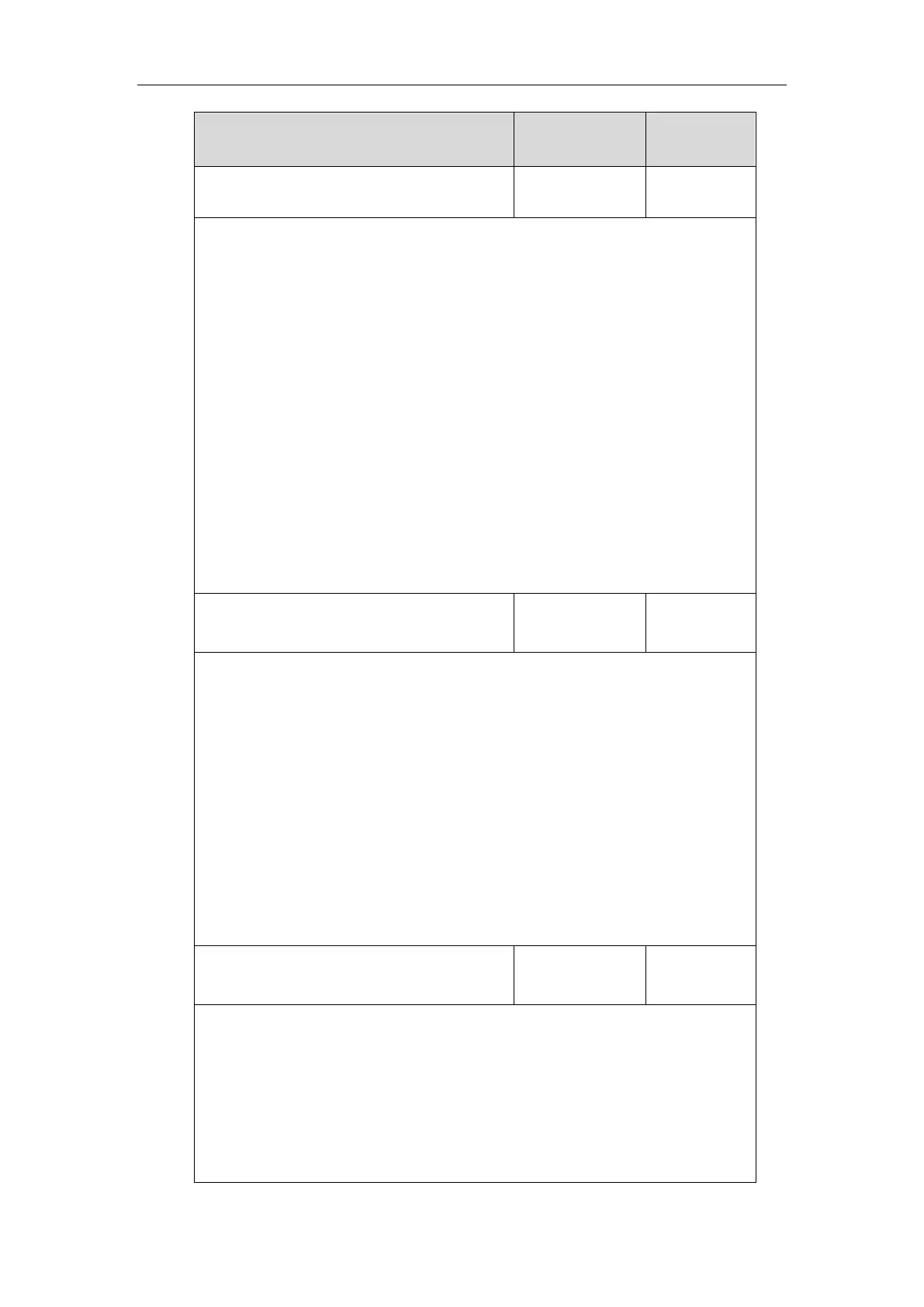Administrator’s Guide for SIP-T5 Series Smart Media Phones
282
Description:
Enables or disables the IP phone to play the call waiting tone when the IP phone receives
an incoming call during a call.
0-Disabled
1-Enabled
If it is set to 1 (Enabled), the IP phone will perform an audible indicator when receiving a
new incoming call during a call.
Note: It works only if the value of the parameter “call_waiting.enable” is set to 1
(Enabled).
Web User Interface:
Features->Audio->Call Waiting Tone
Phone User Interface:
Settings->Features->Call Waiting->Play Tone
String within 32
characters
Description:
Configures the call waiting on code to activate the server-side call waiting feature. The IP
phone will send the call waiting on code to the server when you activate call waiting
feature on the IP phone.
Example:
call_waiting.on_code = *71
Web User Interface:
Features->General Information->Call Waiting On Code
Phone User Interface:
Settings->Features->Call Waiting->On Code
String within 32
characters
Description:
Configures the call waiting off code to deactivate the server-side call waiting feature. The
IP phone will send the call waiting off code to the server when you deactivate call waiting
feature on the IP phone.
Example:
call_waiting.off_code = *72
