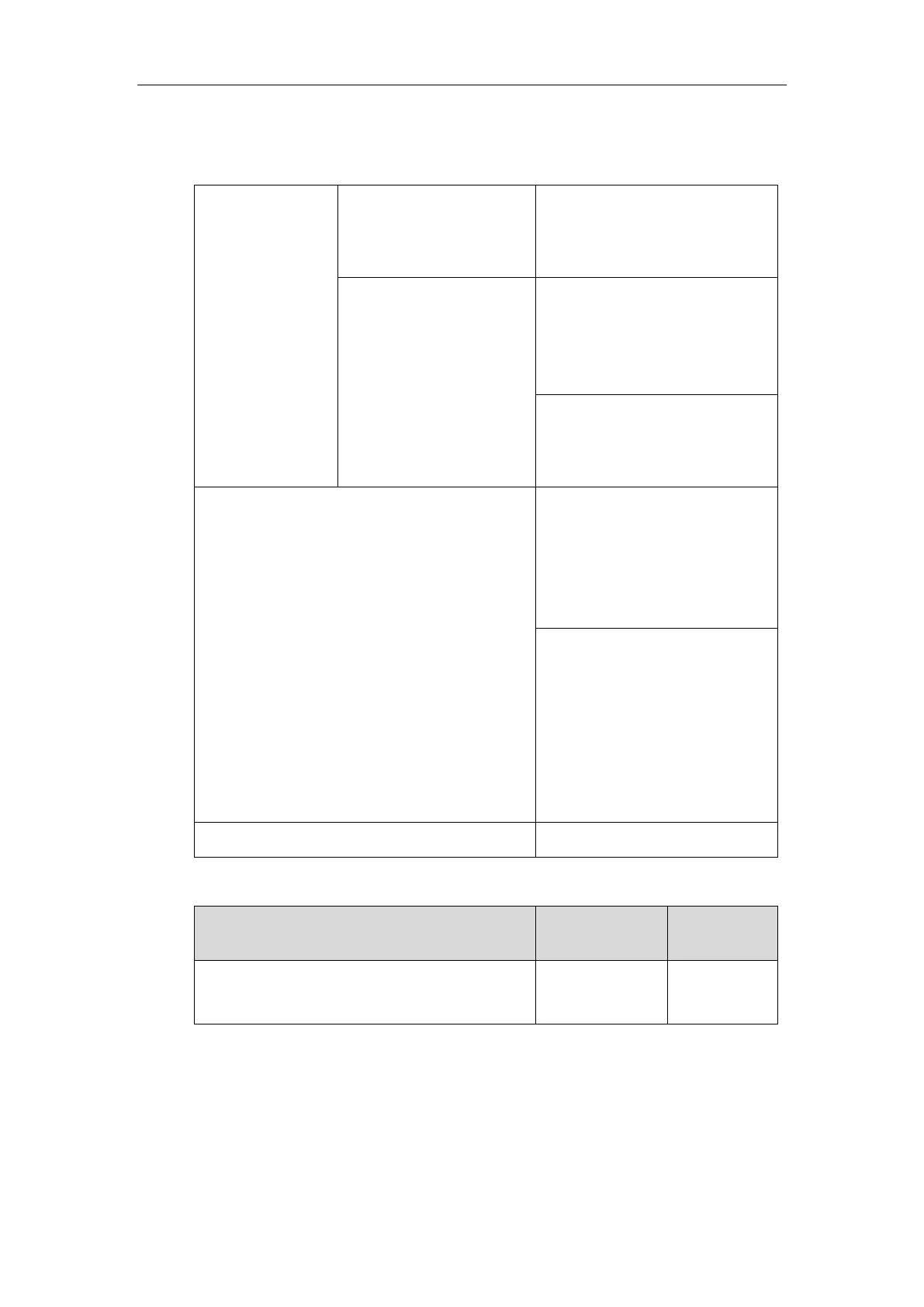Configuring Advanced Features
287
Procedure
Auto answer can be configured using the following methods.
Central
Provisioning
(Configuration
File)
Configure auto answer.
Parameter:
account.X.auto_answer
Specify a period of delay time for
auto answer.
Parameter:
features.auto_answer_delay
Configure auto answer tone.
Parameter:
features.auto_answer_tone.enable
Configure auto answer.
Navigate to:
http://<phoneIPAddress>/servlet?m
=mod_data&p=account-basic&q=l
oad&acc=0
Specify a period of delay time for
auto answer.
Configure auto answer tone.
Navigate to:
http://<phoneIPAddress>/servlet?m
=mod_data&p=features-general&q
=load
Details of Configuration Parameters:
account.X.auto_answer
(X ranges from 1 to 16)
