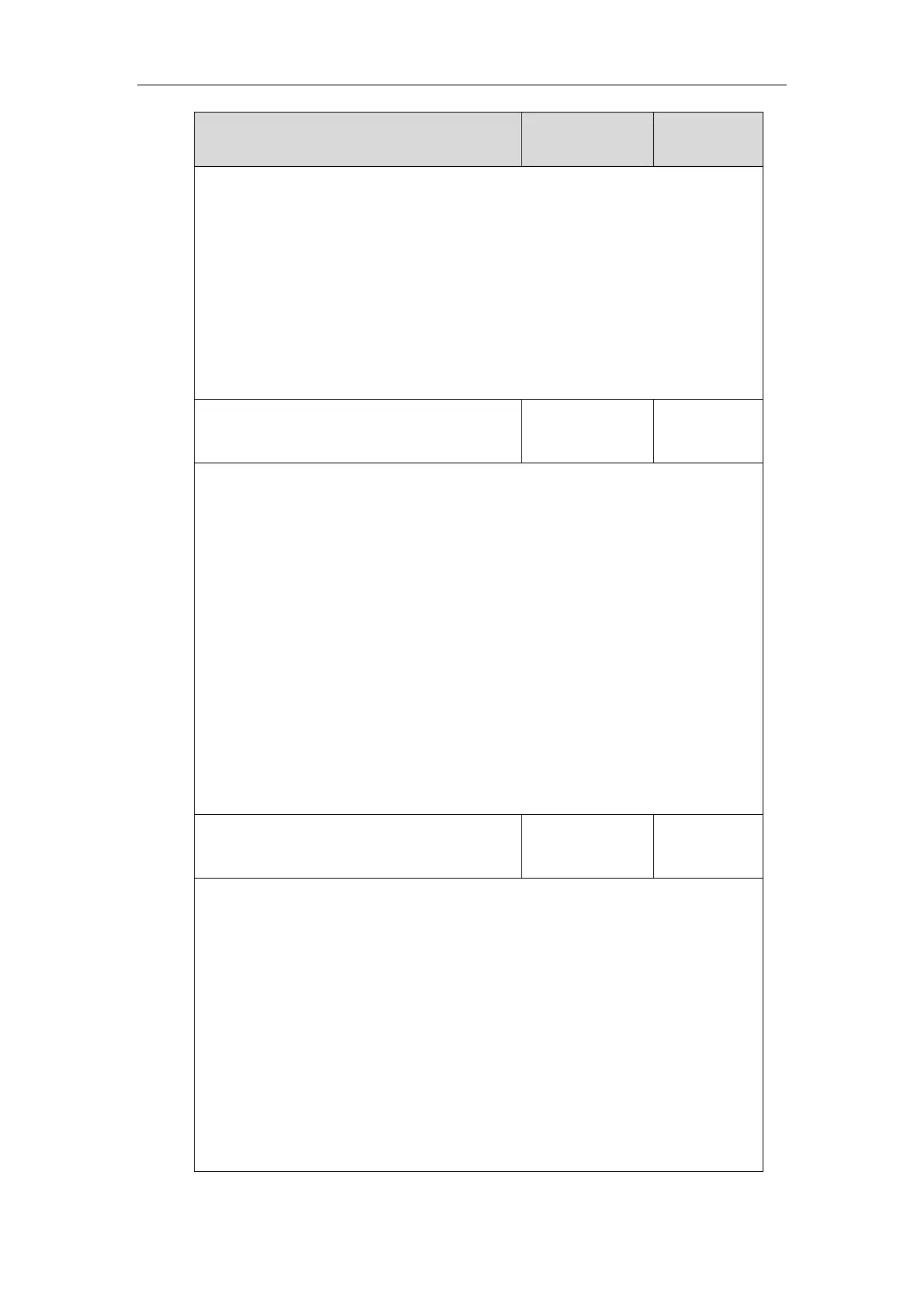Configuring Advanced Features
341
you activate busy forward feature for account X on the IP phone.
Example:
account.1.busy_fwd.on_code = *74
Note: It works only if the value of the parameter “features.fwd_mode” is set to 1 (Custom).
Web User Interface:
Features->Forward&DND->Forward->Busy Forward->On Code
Phone User Interface:
Settings->Features->Call Forward->AccountX->Busy Forward->On Code
account.X.busy_fwd.off_code
(X ranges from 1 to 16)
String within 32
characters
Description:
Configures the busy forward off code to deactivate the server-side busy forward feature
for account X.
The IP phone will send the busy forward off code to the server when you deactivate busy
forward feature for account X on the IP phone.
Example:
account.1.busy_fwd.off_code = *75
Note: It works only if the value of the parameter “features.fwd_mode” is set to 1 (Custom).
Web User Interface:
Features->Forward&DND->Forward->Busy Forward->Off Code
Phone User Interface:
Settings->Features->Call Forward->AccountX->Busy Forward->Off Code
account.X.timeout_fwd.enable
(X ranges from 1 to 16)
Description:
Triggers no answer forward feature to on or off for account X.
0-Off
1-On
If it is set to 1 (On), incoming calls to the account X are forwarded to the destination
number (configured by the parameter “account.X.timeout_fwd.target”) after a period of
ring time.
Note: It works only if the value of the parameter “features.fwd_mode” is set to 1 (Custom).
Web User Interface:
Features->Forward&DND->Forward->No Answer Forward
