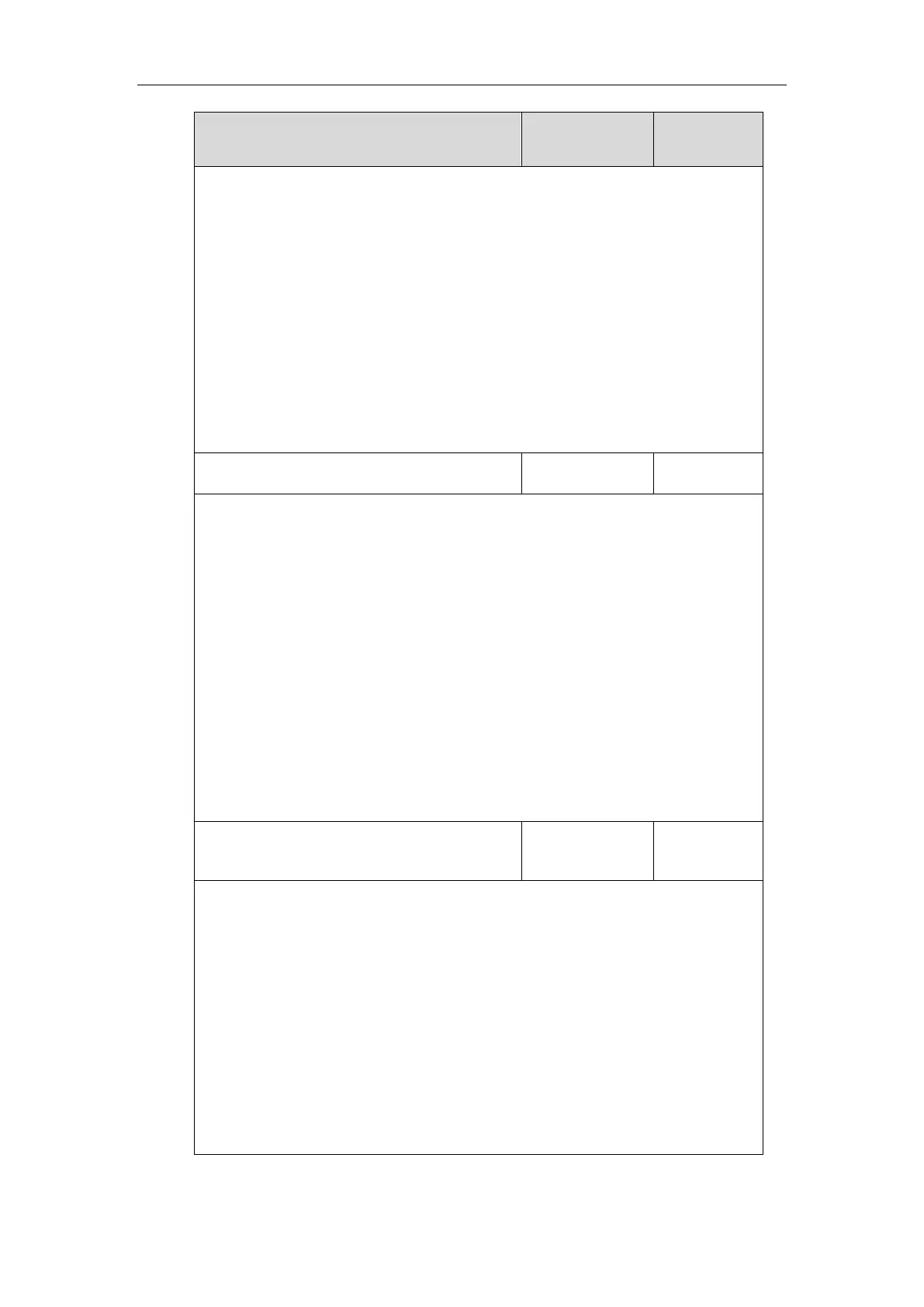Administrator’s Guide for SIP-T5 Series Smart Media Phones
344
enabled.
Multiple numbers are separated by commas.
Example:
features.forward.emergency.authorized_number = 123,124
Note: It works only if the value of the parameter “features.forward.emergency.enable” is
set to 1 (Enabled).
Web User Interface:
Features->Forward&DND->Forward->Forward Authorized Numbers
Phone User Interface:
None
Description:
Triggers the always forward feature to on or off for the IP phone.
0-Off
1-On
If it is set to 1 (On), incoming calls are forwarded to the destination number (configured by
the parameter “forward.always.target”) immediately.
Note: It works only if the value of the parameter “features.fwd_mode” is set to 0 (Phone).
Web User Interface:
Features->Forward&DND->Forward->Always Forward
Phone User Interface:
Settings->Features->Call Forward->Always Forward->Always Forward
String within 32
characters
Description:
Configures the destination number of the always forward for the IP phone.
Example:
forward.no_answer.target = 3601
Note: It works only if the value of the parameter “features.fwd_mode” is set to 0 (Phone).
Web User Interface:
Features->Forward&DND->Forward->Always Forward->Target
Phone User Interface:
Settings->Features->Call Forward->Always Forward->Forward To
