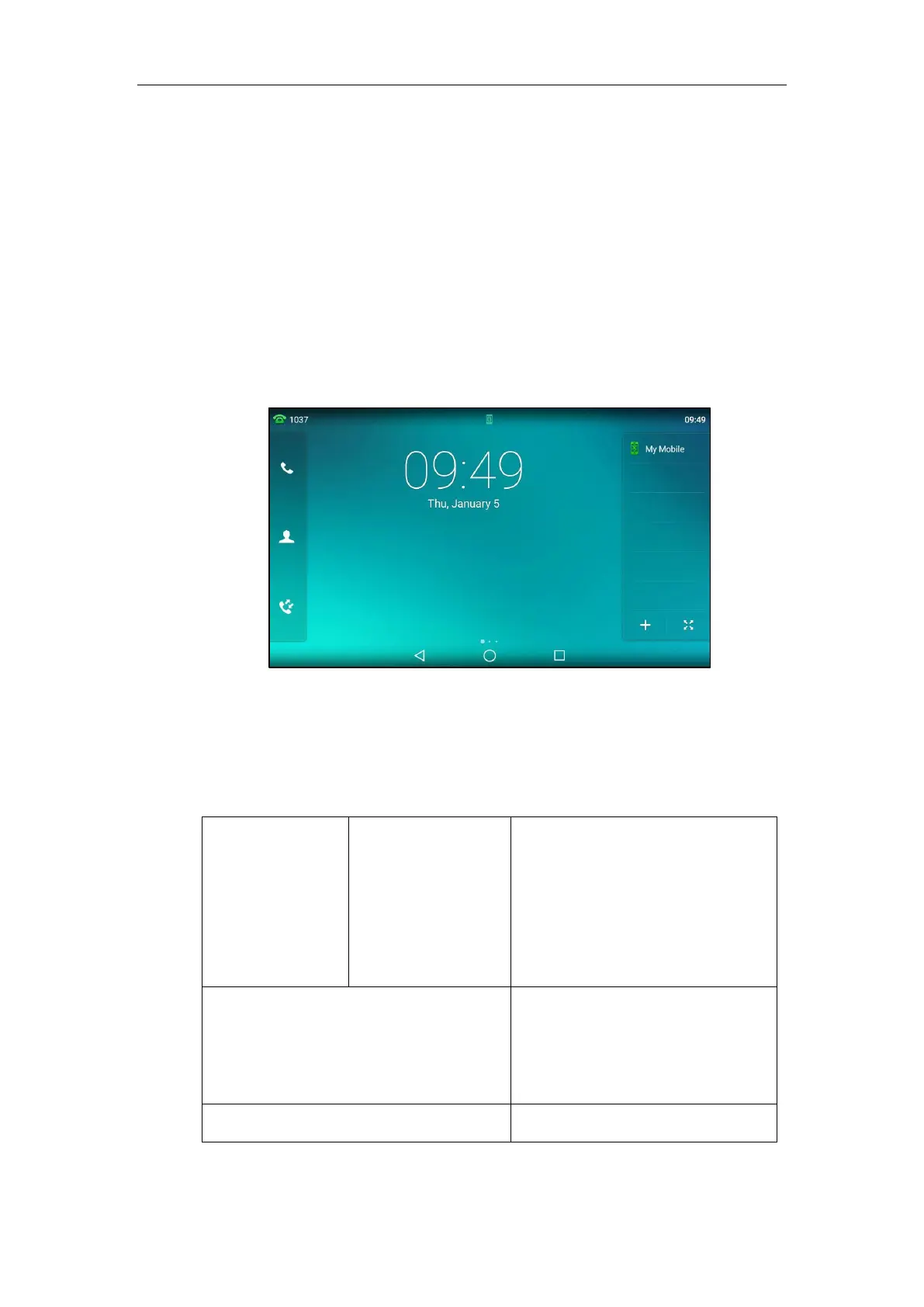Administrator’s Guide for SIP-T5 Series Smart Media Phones
434
The Mobile Account key’s default label is “My Mobile”. If there is no available DSS key, you may
assign it manually.
The Mobile Account key can be used in the following scenarios:
Accept the incoming mobile call if there is an incoming call to your mobile phone.
Make a call through a mobile phone. But the IP phone acts as a hands free device for your
mobile phone.
Reconnect the last paired Bluetooth-Enabled mobile phone if the distance between mobile
phone and IP phone is more than 10 meters or the Bluetooth mode on the mobile phone
is deactivated.
The following shows the IP phone automatically assigns a Mobile Account key:
For more information on how to use your phone in conjunction with Bluetooth-enabled mobile
phone, refer to the
Yealink phone-specific user guide
.
Procedure
Mobile account key can be configured using the following methods.
Central
Provisioning
(Configuration File)
Assign a mobile account key.
Parameters:
linekey.X.type/ programablekey.X.type/
expansion_module.X.key.Y.type
linekey.X.label/
expansion_module.X.key.Y.label
Assign a mobile account key.
Navigate to:
http://<phoneIPAddress>/servlet?m=m
od_data&p=dsskey&q=load
Assign a mobile account key.
