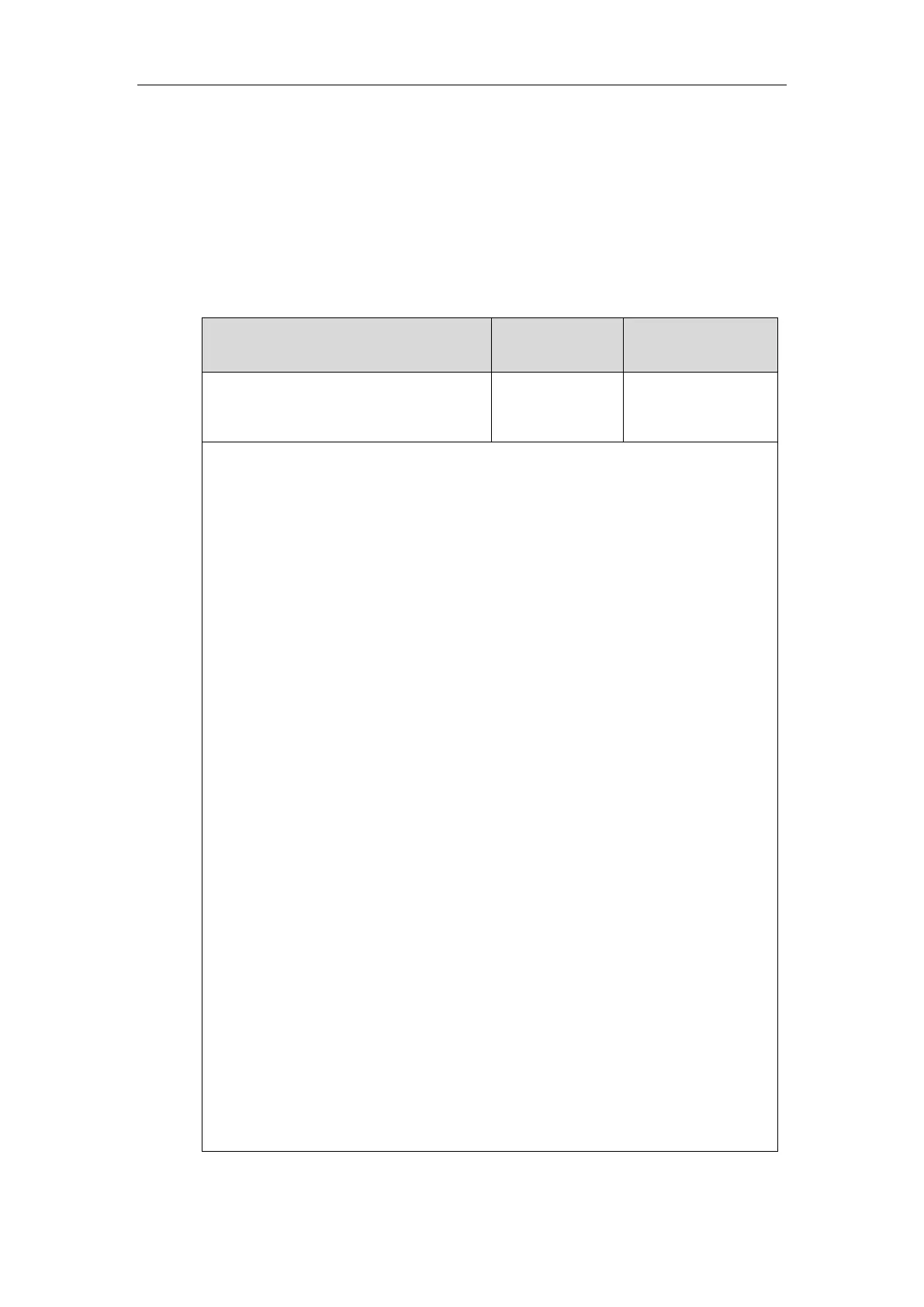successfully.
Description:
Configures a DSS key as an XML Browser key on the IP phone.
The digit 77 stands for the key type Mobile Account.
For line keys:
X ranges from 1 to 27
For programable keys:
X ranges from 12 to 14
For ext keys:
X ranges from 1 to 3, Y ranges from 1 to 60.
Example:
linekey.2.type =77
Default:
For line keys:
The default value of the line key 1-16 is 15, and the default value of the line key 17-27 is 0.
For programable keys:
When X=12, the default value is 0 (NA).
When X=13, the default value is 0 (NA).
When X=14, the default value is 2 (Forward).
For ext keys:
When Y= 1 to 60, the default value is 0 (NA).
Web User Interface:
DSSKey->Line Key/Programable Key/Ext Key->Type
Phone User Interface:
Settings->Features->DSS Keys->Line Key X->Type
