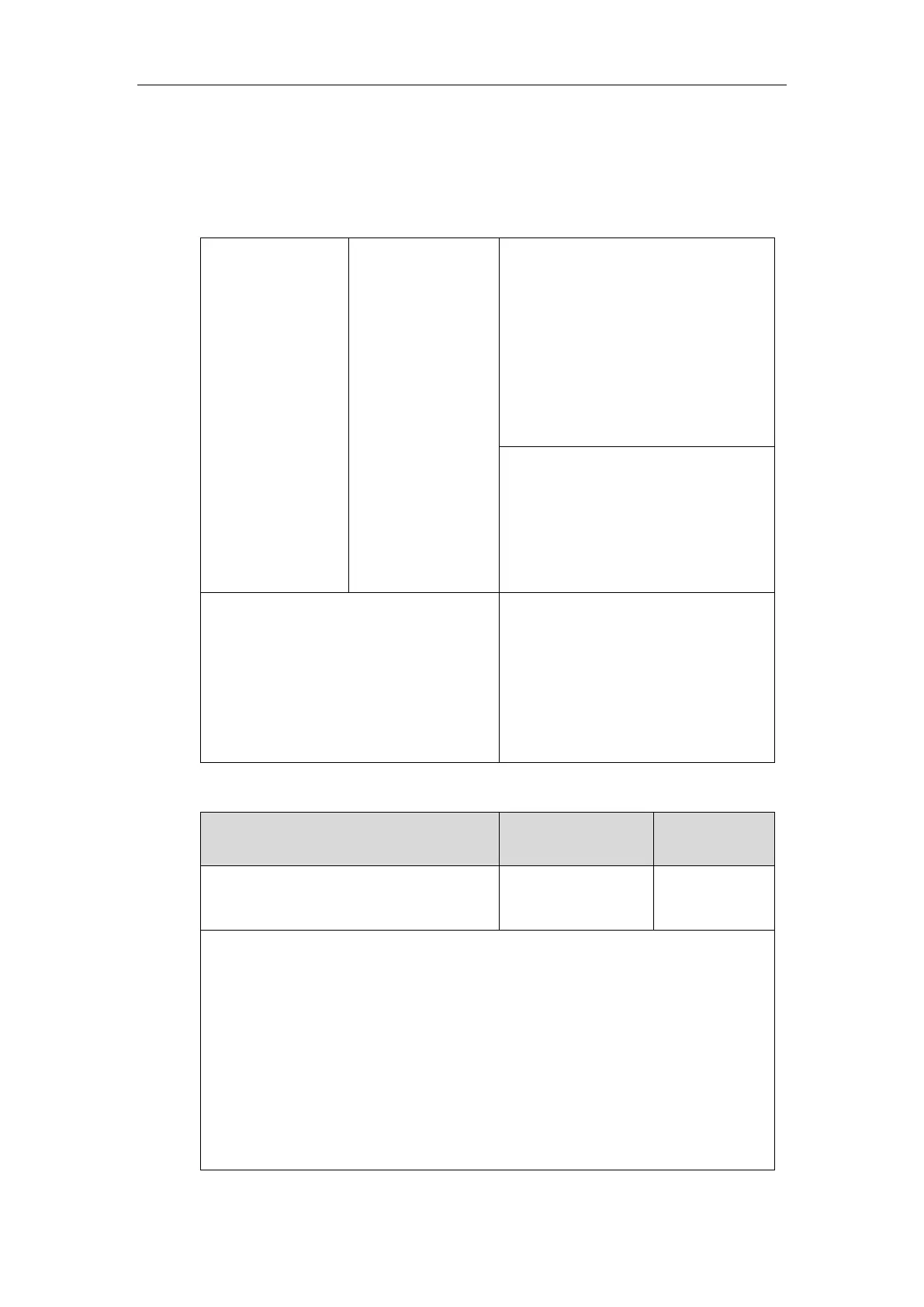Administrator’s Guide for SIP-T5 Series Smart Media Phones
504
of the parameter is configured as enabled, an incoming multicast paging call with higher priority
or equal is automatically answered, and the one with lower priority is ignored.
Procedure
Configuration changes can be performed using the following methods.
Central
Provisioning
(Configuration File)
Configure the listening multicast address.
Parameters:
multicast.listen_address.X.ip_address
multicast.listen_address.X.label
multicast.listen_address.X.channel
multicast.listen_address.X.volume
multicast.receive.use_speaker
Configure Paging Barge and Paging
Priority Active features.
Parameters:
multicast.receive_priority.enable
multicast.receive_priority.priority
Configure the listening multicast address.
Configure Paging Barge and Paging
Priority Active features.
Navigate to:
http://<phoneIPAddress>/servlet?m=mo
d_data&p=contacts-multicastIP&q=load
Details of Configuration Parameters:
multicast.listen_address.X.ip_address
(X ranges from 1 to 31)
Description:
Configures the multicast address and port number that the IP phone listens to.
Example:
multicast.listen_address.1.ip_address = 224.5.6.20:10008
Note: The valid multicast IP addresses range from 224.0.0.0 to 239.255.255.255.
Web User Interface:
Directory->Multicast IP->Multicast Listening->Listening Address
Phone User Interface:
