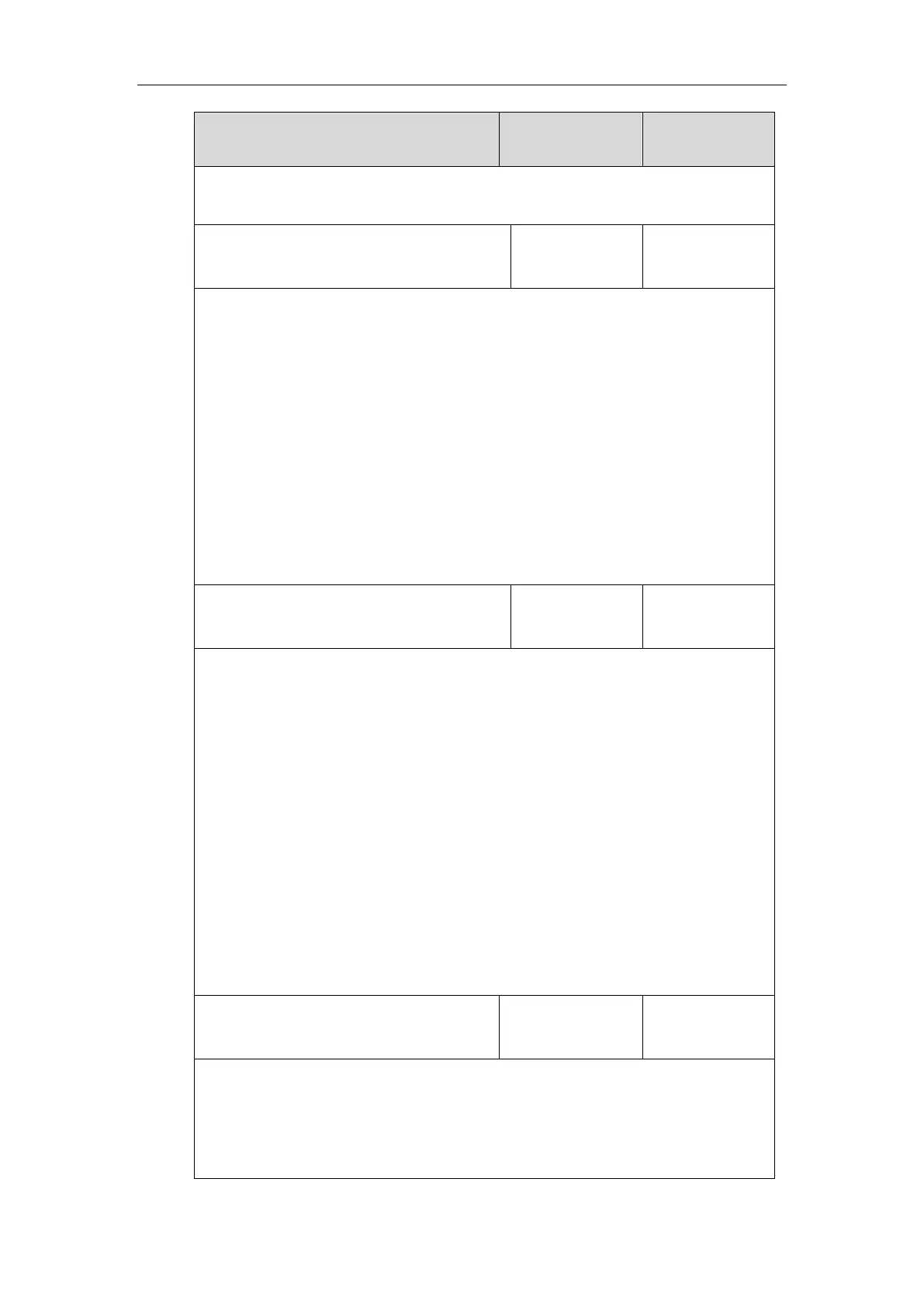Administrator’s Guide for SIP-T5 Series Smart Media Phones
558
Phone User Interface:
None
account.X.fallback.timeout
(X ranges from 1 to 16)
Integer from 10
to 2147483647
Description:
Configures the time interval (in seconds) for the IP phone to detect whether the working
server is available by sending the registration request for account X after the fallback server
takes over call control.
Note: It works only if the value of the parameter “account.X.fallback.redundancy_type” is set
to 1 (Successive Registration). It is not applicable to outbound proxy servers.
Web User Interface:
None
Phone User Interface:
None
account.X.outbound_proxy_fallback_interval
(X ranges from 1 to 16)
Description:
Configures the time interval (in seconds) for the IP phone to detect whether the working
outbound proxy server is available by sending the registration request after the fallback
server takes over call control.
Example:
account.1.outbound_proxy_fallback_interval = 3600
Note: It is only applicable to outbound proxy servers.
Web User Interface:
Account->Register->Proxy Fallback Interval
Phone User Interface:
Settings->Advanced (default password: admin) ->Accounts->AccountX->Proxy Fallback
Interval
account.X.sip_server.Y.failback_mode
(X ranges from 1 to 16, Y ranges from 1 to 2)
Description:
Configures the failback mode for the IP phone to retry the primary server in failover for
account X.
0-newRequests: all requests are sent to the primary server first, regardless of the last server
