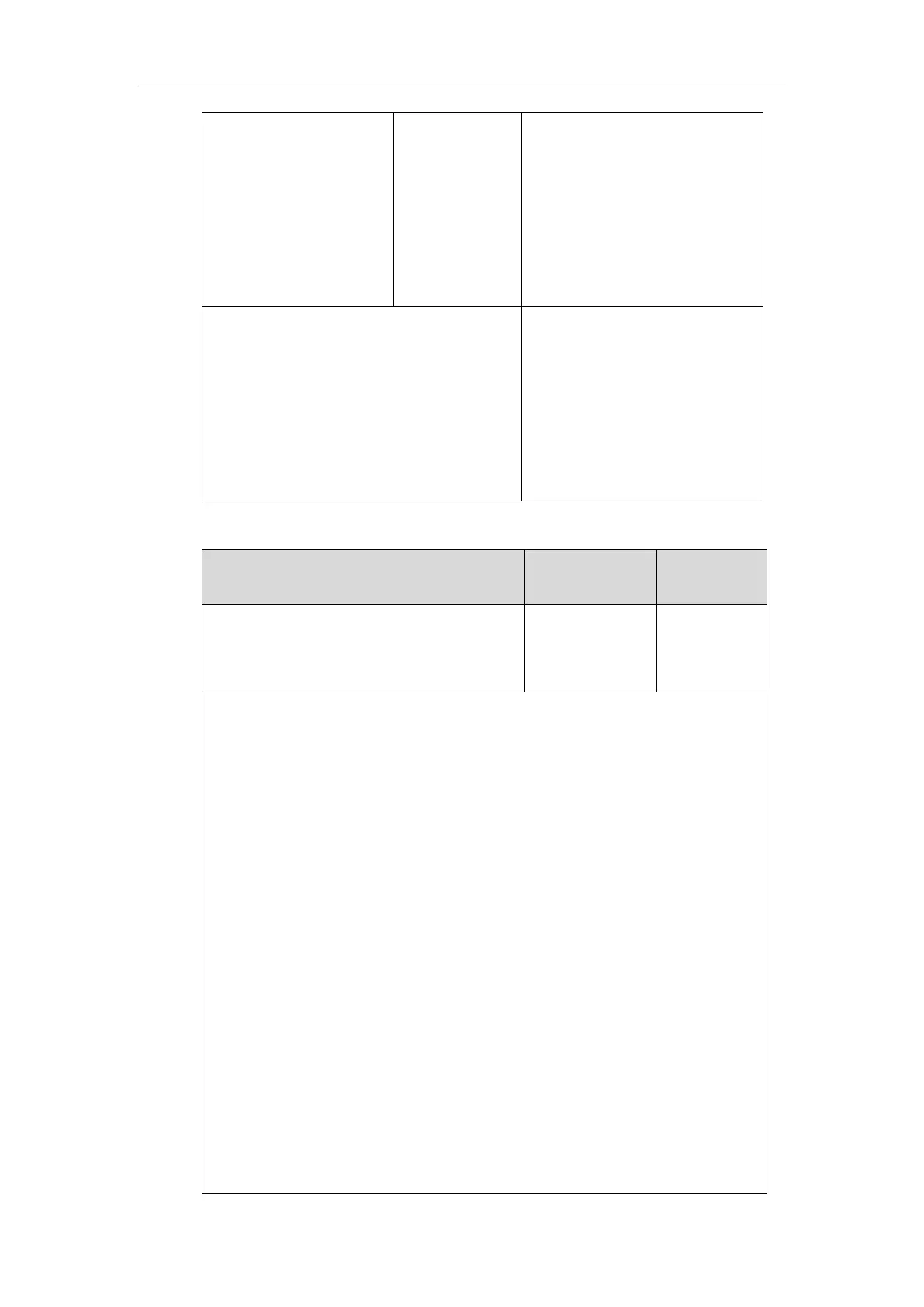Configure the priority and rtpmap
for the enabled codec.
Parameters:
account.X.codec.<payload_type>.pri
ority
account.X.codec.<payload_type>.rtp
map
Configure the codecs to use on a
per-line basis.
Configure the priority and rtpmap
for the enabled codec.
Navigate to:
http://<phoneIPAddress>/servlet?p
=account-codec&q=load&acc=0
Description:
Enables or disables the specified codec for account X.
0-Disabled
1-Enabled
X ranges from 1 to 16
Valid Audio Codec:
G722.1c(48kb/s), G722.1c(32kb/s), G722.1c(24kb/s), G722.1(24kb/s), G722, PCMU, PCMA,
G729, Opus, G726-40, G726-32, G726-24, G726-16, iLBC, G723_63, G723_53
Default:
When audio codec is G.722.1c(48kb/s), the default value is 1;
When audio codec is G.722.1c(32kb/s), the default value is 1;
When audio codec is G.722.1c(24kb/s), the default value is 1;
When audio codec is G.722.1(24kb/s), the default value is 1;
When audio codec is G722, the default value is 1;
When audio codec is PCMU, the default value is 1;
When audio codec is PCMA, the default value is 1;
When audio codec is G729, the default value is 1;
