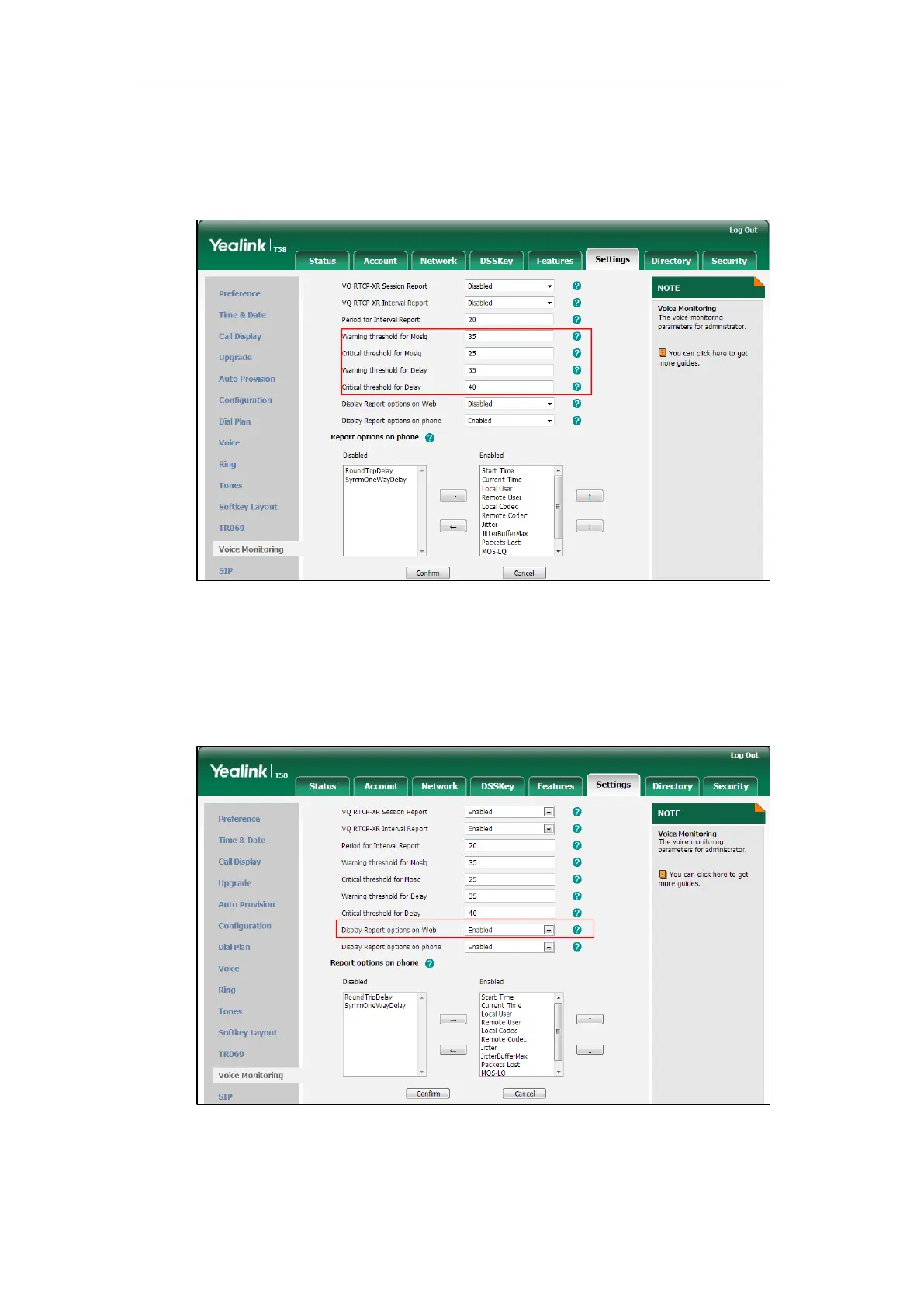Administrator’s Guide for SIP-T5 Series Smart Media Phones
656
3. Enter the desired value in the Critical threshold for Moslq field.
4. Enter the desired value in the Warning threshold for Delay field.
5. Enter the desired value in the Critical threshold for Delay field.
6. Click Confirm to accept the change.
To configure RTP status displayed on the web page via web user interface:
1. Click on Settings->Voice Monitoring.
2. Select the desired value from the pull-down list of Display Report options on Web.
3. Click Confirm to accept the change.
