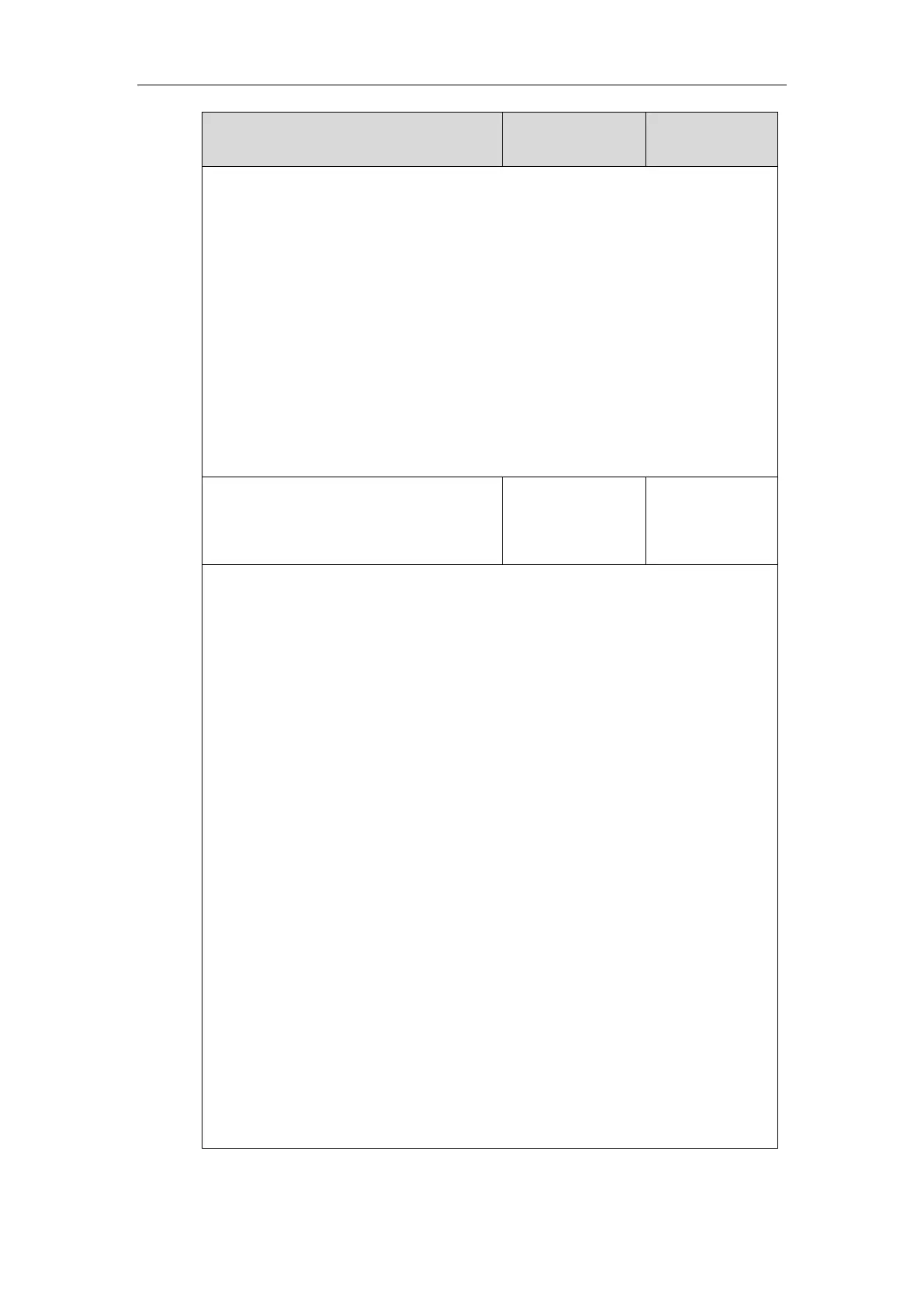Configuring Video Features
665
account.1.video.h264.enable = 1
account.1.video.h264hp.enable = 1
account.1.video.vp8.enable = 1
It means that the codecs H264, H264HP, VP8 are enabled on the account 1.
Note: The name of video codec in this parameter should be the correct one as listed in the
above example, otherwise the corresponding configuration will not take effect. It is not
applicable to SIP-T56A IP phones.
Web User Interface:
Account->Codec->Video Codec
Phone User Interface:
None
account.X.video.<payload_type>.priority
(where <payload_type> should be replaced
by the name of video codec)
Refer to the
following
content
Description:
Configures the priority of the enabled video codec for account X.
X ranges from 1 to 16
Valid Video Codec:
H264, H264HP, VP8
Default:
When video codec is H264, the default value is 2;
When video codec is H264HP, the default value is 1;
When video codec is VP8, the default value is 3;
Example:
account.1.video.h264.priority = 2
account.1.video.h264hp.priority = 1
account.1.video.vp8.priority = 3
Note: The name of video codec in this parameter should be the correct one as listed in the
above example, otherwise the corresponding configuration will not take effect. It is not
applicable to SIP-T56A IP phones.
Web User Interface:
Account->Codec->Video Codec
Phone User Interface:
None
