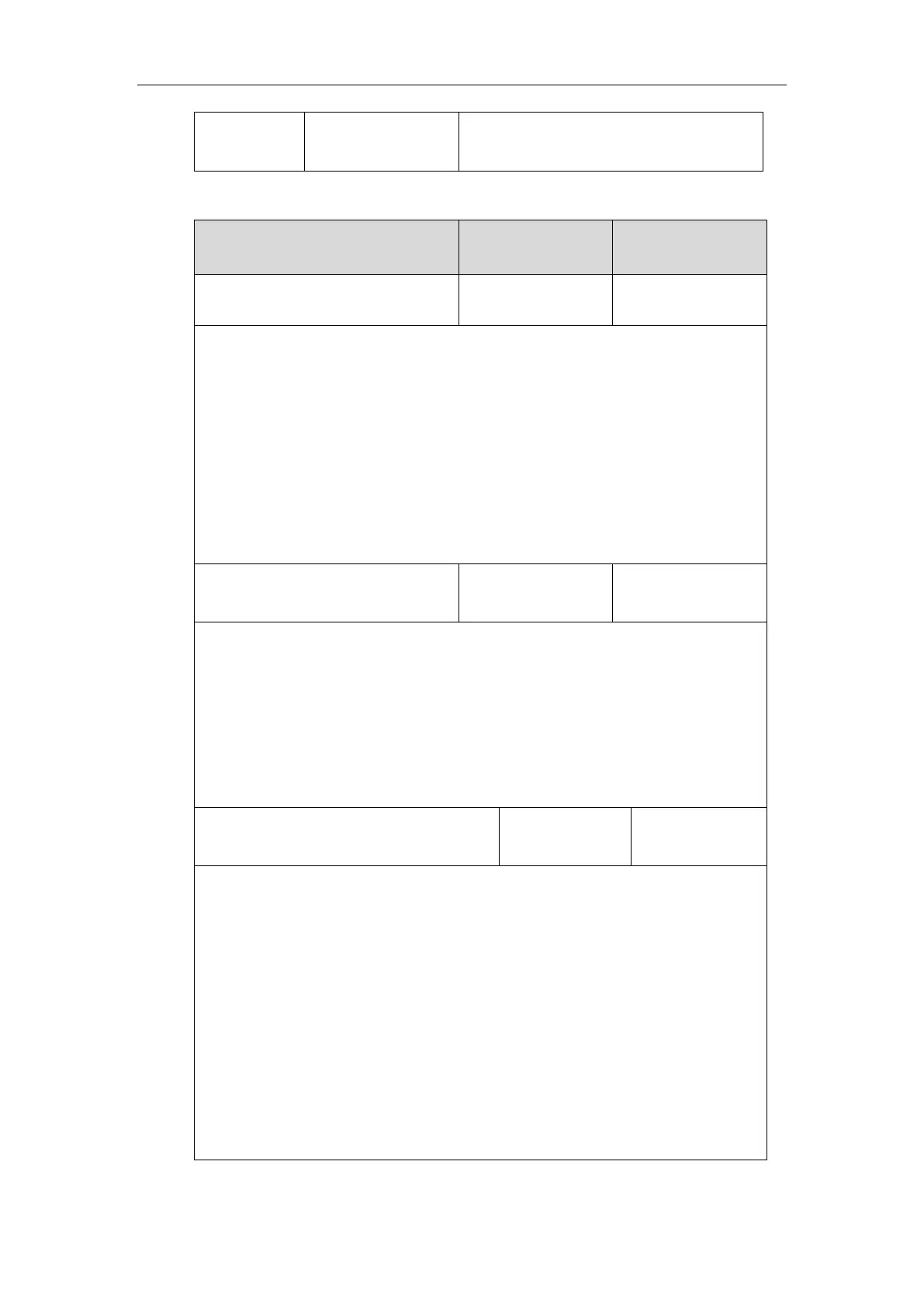Administrator’s Guide for SIP-T5 Series Smart Media Phones
672
the phone after a time interval.
Assign a phone lock key.
Details of Configuration Parameters:
phone_setting.phone_lock.enable
Description:
Enables or disables the phone lock feature.
0-Disabled
1-Enabled
Web User Interface:
Features->Phone Lock->Phone Lock Enable
Phone User Interface:
Settings->Advanced (default password: admin) ->Phone Lock->Lock Enable
phone_setting.phone_lock.unlock_pin
Characters within 15
digits
Description:
Configures the password for unlocking the phone.
Web User Interface:
Features->Phone Lock->Phone Unlock PIN(0~15 Digit)
Phone User Interface:
Settings->Basic->Change PIN
phone_setting.phone_lock.lock_time_out
Description:
Configures the interval (in seconds) to automatically lock the phone.
The default value is 0 (the phone is locked only by long pressing the pound key or pressing
the phone lock key).
Note: It works only if the value of the parameter “phone_setting.phone_lock.enable” is set
to 1(Enabled).
Web User Interface:
Features->Phone Lock->Phone Lock Time Out(0~3600s)
Phone User Interface:
Settings->Advanced (default password: admin) ->Phone Lock->Lock Time Out
