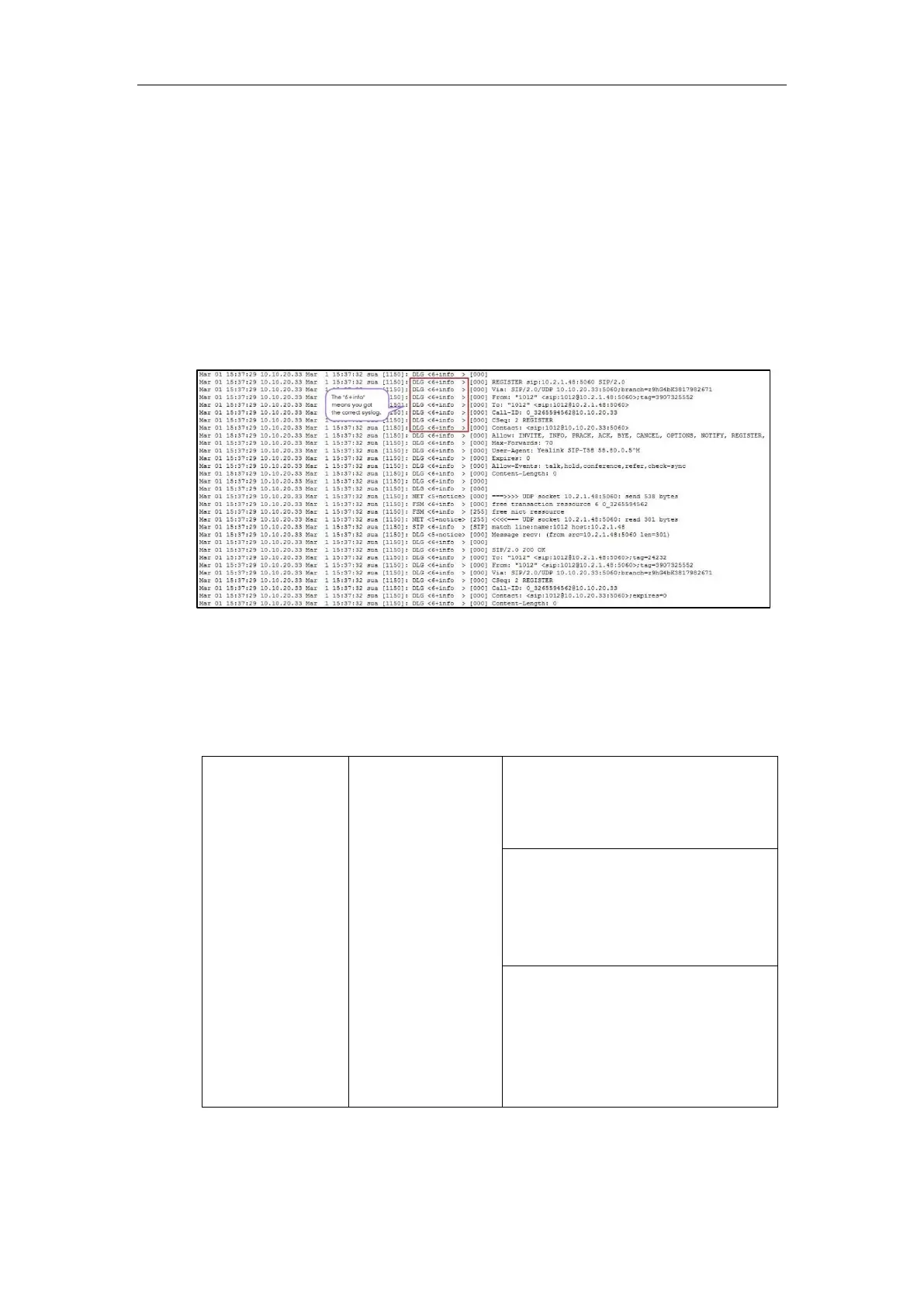Administrator’s Guide for SIP-T5 Series Smart Media Phones
706
5. Click OK to reboot the phone.
The system log will be exported successfully to the desired syslog server (192.168.1.100)
after a reboot.
6. Reproduce the issue.
To view the log file on your syslog server
:
You can view the system log file in the desired folder on the syslog server. The location of the
folder may differ from the syslog server. For more information, refer to the network resources.
The following figure shows a portion of the system log:
Exporting the Log File to a Provisioning Server (FTP/TFTP Server)
Procedure
Log setting can be configured using the following methods.
Central
Provisioning
(Configuration File)
Configure the syslog mode.
Parameter:
static.syslog.mode
Configure the period (in seconds) of the
log uploads to the provisioning server.
Parameter:
static.syslog.log_upload_period
Configure whether the log files on the
provisioning server are overwritten or
appended.
Parameter:
static.syslog.ftp.post_mode
