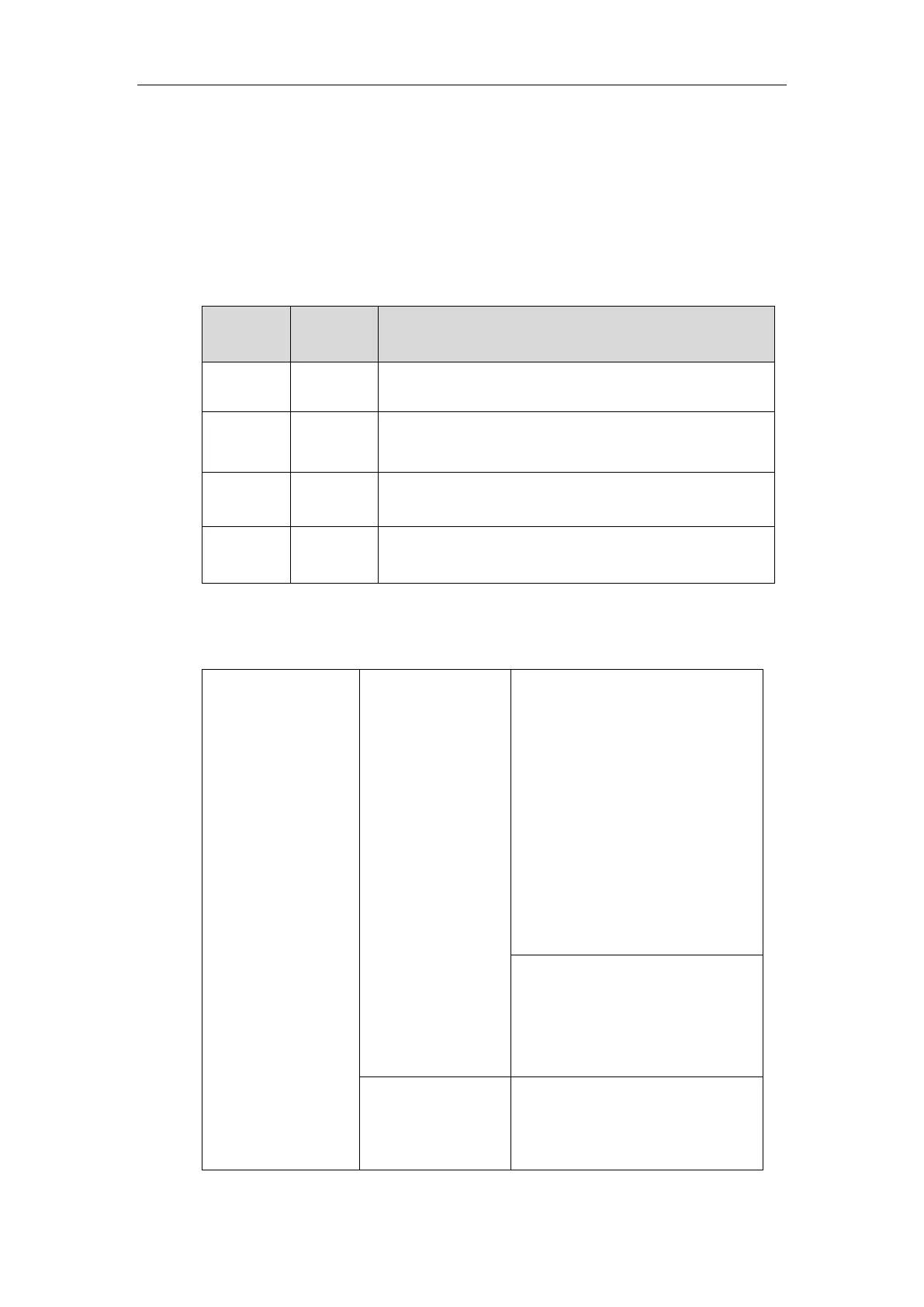Administrator’s Guide for SIP-T5 Series Smart Media Phones
62
configuration flexibility. This protocol is a stateful counterpart to “IPv6 Stateless Address
Autoconfiguration” (RFC 2462), and can be used separately or concurrently with the latter
to obtain configuration parameters.
How the IP phone obtains the IPv6 address and network settings?
The following table lists where the IP phone obtains the IPv6 address and other network
settings:
How the IP phone obtains the IPv6 address and network
settings?
You have to manually configure the static IPv6 address and
other network settings.
The IP phone can obtain the IPv6 address via SLAAC, but the
other network settings must be configured manually.
The IP phone can obtain the IPv6 address and the other
network settings via DHCPv6.
The IP phone can obtain the IPv6 address via SLAAC and
obtain other network settings via DHCPv6.
Procedure
IPv6 can be configured using the following methods.
Central Provisioning
(Configuration File)
Configure the IPv6 address
assignment method.
Parameters:
static.network.ip_address_mode
static.network.ipv6_internet_port.type
static.network.ipv6_internet_port.ip
static.network.ipv6_prefix
static.network.ipv6_internet_port.gate
way
static.network.ipv6_icmp_v6.enable
Configure the IPv6 static DNS address.
Parameters:
static.network.ipv6_primary_dns
static.network.ipv6_secondary_dns
Configure the IPv6 static DNS.
Parameter:
static.network.ipv6_static_dns_enable
