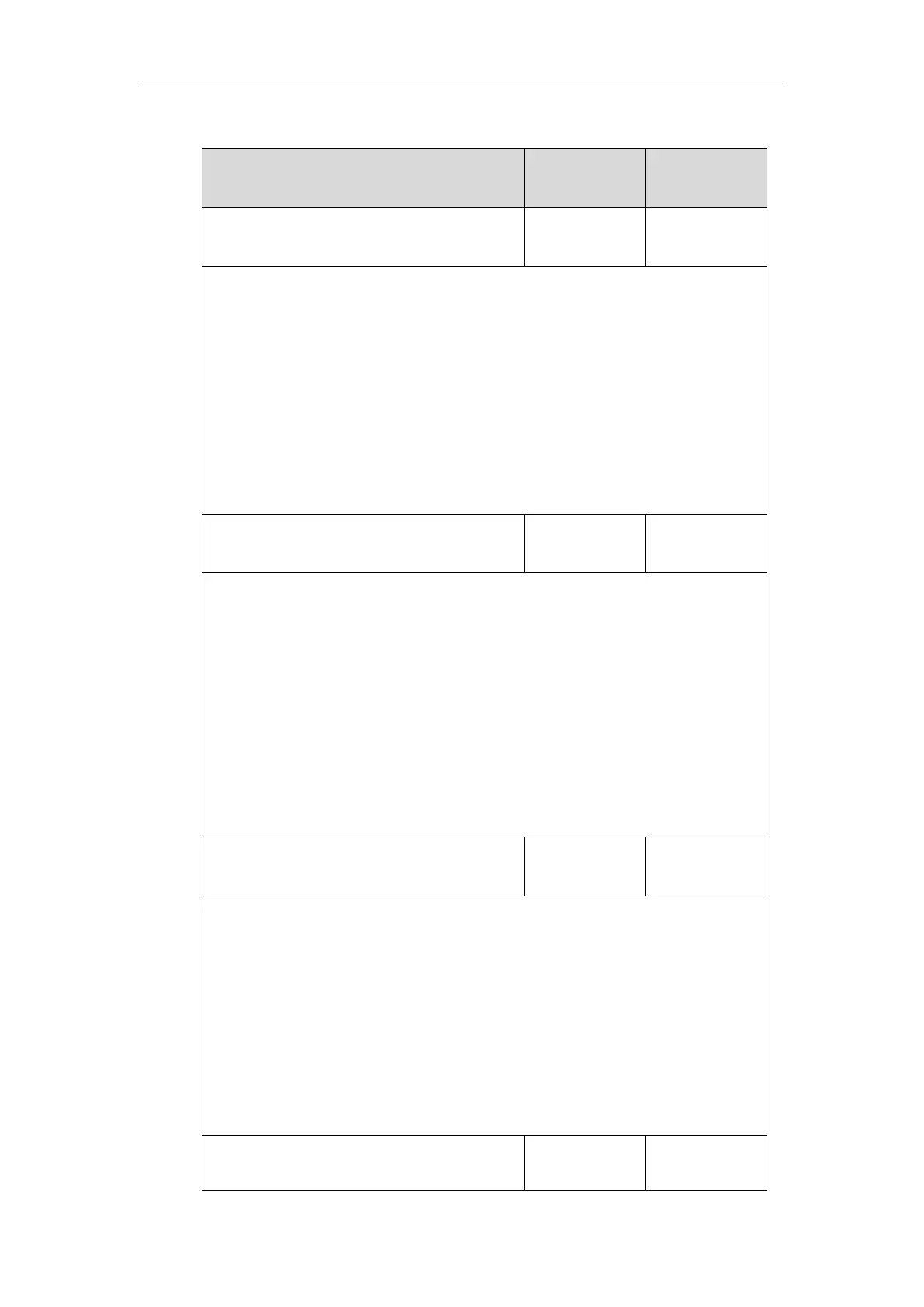Administrator’s Guide for SIP-T5 Series Smart Media Phones
76
Details of Configuration Parameters:
Integer from
1024 to 65535
Description:
Configures the minimum UDP port.
Note: If you change this parameter, the IP phone will reboot to make the change take
effect.
Web User Interface:
Network->Advanced->UDP Port Scope
Phone User Interface:
None
Integer from
1024 to 65535
Description:
Configures the maximum UDP port.
Note: The value of the maximum UDP port cannot be less than that of the minimum UDP
port (configured by the parameter “sip.min_udp_port”). If you change this parameter, the
IP phone will reboot to make the change take effect.
Web User Interface:
Network->Advanced->UDP Port Scope
Phone User Interface:
None
Integer from
1024 to 65535
Description:
Configures the minimum TCP port.
Note: If you change this parameter, the IP phone will reboot to make the change take
effect.
Web User Interface:
Network->Advanced->TCP Port Scope
Phone User Interface:
None
