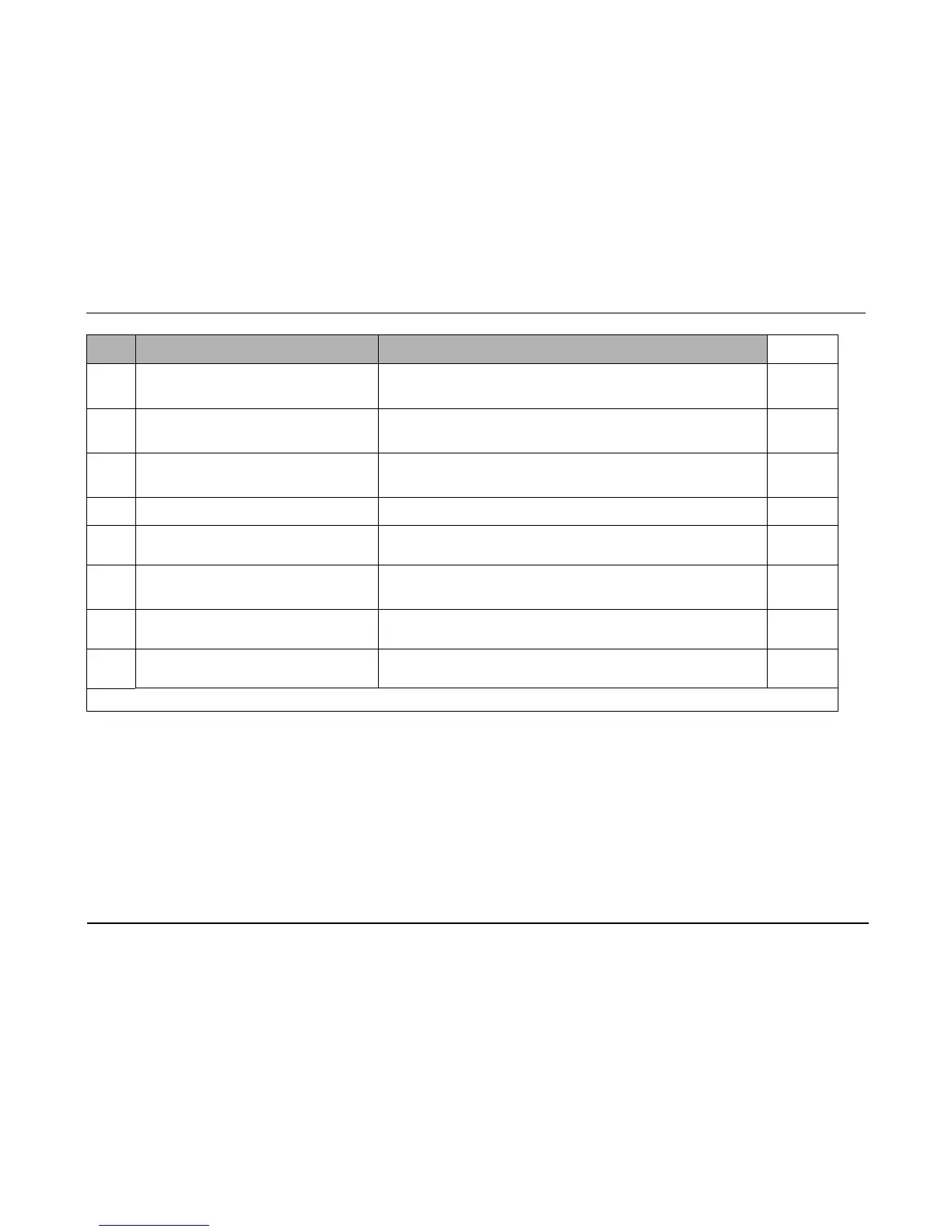R Series Service Manual
9650-0903-01 Rev. L 1-33
18.5
Using the Index
SpO
2
Simulator, press the
BPM- softkey until the heart rate is 50 BPM.
The SpO
2
saturation of 96-100% displays on the unit.
The heart rate of 46-54 BPM displays on the R Series monitor.
oo
oo
18.6
Using the Index
SpO
2
Simulator, press the 02+
softkey until the SpO
2
output is at 72%.
The
SpO
2
saturation of 69-74% displays on the unit.
The heart rate of 46-54 BPM displays on the R Series monitor.
oo
oo
18.7 Press the OPTIONS softkey. Press TRACES.
Press TRACE 2. Select
SpO
2
.
Plethysmographic waveform appears on the ZOLL display.
oo
18.8 Press RECORDER. The plethysmographic waveform prints on the strip chart paper.
oo
18.9 Press RECORDER to stop printing. Verify that the recorder stops.
oo
18.10
Using the Index
SpO
2
Simulator, press the
BPM- softkey until the heart rate is at 230 BPM.
The SpO
2
saturation rate of 69-74% displays on the unit.
The heart rate in the heart position of 226-234 BPM displays on the monitor.
oo
18.11 Press RECORDER. Verify that the waveform is printed at the correct rate.
Press RECORDER to stop printing.
oo
18.12
Press RECORDER. Remove the Masimo
patient cable.
Verify that the recorder stops.
o o
Record your results on the Maintenance Test Checklist.
Do this... Observe this... Pass/Fail
