
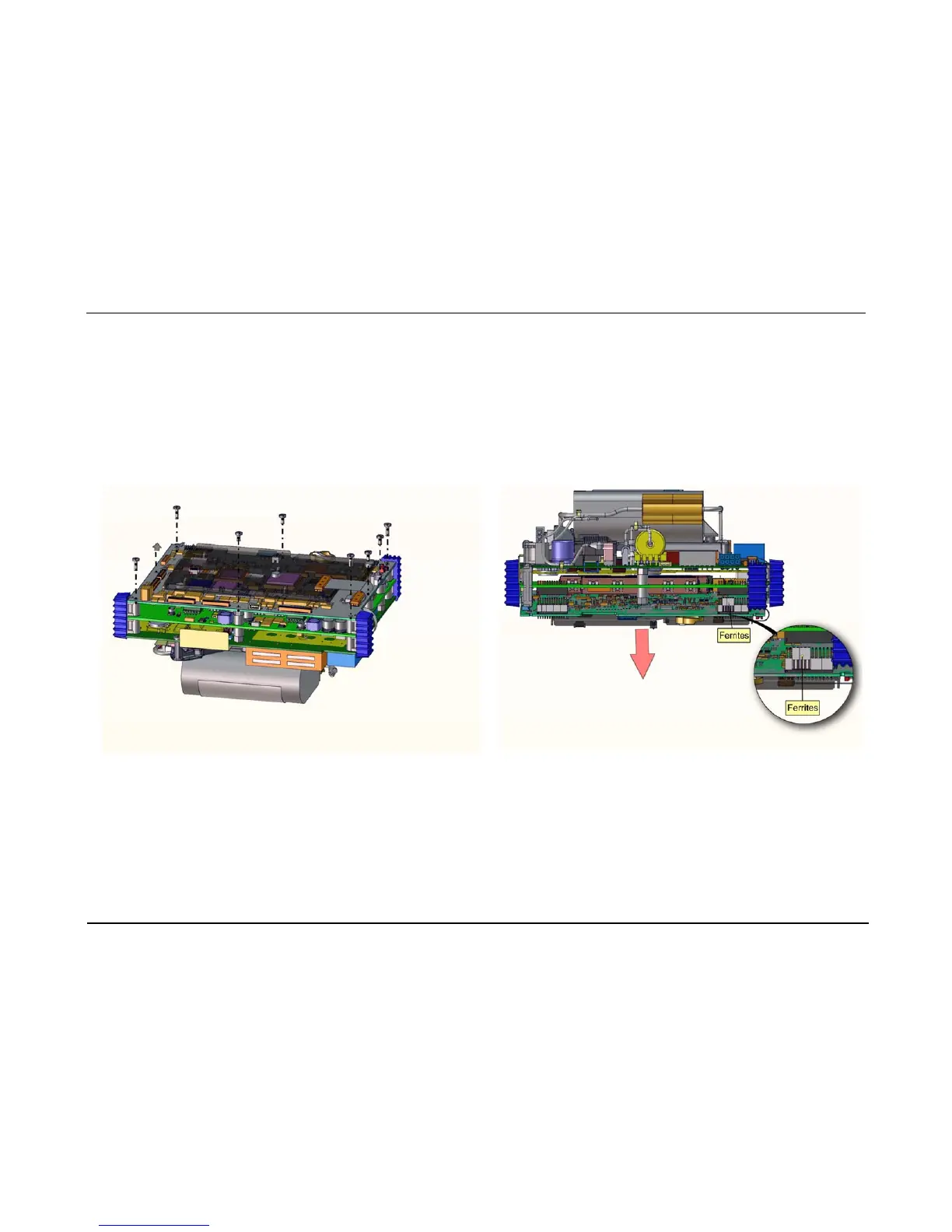 Loading...
Loading...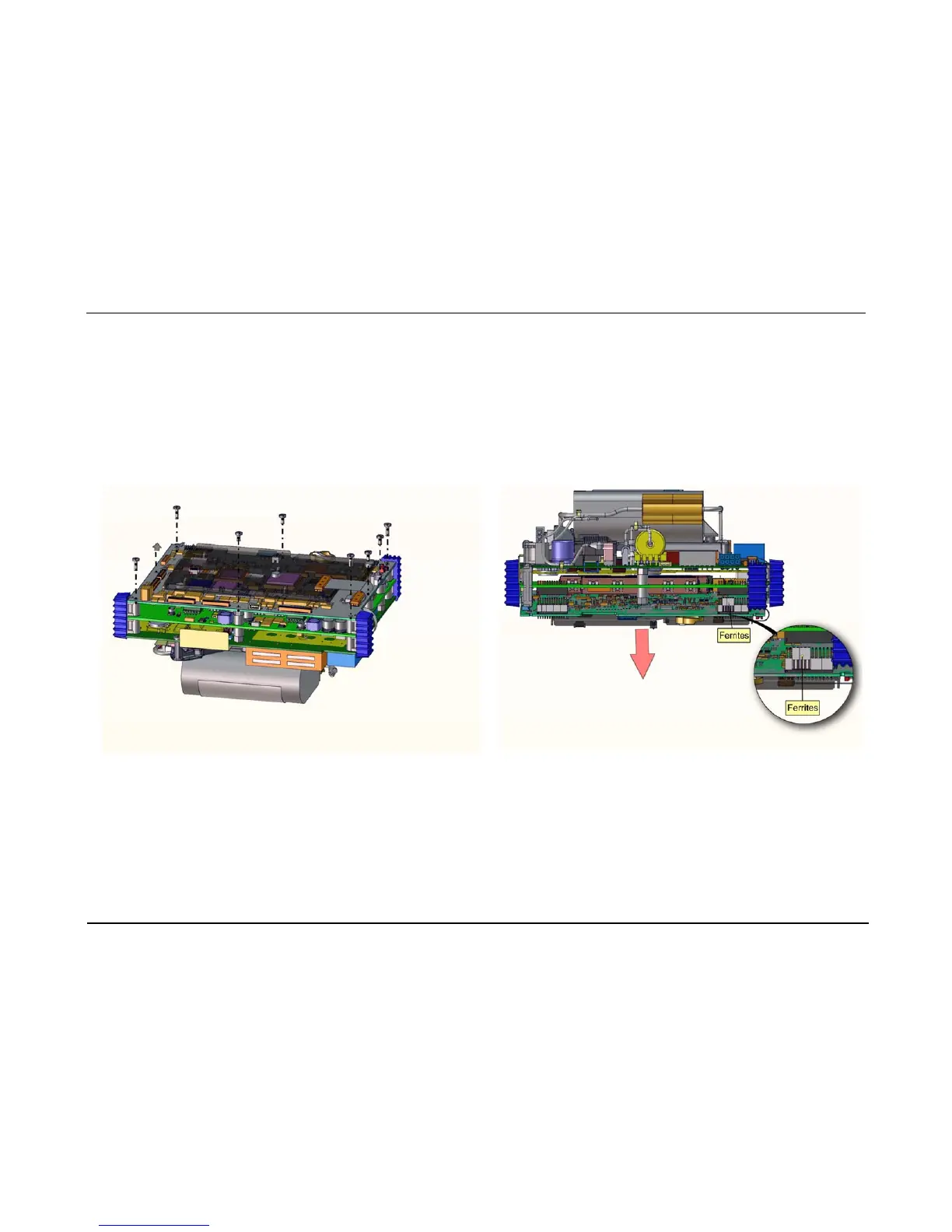





Do you have a question about the ZOLL R Series and is the answer not in the manual?
| Defibrillator Type | Manual and AED |
|---|---|
| Pacing | Yes |
| ECG Monitoring | Yes |
| SpO2 Monitoring | Yes |
| FAST-SpO2 | Yes |
| IP Rating | IP55 |
| Defibrillator Waveform | Biphasic |
| Energy Levels | 1-360 Joules |
| Display | LCD |
| Pacer Type | Demand |
| Pacer Rate | 30-180 ppm |
| Pacer Output | 0 – 140 mA |
| EtCO2 Monitoring | Optional |
| NIBP Monitoring | Optional |
| Temperature Monitoring | Optional |
| Printer | Integrated |
| Battery Type | Lithium-ion |
| CPR Feedback | Yes |
| Data Storage | Internal memory |
| Connectivity | USB |