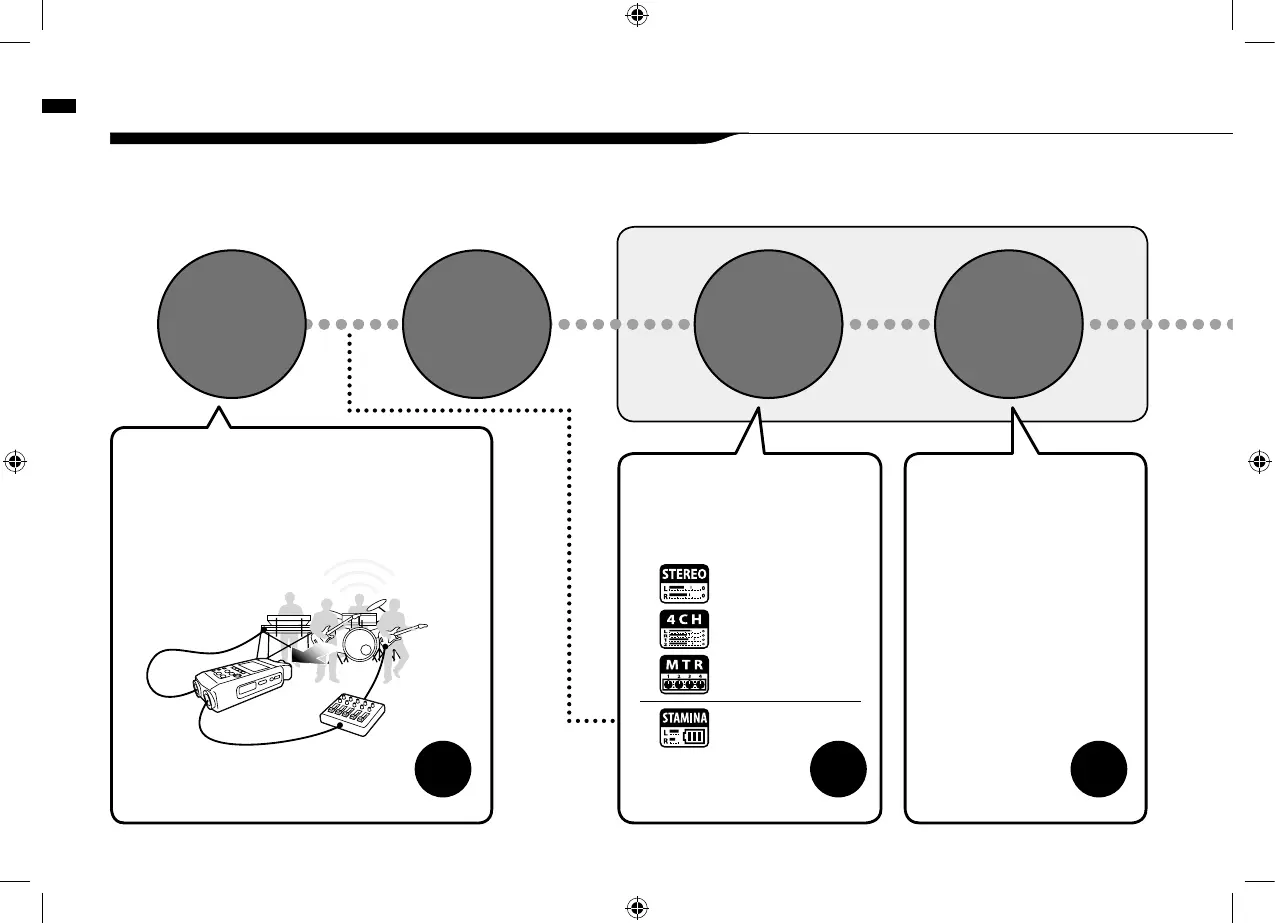Recording flow using the H4n
009
1-1 Recording flow using the H4n
The following is the basic flow of recording operation for the H4n. Depending on the application of the recording, you can select which
recording mode and audio quality setting is right for the situation.
Switch on
Connecting
to other audio
devices
Set-up
Select
the Mode
Set-up the
recording
method
1) The H4n has built-in microphones as well as
2 input jacks with phantom power for use with any
external microphone.
The H4n is powered by AA batteries or a Plug-in
Power Source.
3) You can select your favorite
settings;
• AUTO REC
• REC LEVEL AUTO
• LO CUT
• COMP/LIMIT
• MONO MIX
• TUNER
• METRONOME
• EFFECT/PATCH
• KARAOKE and so on.
P.029
〉〉〉〉
2) You can select among 4 Modes;
STEREO, 4CH, MTR & STAMINA
suitable for different input sources
and output file formats.
STEREO Mode
4CH Mode
MTR Mode
P.037
〉〉〉〉
P.065-
〉〉〉〉
STAMINA Mode
P.019