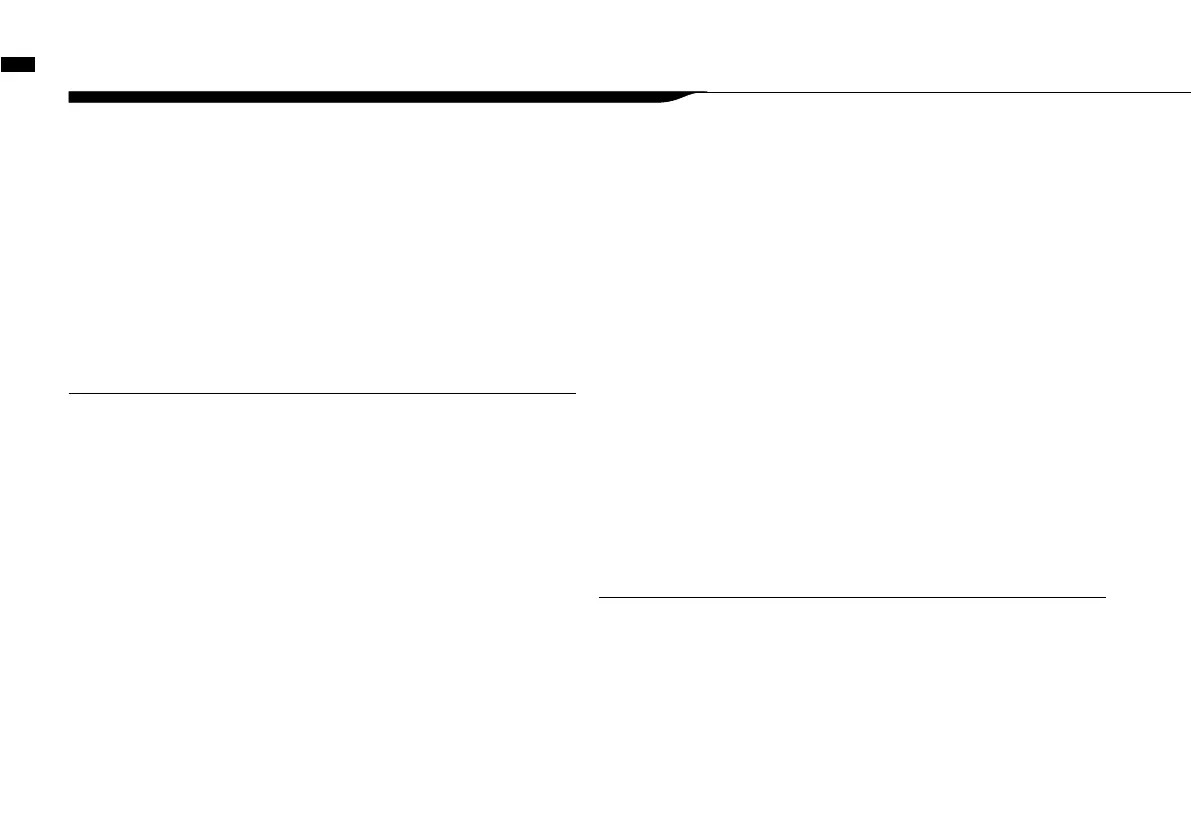A table of contents
A table of contents
003
Special features of H4n ����������������������� 001
The H4n is ideal for the following scenarios �������������� 002
A table of contents �������������������������003
Safety precautions for users ��������������������� 006
Copyright warnings ������������������������� 007
Getting started
1-1 Recording flow using the H4n ������������������ 009
1-2 Easy recording guide [STEREO MODE] �������������� 011
2-1 Name and function of each part ����������������� 013
2-2 Included Accessories ���������������������� 015
3 Battery/Power setting ��������������������� 017
4-1 Power On and Off, How to use power and hold switch �������019
4-2 How to use the [REC] and transport control buttons �������� 021
4-3 How to use the track [1], [2], [3] and [4] buttons ���������� 022
4-4 How to use the input [MIC], [1] and [2] buttons �����������023
4-5 How to use REC LEVEL and VOLUME ��������������024
4-6 How to use [DIAL] and [MENU] buttons �������������� 025
5-1 Insert a SD card ������������������������ 027
5-2 Set date and time <DATE/TIME> �����������������028
6-1 Setting up: How to connect external audio devices ���������029
6-2 Setting up: Built-in microphones ����������������� 030
6-3 Setting up: Built-in microphones /outside microphone with plug-in power �031
6-4 Setting up: INPUT [1], [2] connections and phantom power source �� 032
6-5 Setting up: USB connection, H4n used as an Audio Interface ���� 033
6-6 Setting up: USB connection, H4n used as a SD card reader ����� 035
6-7 Setting up: Built-in speaker ������������������� 036
7-1 About H4n modes �����������������������037
7-2 Selecting a <MODE> ���������������������� 038
7-3 Details about modes ���������������������� 039
8-1 <MODE> screens: STEREO and STAMINA modes ��������� 040
8-2 <MODE> screen: 4CH mode ������������������ 041
8-3 <MODE> screen: MTR mode ������������������ 042
8-4 <MODE> screen: MAIN MENU������������������043
9 Option: Remote control operation ���������������� 045
Operations
1-01 Setting / Recording: Set input source and recording level ����� 047
1-02 Setting / Recording: Recording in STEREO and STAMINA mode � � 049
1-03 Setting / Recording: Recording format <REC FORMAT> ����� 051
1-04 Setting / Recording: File name <FILE NAME> ����������052
1-05 Setting / Recording: Recording on 4CH mode ���������� 053
1-06-1 Setting / Recording: Recording in MTR mode ���������� 055
1-06-2 Setting / Recording: Recording <OVER WRITE> in MTR mode �� 057