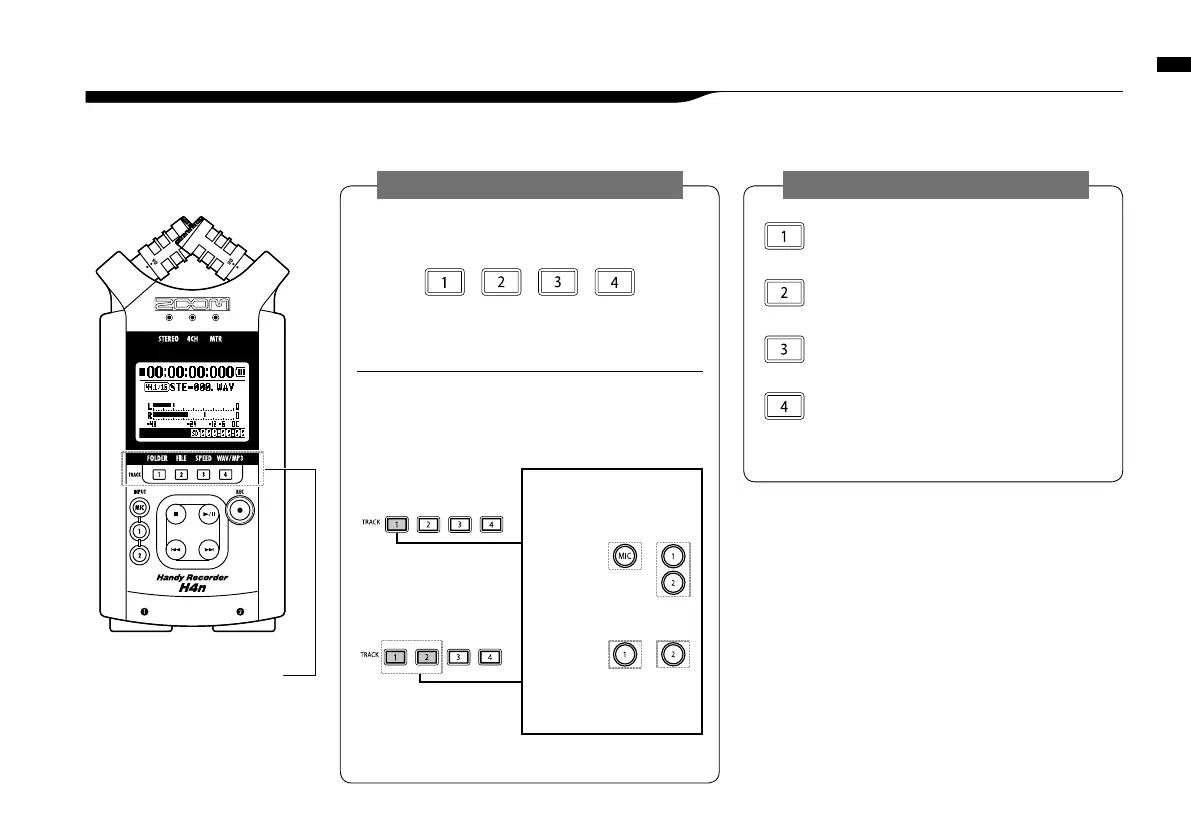How to use the track [1], [2], [3] and [4] buttons
022
4-3
How to use the track [1], [2], [3] and [4] buttons
The buttons of TRACK [1] – [4] have different functions depending on the MODE.
STEREO/4CH/STAMINA MODE
Move to the
<FOLDER SELECT> menu
Move to the <FILE> menu
Move to the <SPEED> menu
(only STEREO MODE)
Move to the <REC FORMAT> menu
(STEREO MODE, 4CH MODE)
TRACK [1]–[4]
[Front Panel]
MTR MODE
Make settings of the track and the input source
* track #3 and #4 are
the same
Select two tracks
* track #2-#4 are the
same, press the
number you select
Select only one track
Switch from ‘RECORDING’ to ‘PLAYBACK’ of the
tracks, or the other way around
When you start recording, press the track number you want
to record and the track becomes ‘Recording Standby’ status.
That track button will then become illuminated.
These operations are not available during
recording and playback.
After selecting the track, use the input source buttons to select
the input for that track.Using the INPUT button you can record
in mono, stereo or a combination of those.
* Those operations are not valid
during recording and playback.
* Input selections are
those four different
combinations.
For stereo input you
select from
[MIC] and [1] [2]
For a mono input you
can select either from
[1] or [2]