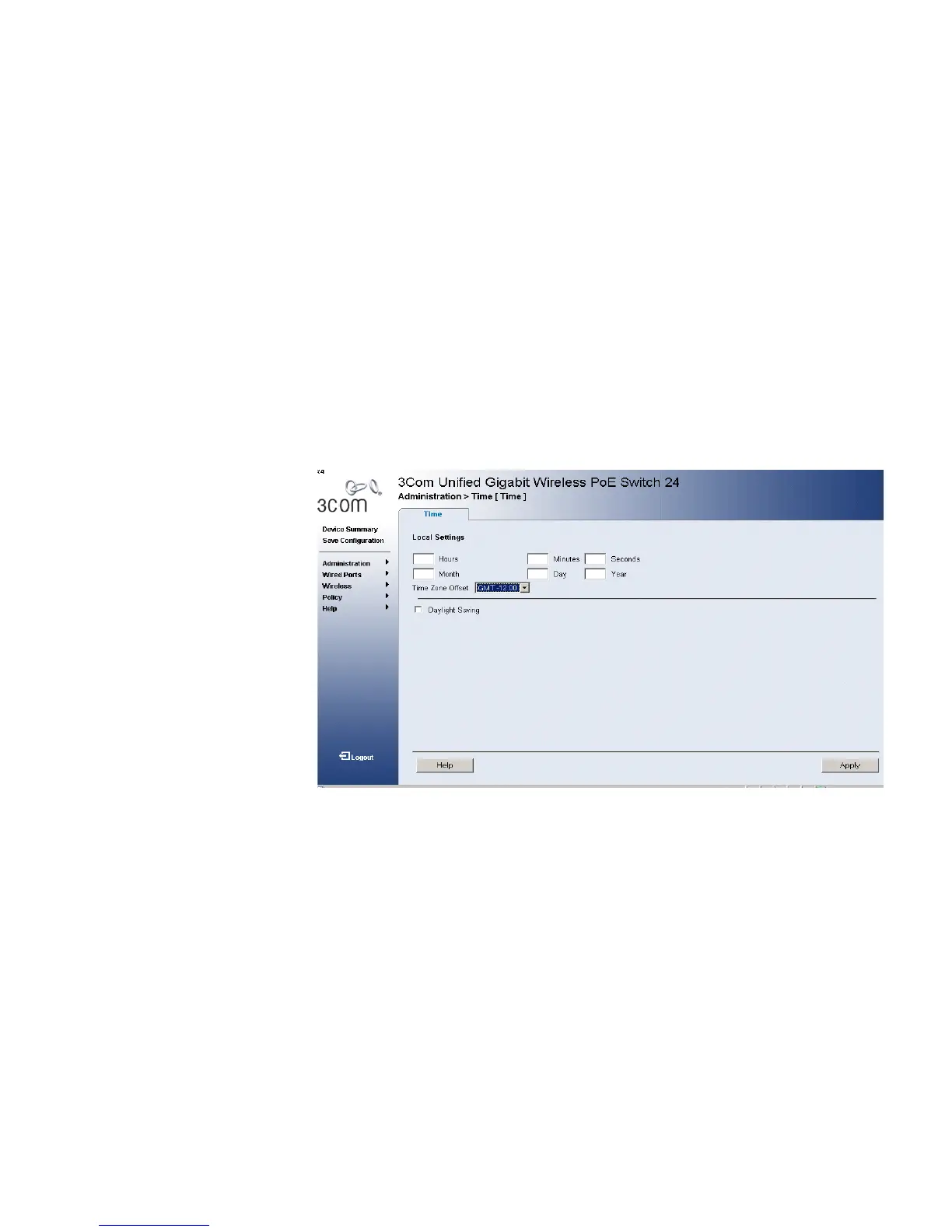Configuring System Time 111
■ Taiwa n — Taiwan does not use Daylight Saving Time.
■ Turkey — From the last weekend of March until the last weekend of
October.
■ United Kingdom — From the last weekend of March until the last
weekend of October.
■ United States of America — From the first Sunday in April at 02:00
to the last Sunday in October at 02:00.
To configure the System Time:
1 Click Administration > Time. The Time Page opens:
Figure 53 Time Page
The Time Page contains the following sections:
■ Local Settings — Displays the system time in the following format:
■ Time — Indicates the system time. The system time is displayed in the
following format
HH:MM:SS. Hour, Minute, Seconds.
■ Day — Displays the week day. The possible field range is
Sunday-Saturday.
■ Month — Displays the month of the year. The possible field range
is Jan-Dec.
■ Year — Displays the year.
■ Time Zone Offset — Indicates the difference between Greenwich
Mean Time (GMT) and local time. For example, the Time Zone Offset