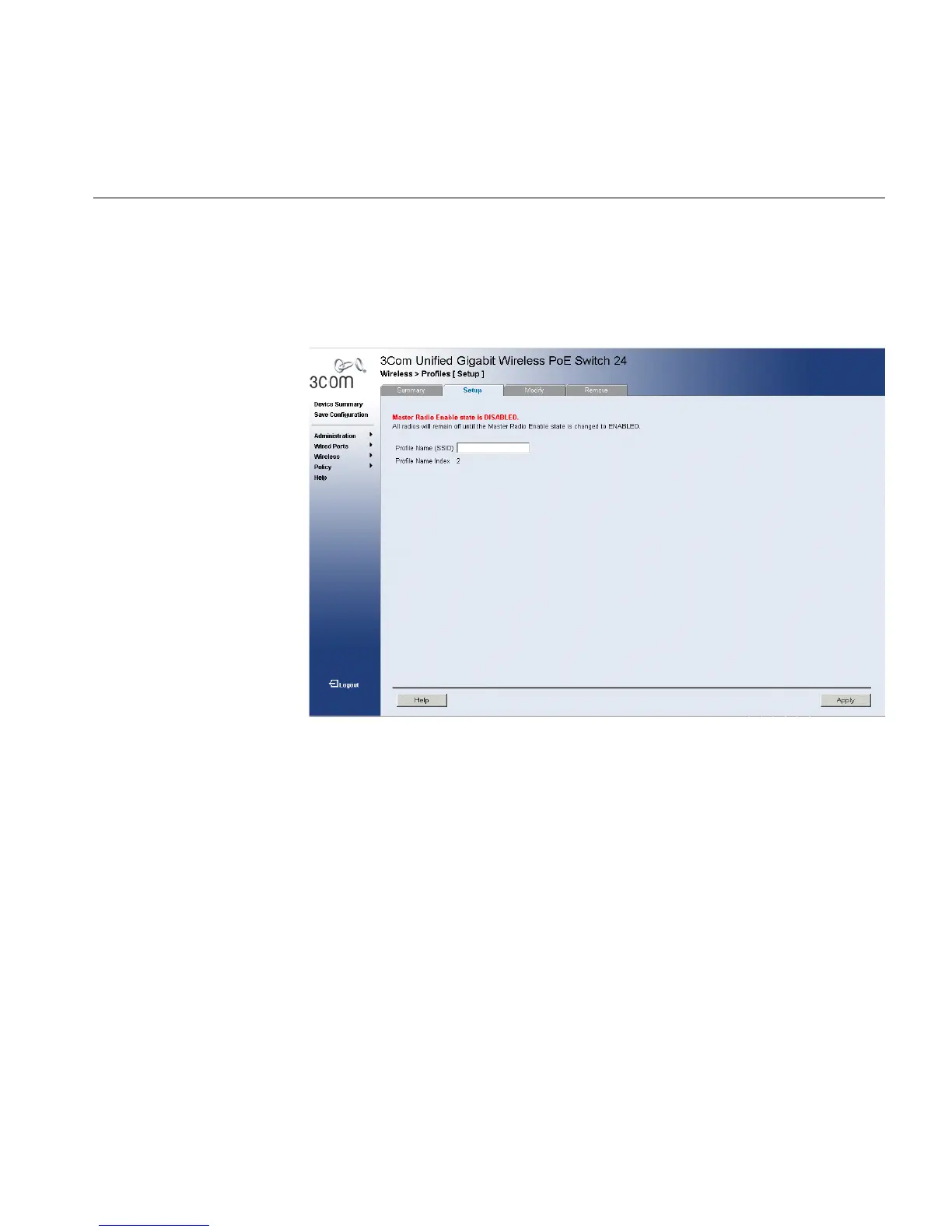Defining WLAN Profiles 181
Defining WLAN
Profiles
To configure WLAN profiles:
1 Click Wireless > Profiles > Setup. The Profiles Summary Page Profiles
Setup Page opens:
Figure 92 Profiles Setup Page
The Profiles Setup Page contains the following fields:
■ Profile Name (SSID) — Displays the user-defined WLAN profile
name.
■ Profile Name Index — Displays the WLAN profile index.