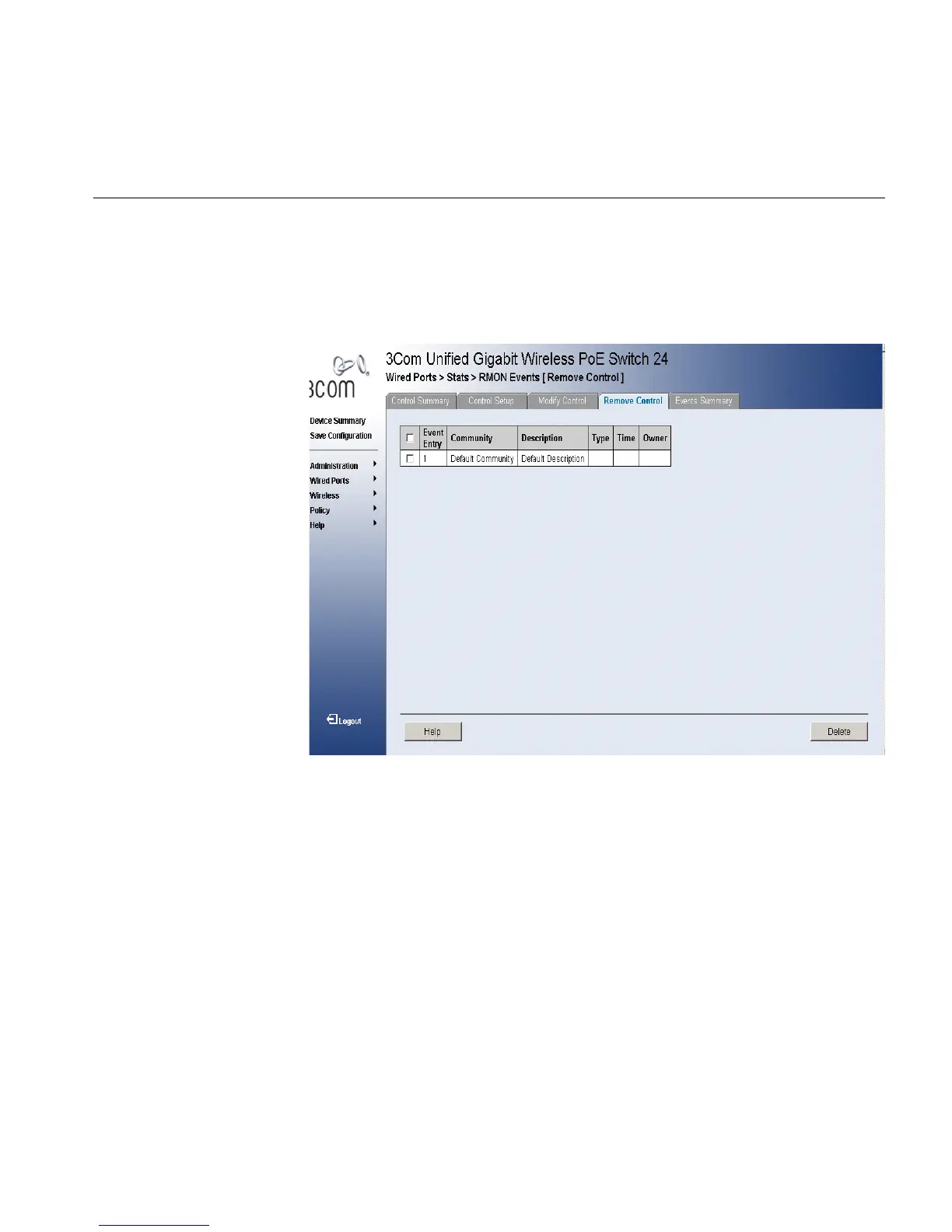Removing RMON Events 289
Removing RMON
Events
To remove RMON Event Control Information:
1 Click Wired Ports > Stats > RMON Events > Remove Control. The
RMON Events Remove Control Page opens:
Figure 150 RMON Events Remove Control Page
The RMON Events Remove Control Page contains the following fields:
■ Remove — Removes a RMON event. The possible field values are:
■ Checked — Removes a selected RMON event.
■ Unchecked — Maintains RMON events.
■ Event Entry — Displays the event.
■ Community — Displays the community to which the event belongs.
■ Description — Displays the user-defined event description.
■ Type — Describes the event type. Possible values are:
■ Log — Indicates that the event is a log entry.
■ Trap — Indicates that the event is a trap.
■ Log and Trap — Indicates that the event is both a log entry and a
trap.