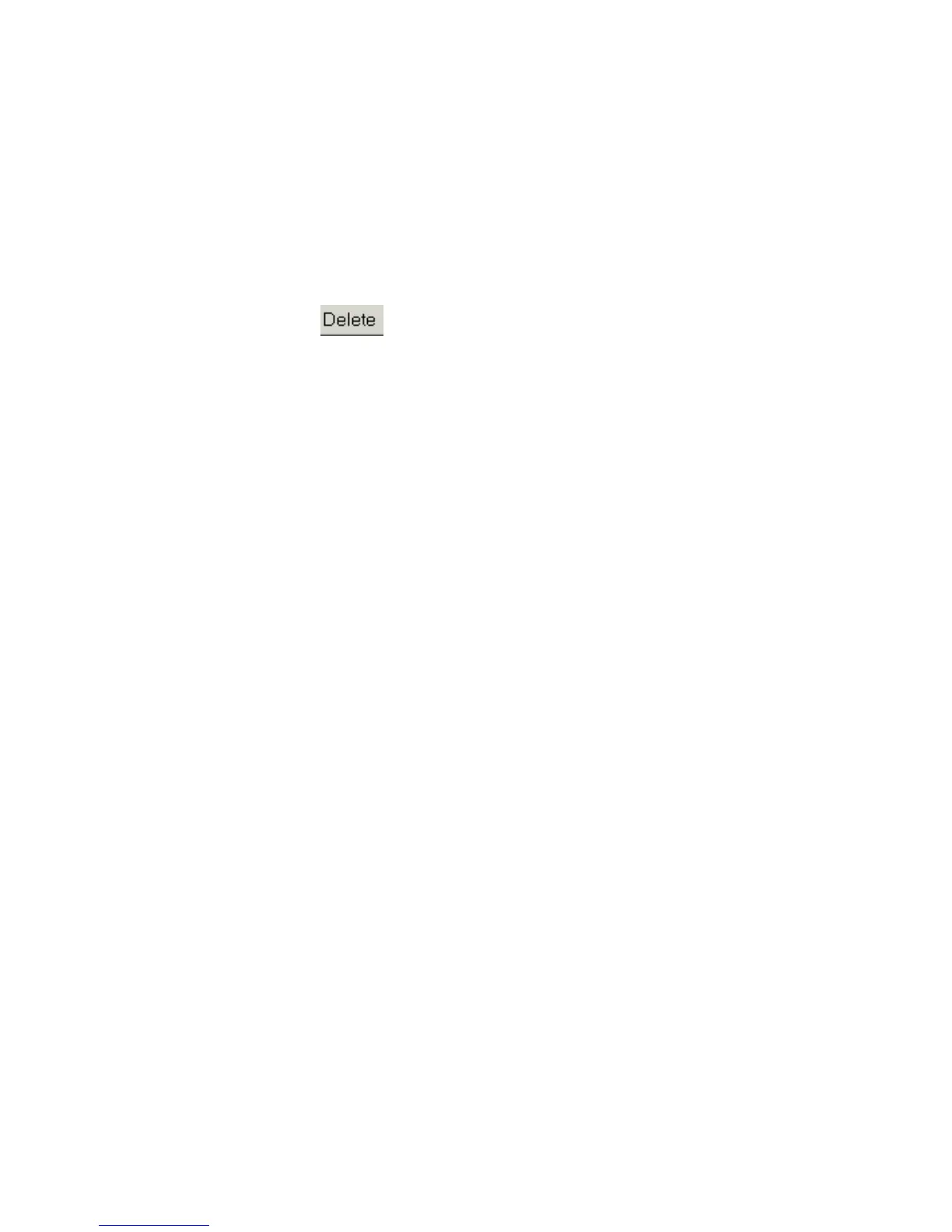290 CHAPTER 15: VIEWING STATISTICS
■ None — Indicates that no event occurred.
■ Time — Displays the time that the event occurred.
■ Owner — Displays the device or user that defined the event.
2 Select the event to be deleted.
3 Click . The RMON Event is removed, and the device is updated.