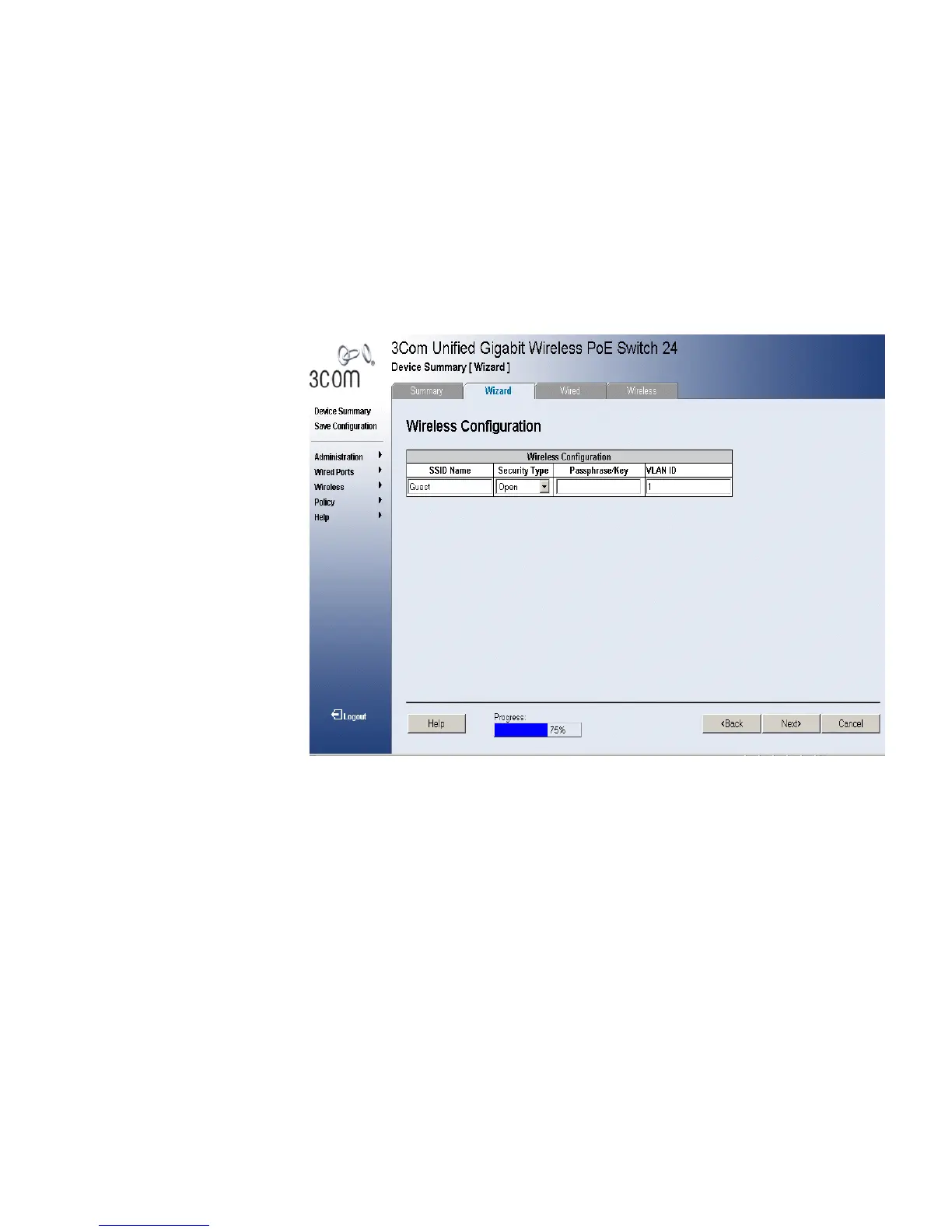Configuring Wireless Access Point Security 163
Note: The Wireless Configuration Page appears only if the Master Radio
Enable checkbox was selected on the System Setup Page.
1 Click Device Summary > Wizard > Wireless Configuration. The
Wireless Configuration Page opens:
Figure 81 Wireless Configuration Page
The Wireless Configuration Page contains the following fields:
■ Enabled — Enables the SSID configuration.
■ SSID Name — Displays the Service Set Identifier SSID for the ESS.
SSIDs act as a password when a mobile device attempts to connect to
the BSS. SSIDs differentiates between WLANs, therefore all access
points and devices which comprise the specific WLAN must have the
same SSID. Devices not providing a unique SSID are denied network
access. Each SSID must be unique, and can contain up-to 32
characters.
■ Security Type — Displays the WLAN security type. The possible field
values are:
■ Open — Enables open system authentication without encryption.
■ WEP — Indicates that Wired Equivalent Privacy (WEP) is the
selected WLAN security method. WEP provides the same security