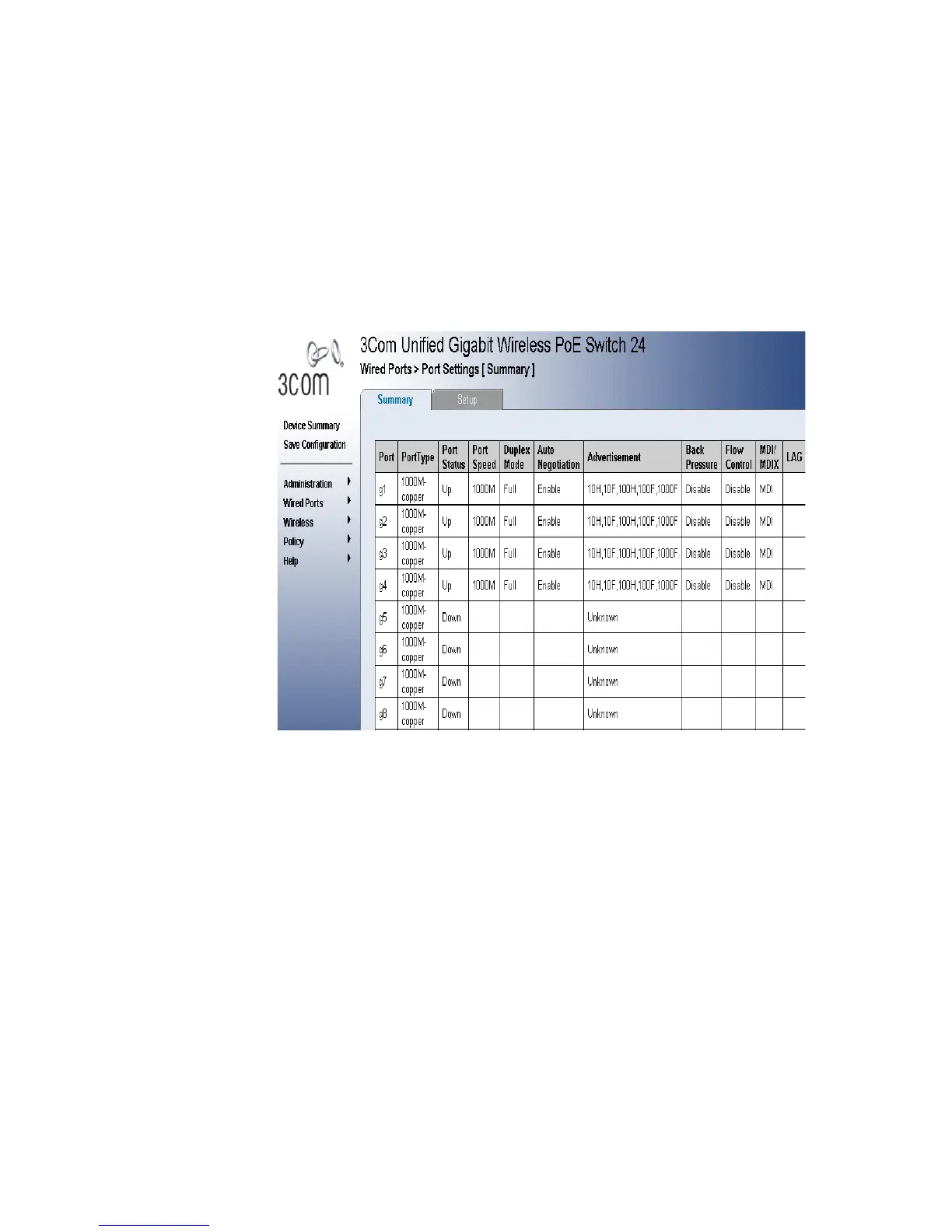26 CHAPTER 2: GETTING STARTED
Viewing Configuration Information
To view configuration information:
1 Click Wired Ports > Port Settings > Summary. The Port Settings
Summary Page opens:
Figure 10 Port Settings Summary Page
Adding Configuration Information
User-defined information can be added to specific 3Com Web Interface
pages, by opening a Setup page.
To configure Password Management:
1 Click Administration > Authentication > Password Management >
Setup. The Password Management Setup Page opens: