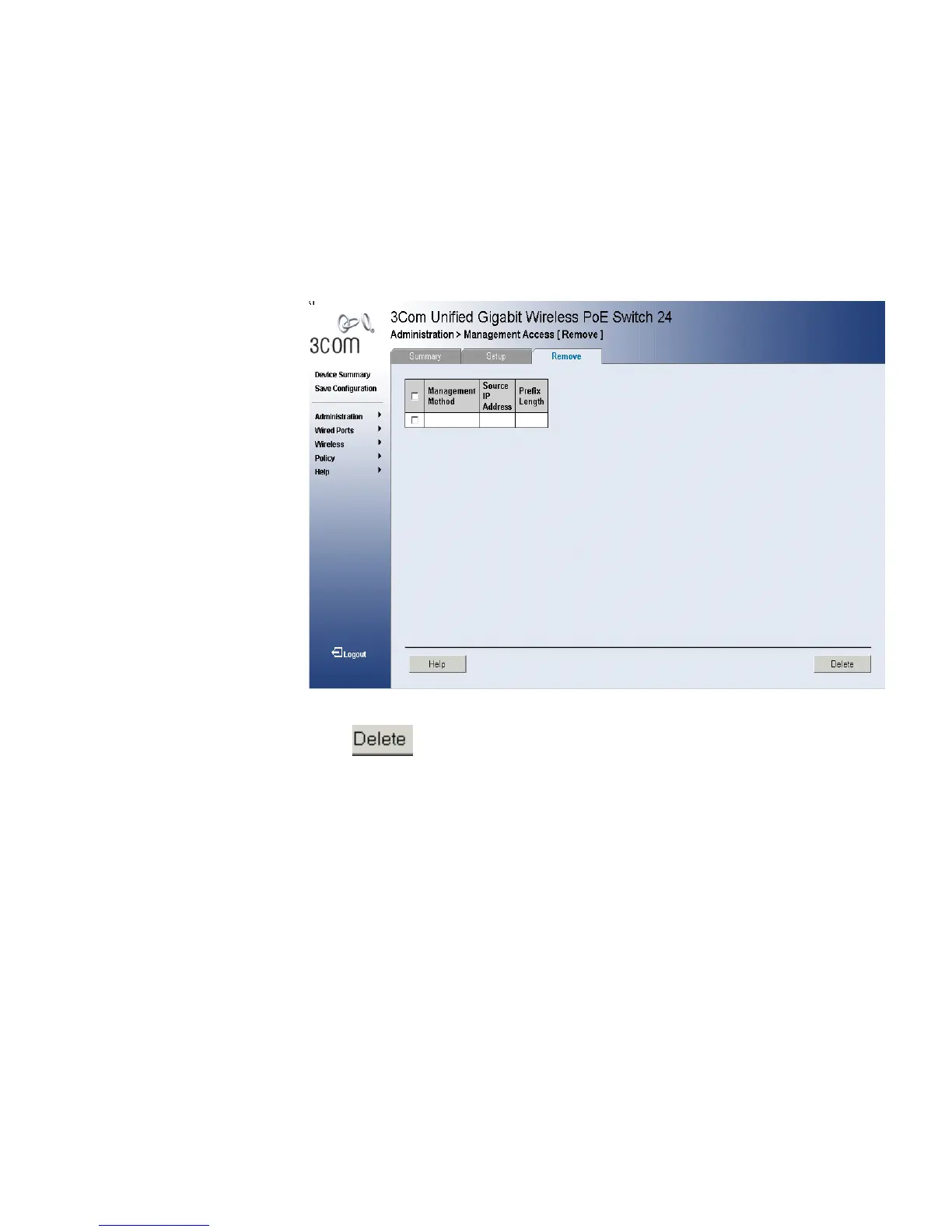Using Screen and Table Options 29
Removing Configuration Information
1 Click Administration > Management Access > Remove. The
Management Access [Remove] Page opens:
Figure 13 Management Access [Remove] Page
2 Select the management method to be deleted.
3 Click . The Management Method is deleted, and the device is
updated.