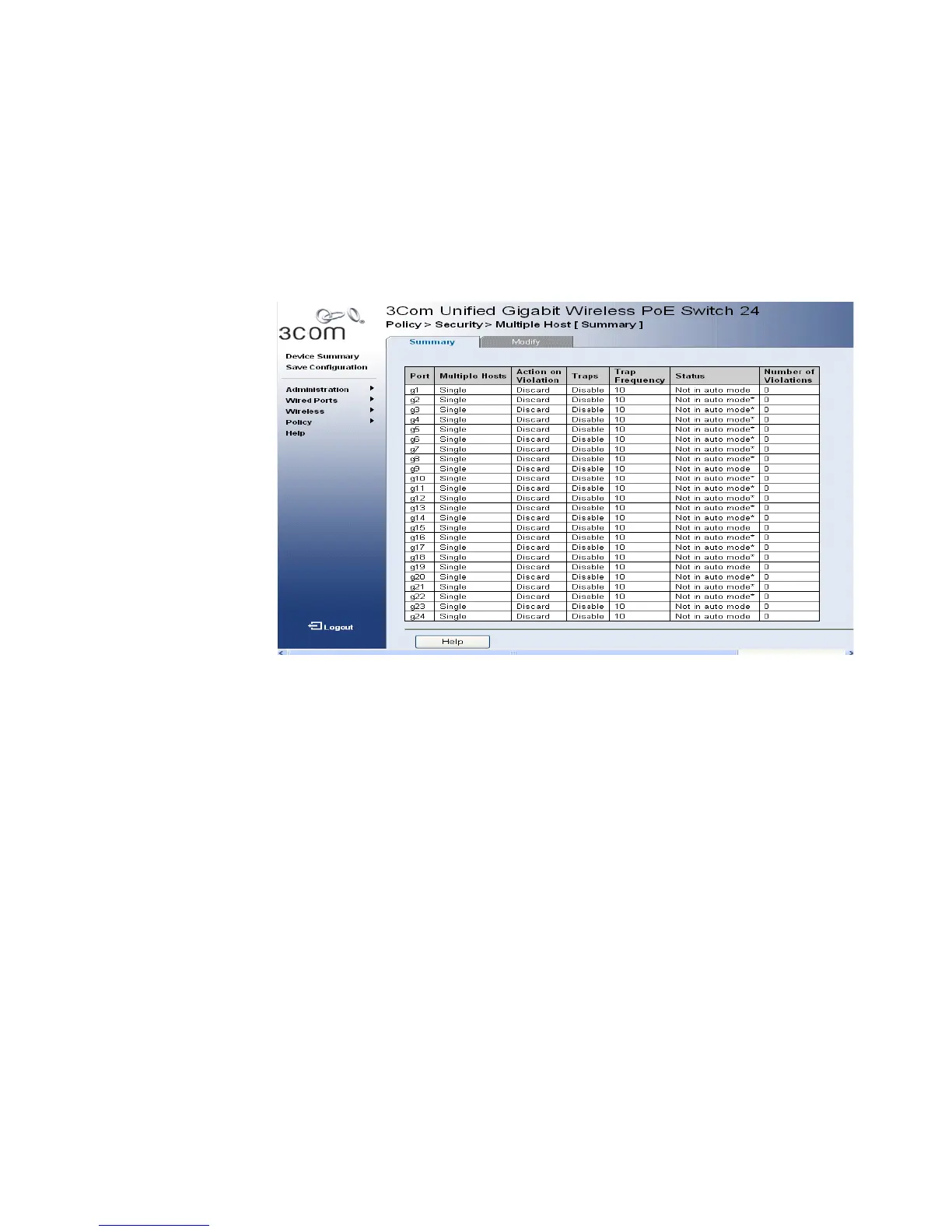60 CHAPTER 3: MANAGING DEVICE SECURITY
To view Authenticated Hosts:
1 Click Policy > Security > Authenticated Host > Summary. The
Authenticated Host Summary Page opens:
Figure 32 Authenticated Host Summary Page
The Authenticated Host Summary Page contains the following fields:
■ Port — Displays the port number.
■ Multiple Hosts
■ User Name — Lists the supplicants that were authenticated, and are
permitted on each port.
■
■
Session Time — Displays the amount of time (in seconds) the supplicant
was logged on the port.
■ Authentication Method — Displays the method by which the last session
was authenticated. The possible field values are:
■ Remote — 802.1x authentication is not used on this port (port is
forced-authorized).
■ None — The supplicant was not authenticated.
■ RADIUS — The supplicant was authenticated by a RADIUS server.
■ MAC Address — Displays the supplicant MAC address.