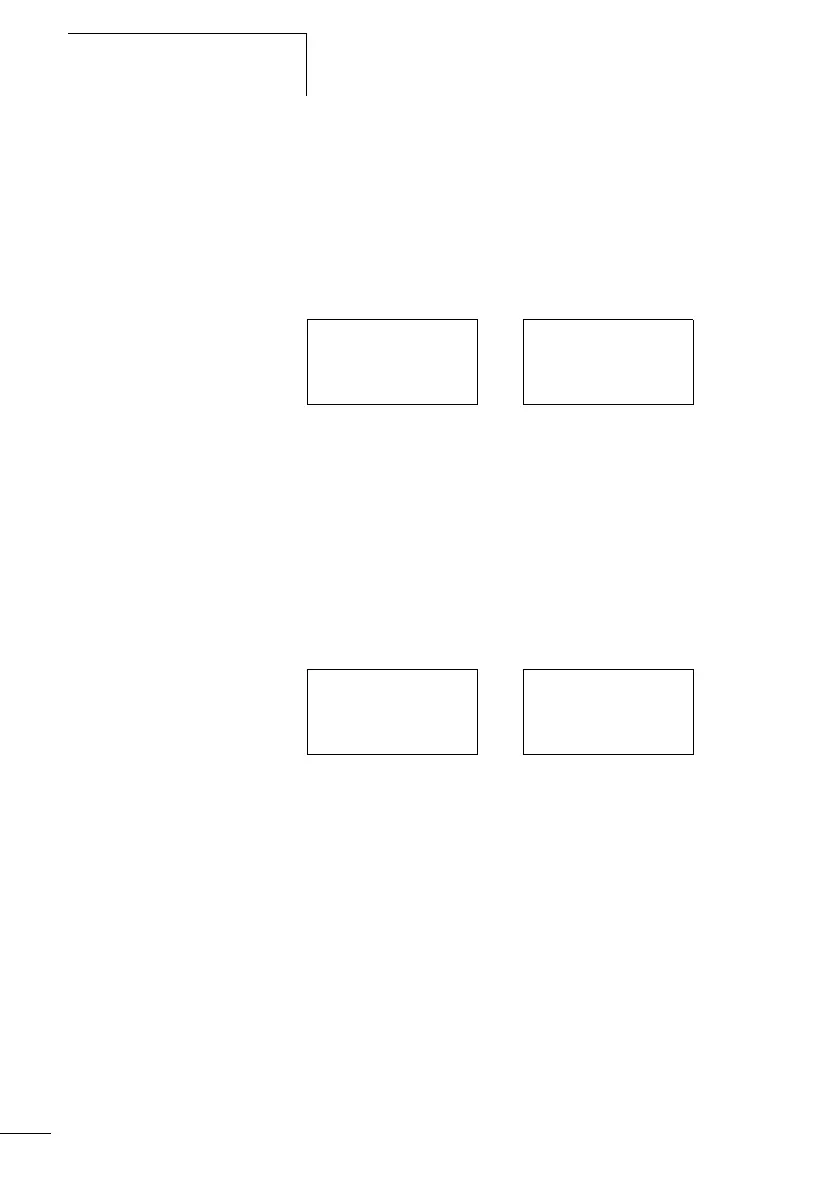Visualization with the
display system
308
1SVC 440 795 M1100
Screen 3:
Screen 3 illustrates the actuation of a bigger message text
element with two message texts assigned to the current
status value of output Q2.
Q2 = 0 a message text Q2 OFF
Q2 = 1 a message text Q2 ON
Figure: 171: Message texts via an associated variable
Screen 4:
Screen 4 is essentially the same as screen 3 but also has an
additional visibility element. Input I1 switches the message
text invisible. The setting for this is carried out in the
Visibility tab. N/O contact bit logic is selected. If N/C contact
is set as bit logic, the message text element is visible if I1 is
actuated.
Figure: 172: Masking out message text
I1 not actuated I1 actuated
Q2 OFF Q2 ON
Invisible
via I1
Q2 ON
Invisible
via I1
