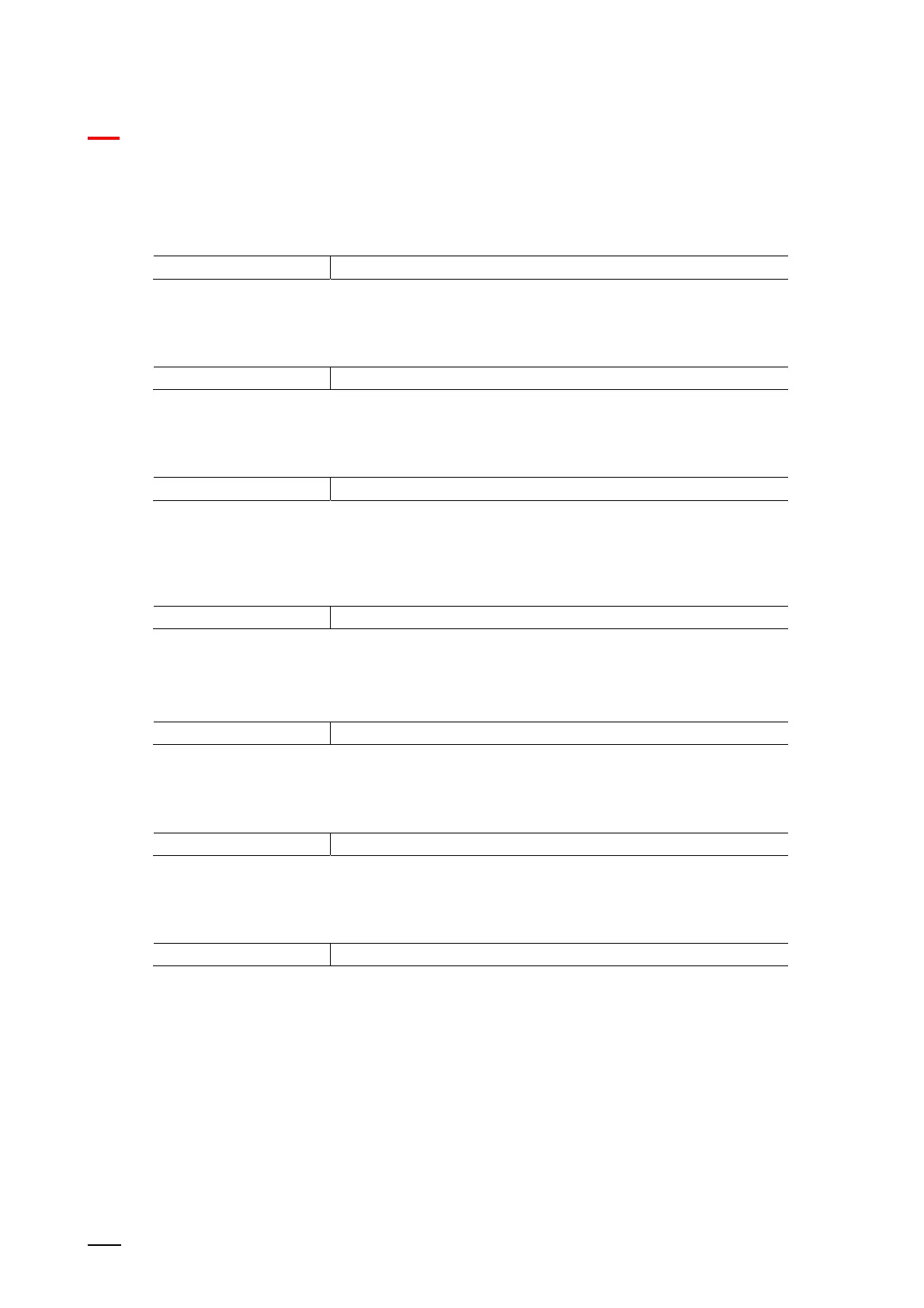KNX control elements and application parameters
Control element "Rocker switch"
Product manual 2CKA00xx73xxxxx
117
– Temperature: After the control element is actuated, the device sends the parameterized
temperature value. The following supplementary parameter is available:
Transmitted value 1 / value 2 [temperature]:
Options: Setting option from 16 - 31
– 2-byte value [-32768 - +32767]: A value is sent as 2-byte value with a sign, e.g. an actuating
value or a time difference. The following supplementary parameter is available:
Sent value 1 / value 2 [-32768 - 32767]:
Options: Setting option from -32768 - +32767
– 2-byte value [0 - 65535]: A value is sent as 2-byte value without a sign, e.g. an actuating
value or a time interval. The following supplementary parameter is available:
Sent value 1 / value 2 [0 - 65535]:
Options: Setting option from 0 - 65535
– 2-byte floating point: A value is sent as 2-byte floating point value, e.g. a temperature value,
a time duration, a performance or a consumption value. The following supplementary
parameter is available:
Sent value 1 / value 2 [-671088.64 - +670760.96]:
Options: Setting option from -671088.64 - +670760.96
– 4-byte value [-2147483648 - 2147483647]: A value is sent as 4-byte value with a sign, e.g.
an actuating value or a time difference. The following supplementary parameter is available:
Sent value 1 / value 2 [-2147483648 - 2147483647]:
Options: Setting option from -2147483648 - 2147483647
– 4-byte value [0 - 4294967295]: A value is sent as 4-byte value without a sign, e.g. an
actuating value. The following supplementary parameter is available:
Sent value 1 / value 2 [0 - 4294967295]:
Options: Setting option from 0 - 4294967295
– 14-byte text: Makes it possible to send any text. The following supplementary parameter is
available:
Sent value 1 / value 2 [max- 14 characters]:
Options: <Text>
The length of the text is limited to 14 characters.
