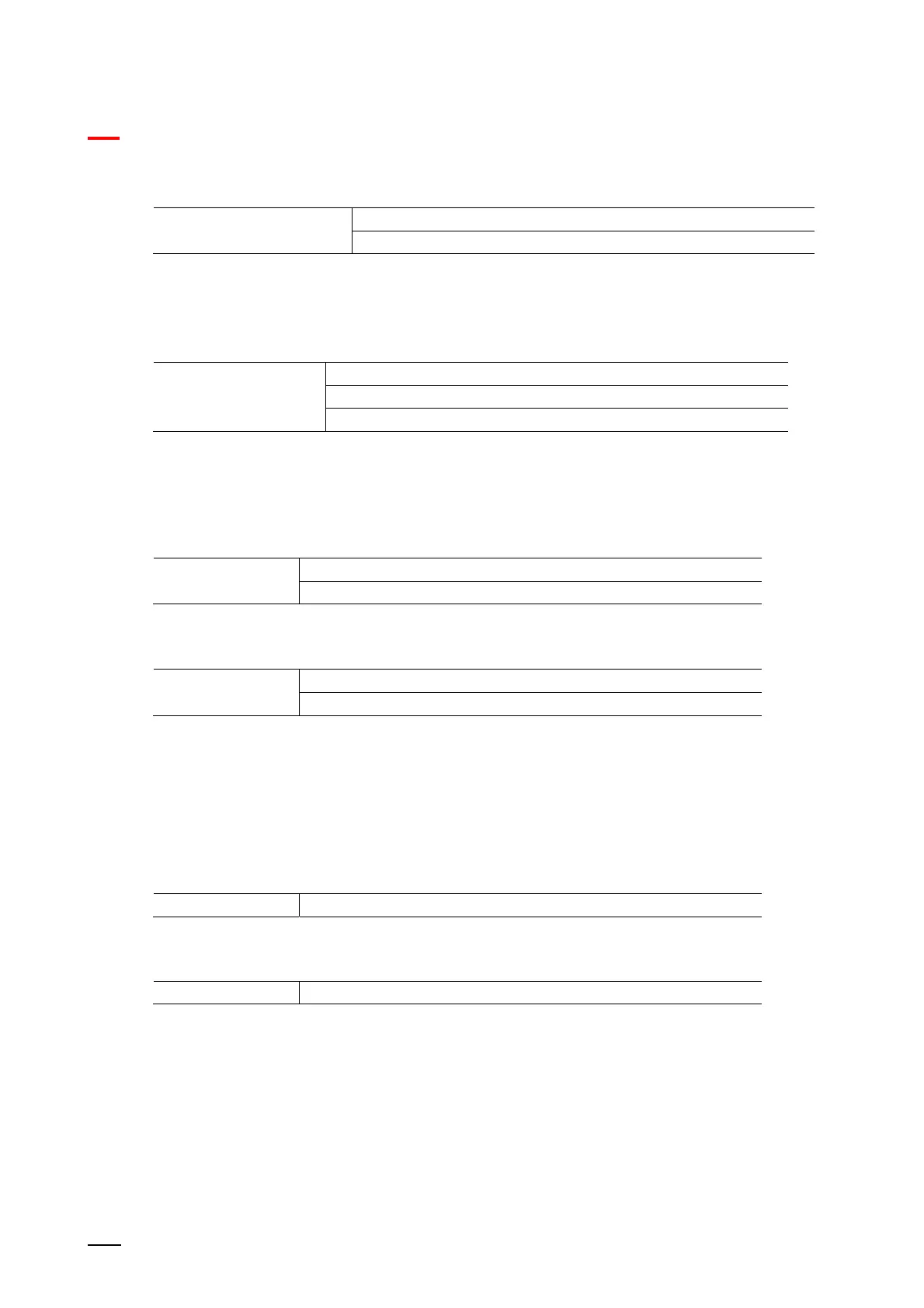KNX control elements and application parameters
Control element "Audio control"
Product manual 2CKA00xx73xxxxx
179
10.14.10 Use of volume button
Options: Deactivated
Activated
– Deactivated: No volume button is enabled. No additional parameters available.
– Activated: The volume button is enabled. The following supplementary parameter is
available:
Object type volume button:
Options: 2 x 1 Bit
1 x 4 Bit
1-byte value [0 - 100%]
The parameter is used to specify the size of the communication object for sending
telegrams.
– 2 x 1 bit: Commands of a volume button are sent with 2 x 1 bit (0 or 1). The following
supplementary parameters are available:
Value for increase:
Options: 0
1
The parameter is used to send the command for "Increase volume" with "0" or "1".
Value for decrease:
Options: 0
1
The parameter is used to send the command for "Decrease volume" with "0" or "1".
– 1 x 4 bit: Commands of a volume button are sent with 4 bit. No additional parameters
available.
- 1-byte value [0 - 255]: The value of a volume button is sent as 1-byte value without a
sign. The following supplementary parameters are available:
Change of volume [%]:
Options: Setting option from 1 - 50
The parameter is used to specify in which step widths the volume is raised or lowered.
Telegram is repeated every [sec.]:
Options: Setting option from 0.25 - 1.25 seconds
The parameter is used to specify the space of time between two telegrams.
