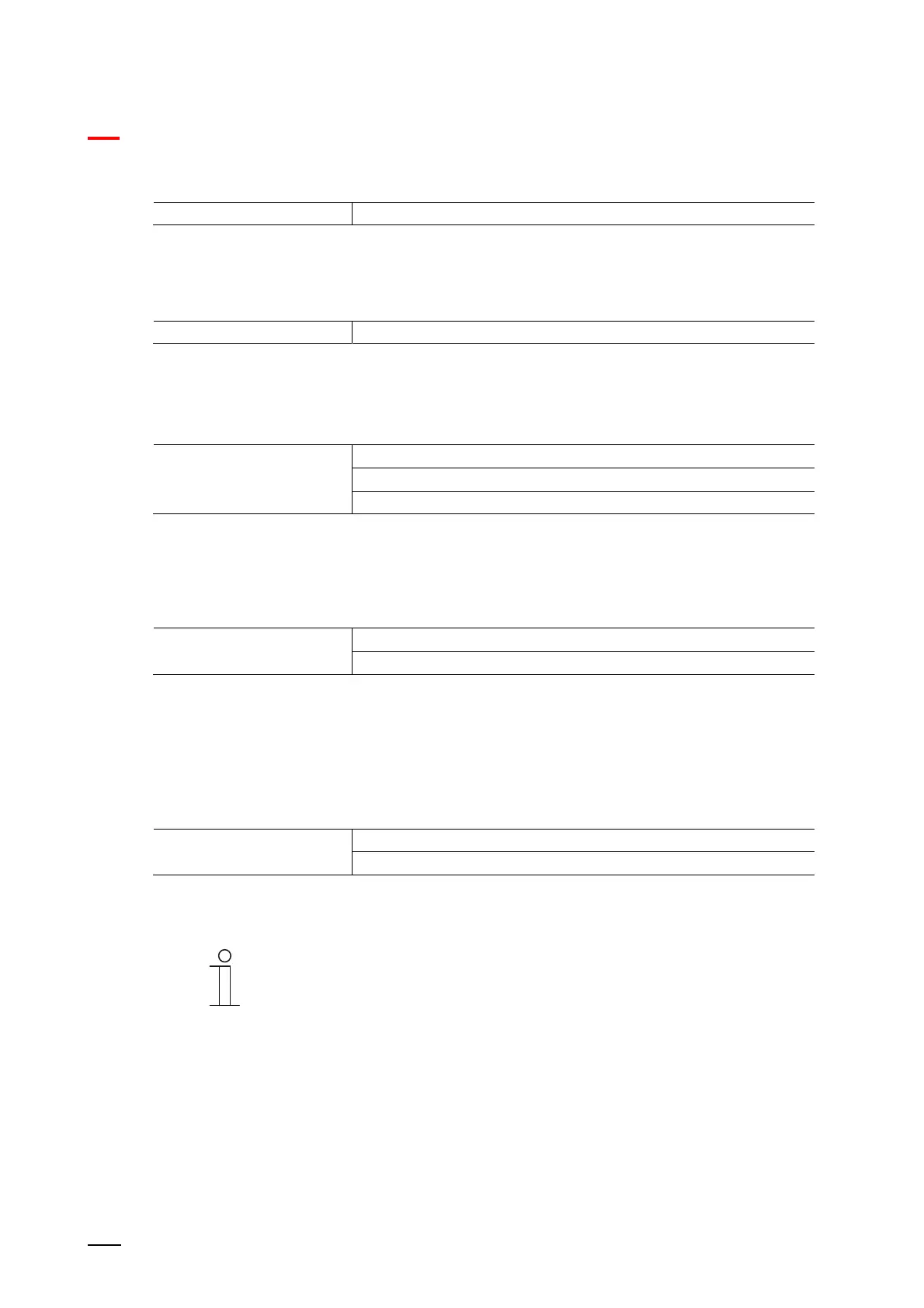KNX control elements and application parameters
Application "Scene actuator"
Product manual 2CKA00xx73xxxxx
196
10.20.7 Name of scene
Options: <Text>
Designation of scene. The length of the name is limited to 60 characters.
10.20.8 Scene number
Options: Setting option from 1 - 64
The number of the scene is set via the parameter.
10.20.9 Light scenes can be started with
Options: 0
1
Both (0 or 1)
The parameter is used to specify with which separate 1-bit communication object the light scene
is started.
10.20.10 Light scene can be stored
Options: Disabled
Activated
The parameter is used to specify whether the light scene can be stored.
– Deactivated: The light scene will not be stored.
– Activated: The light scene can be stored.
10.20.11 Object x is to be changed
Options: Deactivated
Activated
– Deactivated: No additional parameters available.
– Activated: Parameter "Value for object x" appears.
Notice
The setting options for parameter "Value for object x" depend on the setting
of parameter "Object type x".
