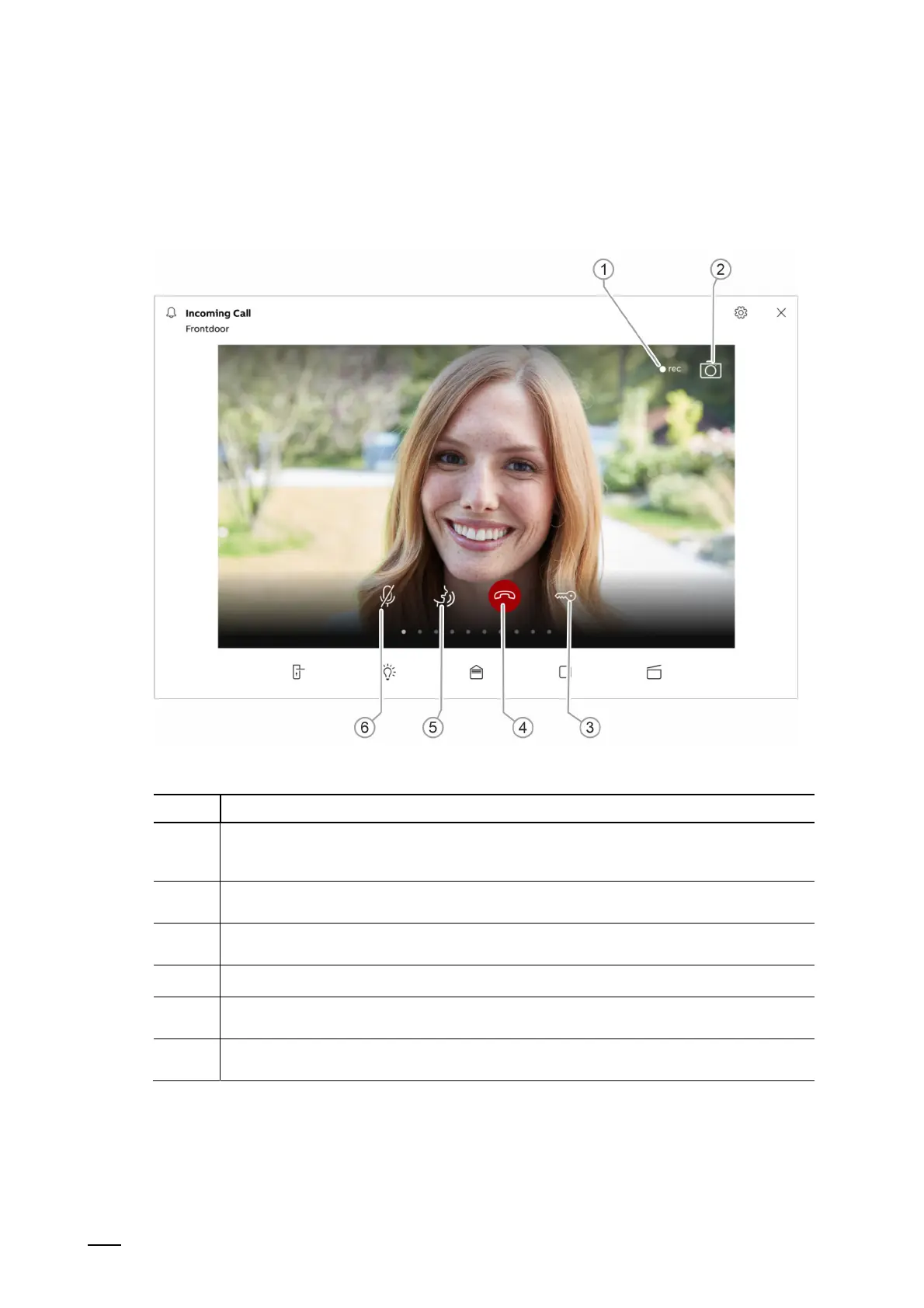Operation
Product manual 2CKA00xx73xxxxx
295
12.4.2 Establishing a speech and video connection
As soon as a visitor presses the bell of a station, this is signalled on the panel as a bell call
(Display of the telephone receiver icon in the monitor of the bell call). The device then changes
automatically to the "Door communication" application.
Fig. 50: Setting up the voice and video connection
Pos. Description
[1]
Recording a short video
Press during a call to record audio and video files on the SD card (requirement is an inserted
SD card).
[2]
Creating a snapshot
Press during a call to store a snapshot in the local image storage.
[3]
Pressing the door opener
Opening the door during a call.
[4] Accepting/concluding a call
[5]
Press to talk
Press and hold for 3 s to switch the speech facility for the device.
[6]
Microphone
Press during a call to mute the microphone.
