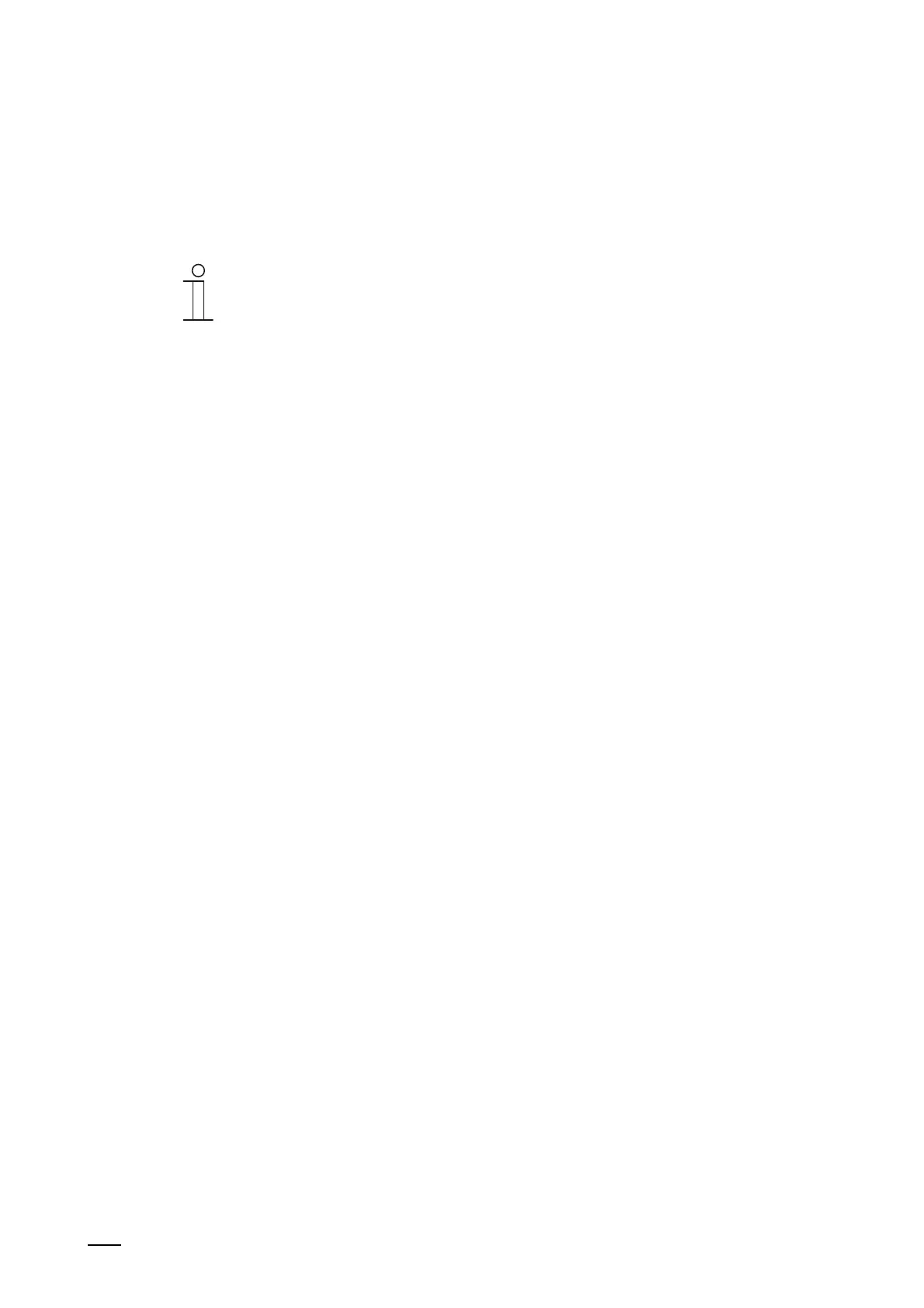Commissioning of the KNX Function via DCA (from ETS5)
Product manual 2CKA00xx73xxxxx
80
8.10 Configuration of applications and application pages
The panel can contain applications with fixed functions (e.g. door communication). When these
applications are activated, they can be accessed via the application pages or the application
runs in the background. You can appropriately configure these applications beforehand.
Note
Basic settings for the panel, see chapter 8.6 “Configuring basic settings for the
panel“ on page 55.
8.10.1 Application "Door communication"
This application has an application page.
In the DCA you can activate the application and specify different basic settings.
1. Open the "Applications" tab in the library area.
2. Open the "Door communication" application.
– The basic settings are displayed in the "Parameter" area and can be edited here.
Further setting and selection options via the "Parameter" area, see chapter 8.10.1 “Application
"Door communication"“ on page 80.