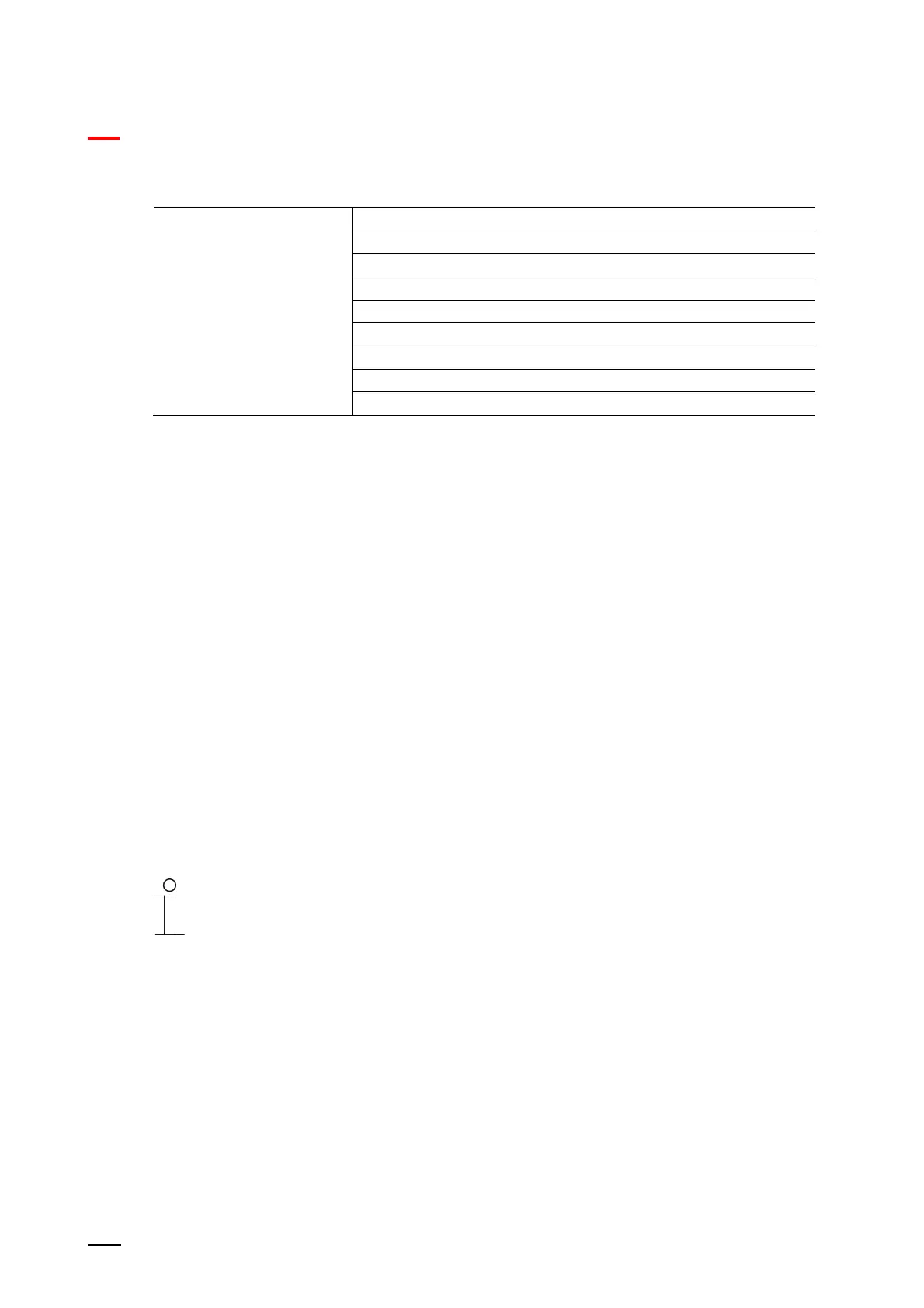KNX control elements and application parameters
"Display" control element
Product manual 2CKA00xx73xxxxx
168
10.13.10 Type of display element — Linear measurement display — Object type
Options: 1-byte value [0% - 100%]
1-byte value [0 - 255]
1-byte value [-128 - 127]
2-byte value [0 - 65535]
2-byte value [-32768 - +32767]
2-byte floating point
4-byte value [0 - 4294967295]
4-byte floating point
4-byte value [-2147483648 - 2147483647]
Parameter "Object type" is used to specify the size of the communication object.
– 1-byte value [0% - 100%]: A value is sent as 1-byte value without a sign (percentage value).
– 1-byte value [0 - 255]: A value is sent as 1-byte value without a sign, e.g. actuating value,
angle or brightness value.
– 1-byte value [-128 - 127]: A value is sent as 1-byte value with a sign, e.g. actuating value.
– 2-byte value [0 - 65535]: A value is sent as 2-byte value without a sign, e.g. actuating value
or time interval.
– 2-byte value [-32768 - +32767]: A value is sent as 2-byte value with a sign, e.g. actuating
value or time difference.
– 2-byte floating point: A value is sent as 2-byte floating point value, e.g. a temperature value,
a time duration, a performance or a consumption value.
– 4-byte value [0 - 4294967295]: A value is sent as 4-byte value without a sign, e.g. actuating
value.
– 4-byte floating point: A value is sent as 4-byte floating point value, e.g. an energy display,
electric current (A), electric power (W), DTP 14.
– 4-byte value [-2147483648 - 2147483647]: A value is sent as 4-byte value with a sign, e.g.
actuating value or time difference.
The following supplementary parameters are available for all options:
Notice
Different values can be preset or set, depending on the selected option.
