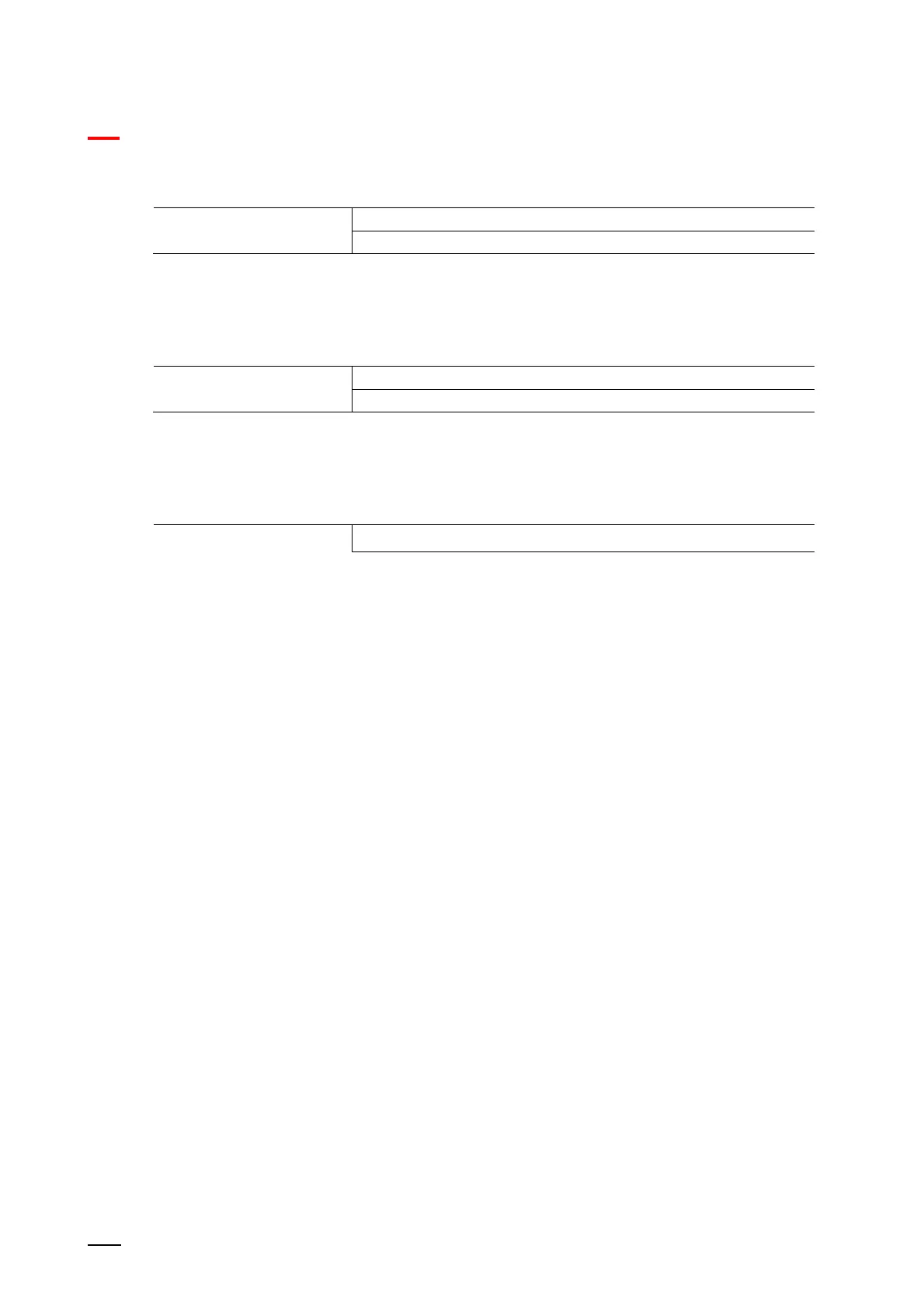KNX control elements and application parameters
Control "Split Unit Control"
Product manual 2CKA00xx73xxxxx
155
10.10.20 Using VRV temperature sensor error display
Options: deactivated
activated
The parameter is used to activate the use of the VRV temperature sensor error display.
10.10.21 Using VRV error display
Options: deactivated
activated
The parameter is used to activate the use of the VRV error display.
10.10.22 Value for cancelling the VRV error display
Options: Setting option from 0 to 255
The parameter is used to specify the setpoint from which the use of the VRV error display is
deactivated.
10.10.23 Enable 1-bit communication object "Disable"
