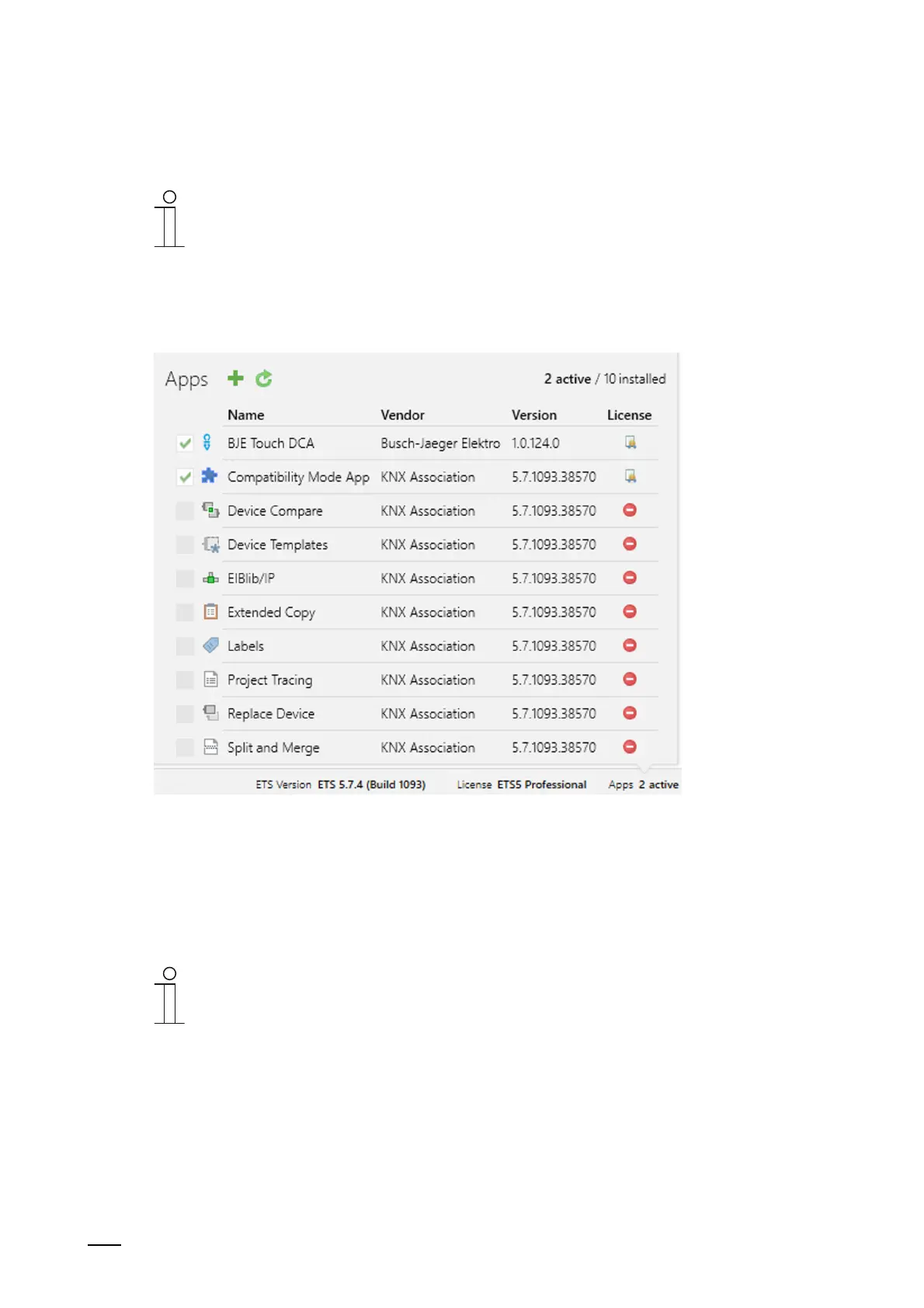Commissioning of the KNX Function via DCA (from ETS5)
Product manual 2CKA00xx73xxxxx
48
8.1.3 Installation sequence
Notice
The following description of the installation sequence is made on the basis of
version ETS5.
The ETS app (etsapp file, ABB Touch DCA) for the ABB SmartTouch
®
is installed via the ETS.
The app can be downloaded either via https://new.abb.com/en or via the My KNX access.
Fig. 23: App installation (example illustration)
1. Open the ETS5.
2. Click the green plus sign.
3. Select the etsapp file.
– The app is added to the ETS.
Notice
The displayed apps, the designation and the versions, are only exemplary and
serve only for illustration.