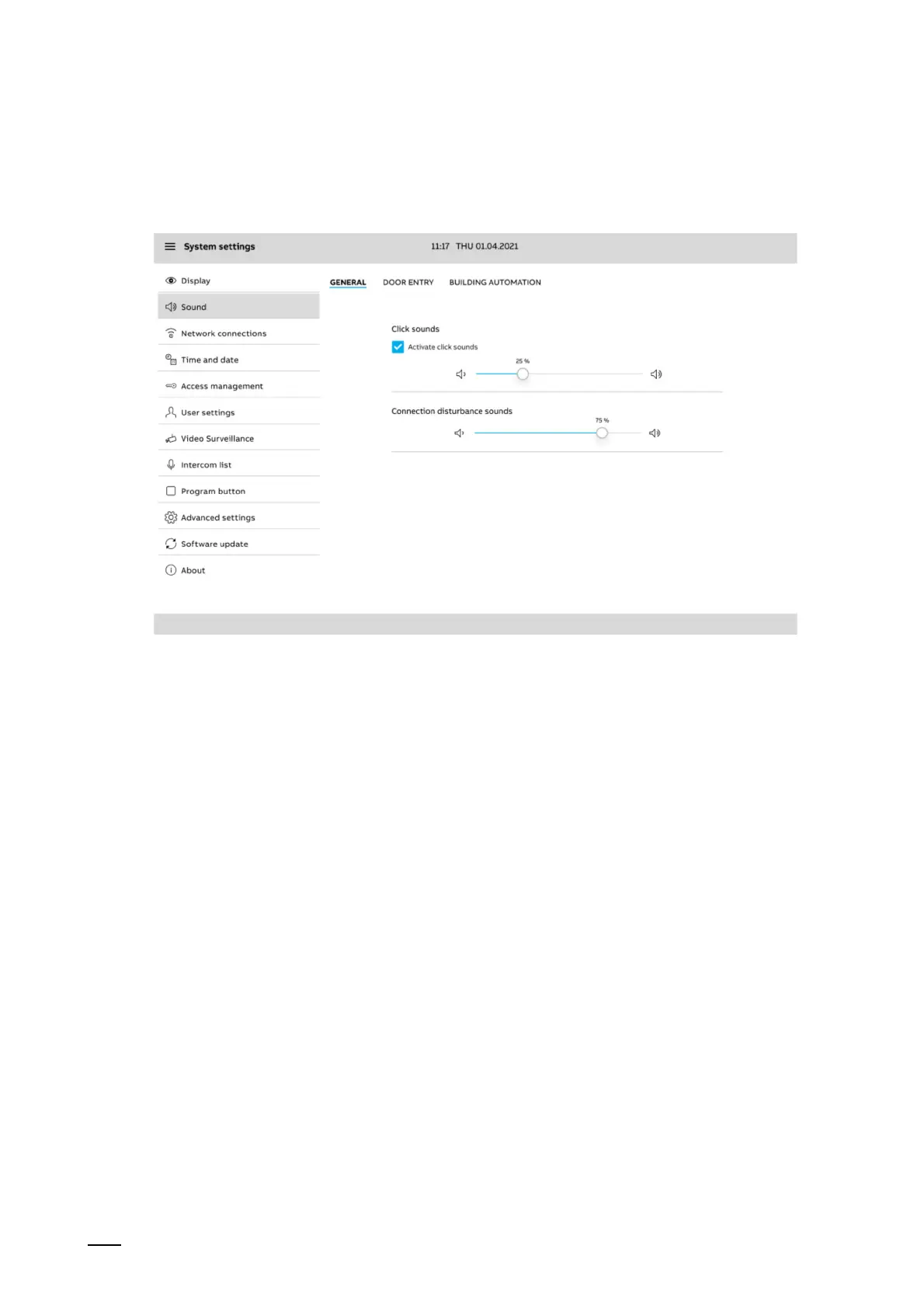Operation
Product manual 2CKA00xx73xxxxx
313
12.7.2 System settings - Sound
In the system settings under Sound, general settings and adjustment of volume for the door
communication and automation can be specified.
Fig. 62: Sound settings
Display sound
Under "General", the general sounds on the panel can be set. After activating the checkbox
"Activate click sound", the percentage of volume for click sounds can be specified with the
slider.
The volume for connection faults can also be specified via a slider.
Door communication / Building automation
The tabs "Door communication" and "Building automation" can be used to set the bell and alarm
tones for outdoor stations, intercom, door call and porters office. Also the volume of bell and
alarm tones can be specified.