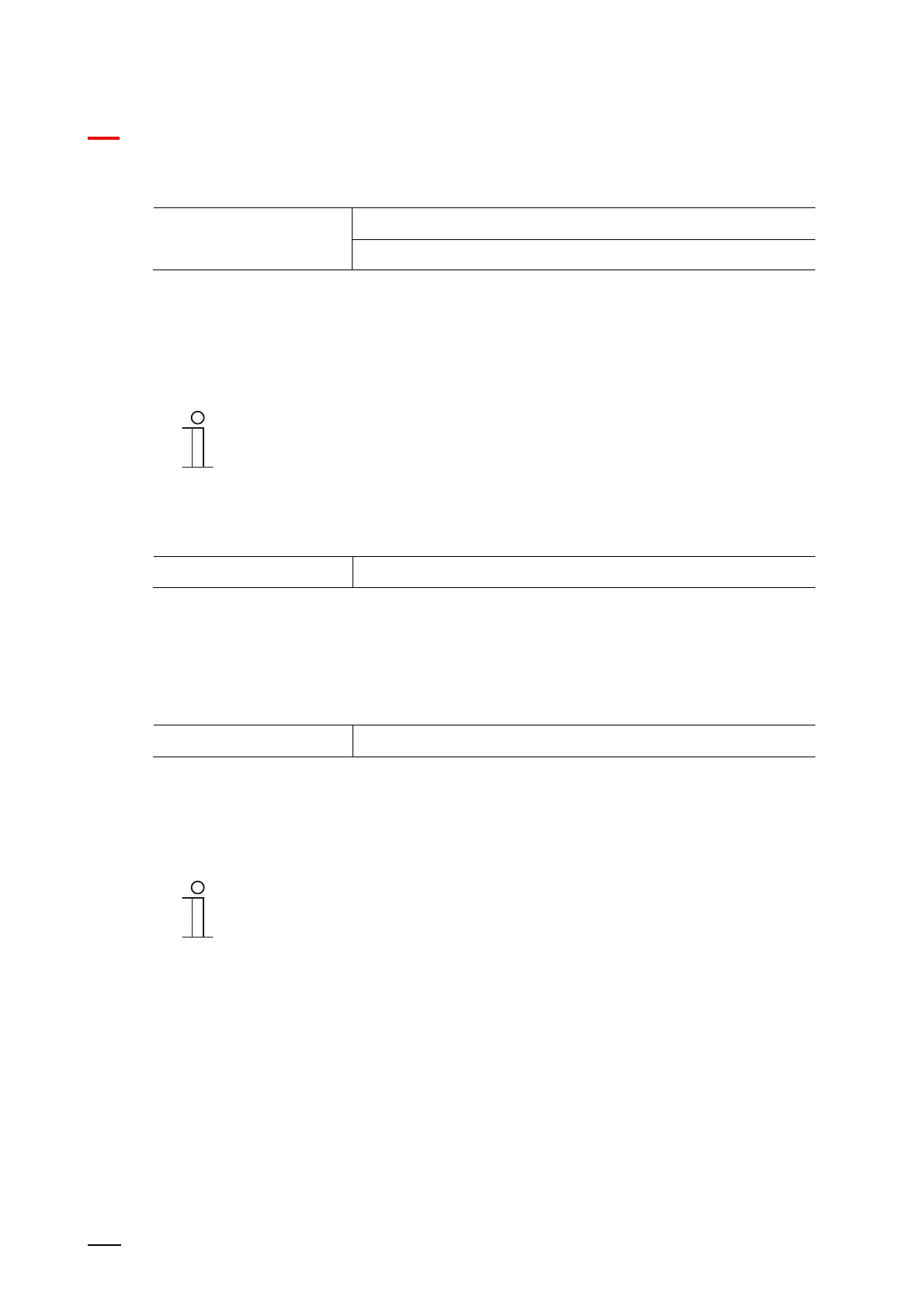KNX control elements and application parameters
Application "Internal RTC"
Product manual 2CKA00xx73xxxxx
243
10.24.89 Alarm functions — Dew point alarm
Options: Deactivated
Activated
When refrigerating machines are used, dew may appear on the refrigerant supply lines during
operation as a result of excessive cooling and/or humidity. The dew indicator signals the dew
formation via the "Dew point alarm" object (receiving only). This causes the controller to switch
to a protective mode. This is indicated by the corresponding icon on devices that have a display.
Local operation is blocked. Operation is only possible again after the alarm has been
deactivated.
Notice
This parameter is only available when the "Control function" parameter is set
either on "Cooling," "Cooling with additional stage," "Heating and cooling" or
"Heating and cooling with additional stages".
10.24.90 Alarm functions — Frost alarm temperature for HVAC and RHCC status (°C)
Options: Setting option between 0 - 15
The RHCC status and HVAC objects have a frost alarm bit. It the input temperature of the
controller drops below the temperature set in this parameter, then the frost alarm bit is set in the
status objects. It is reset when the temperature is exceeded.
10.24.91 Alarm functions — Heat alarm temperature for RHCC status (°C)
Options: Setting option between 25 - 70
The RHCC status object has a heat alarm bit. If the input temperature of the controller exceeds
the temperature set in this parameter, then the heat alarm bit is set in the status object. It is
reset when the temperature falls below the set temperature.
10.24.92 Summer compensation
Notice
Only available when the "Device function" parameter is set either on "Single
device" or "Master device".
