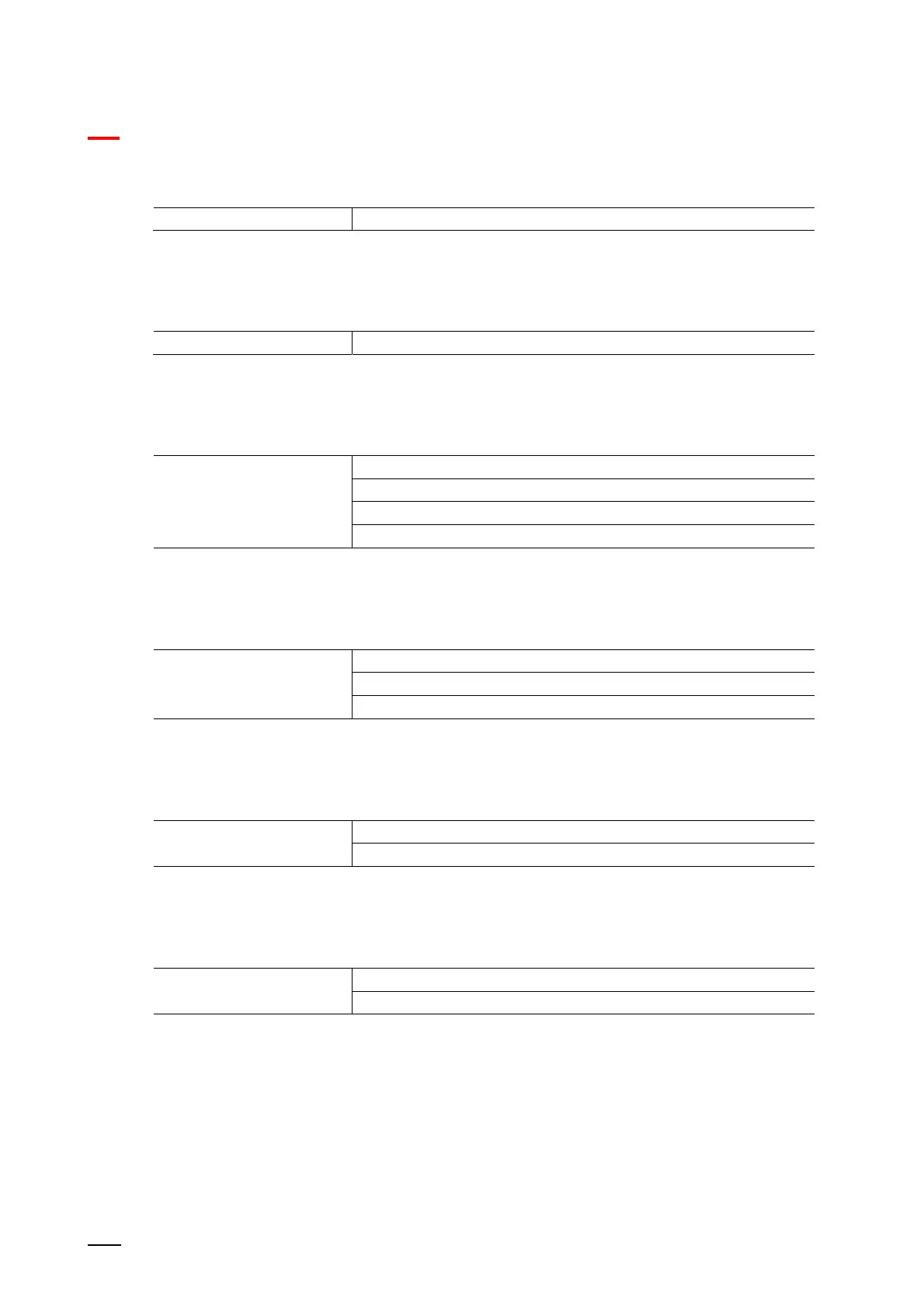KNX control elements and application parameters
Control "Split Unit Control"
Product manual 2CKA00xx73xxxxx
146
10.9.6 Minimum setpoint
Options: Setting option from 16 to 32
The parameter is used to specify the minimum setpoint.
10.9.7 Maximum setpoint
Options: Setting option from 16 to 32
The parameter is used to specify the maximum setpoint.
10.9.8 Step size of setpoint adjustment
Options: 0.1 °C
0.2 °C
0.5 °C
1.0 °C
The parameter is used to specify the step size of the manual setpoint adjustment.
10.9.9 Number of fan speed levels (without AUTO)
Options: 1
2
3
The parameter determines how many fan speed levels (without auto) are available.
10.9.10 Use automatic mode for fans
Options: Disabled
Activated
The parameter is used to specify whether the automatic mode for the fan is activated.
10.9.11 Use mode: Automatic
Options: Disabled
Activated
This parameter is used to specify whether the automatic mode is activated.
