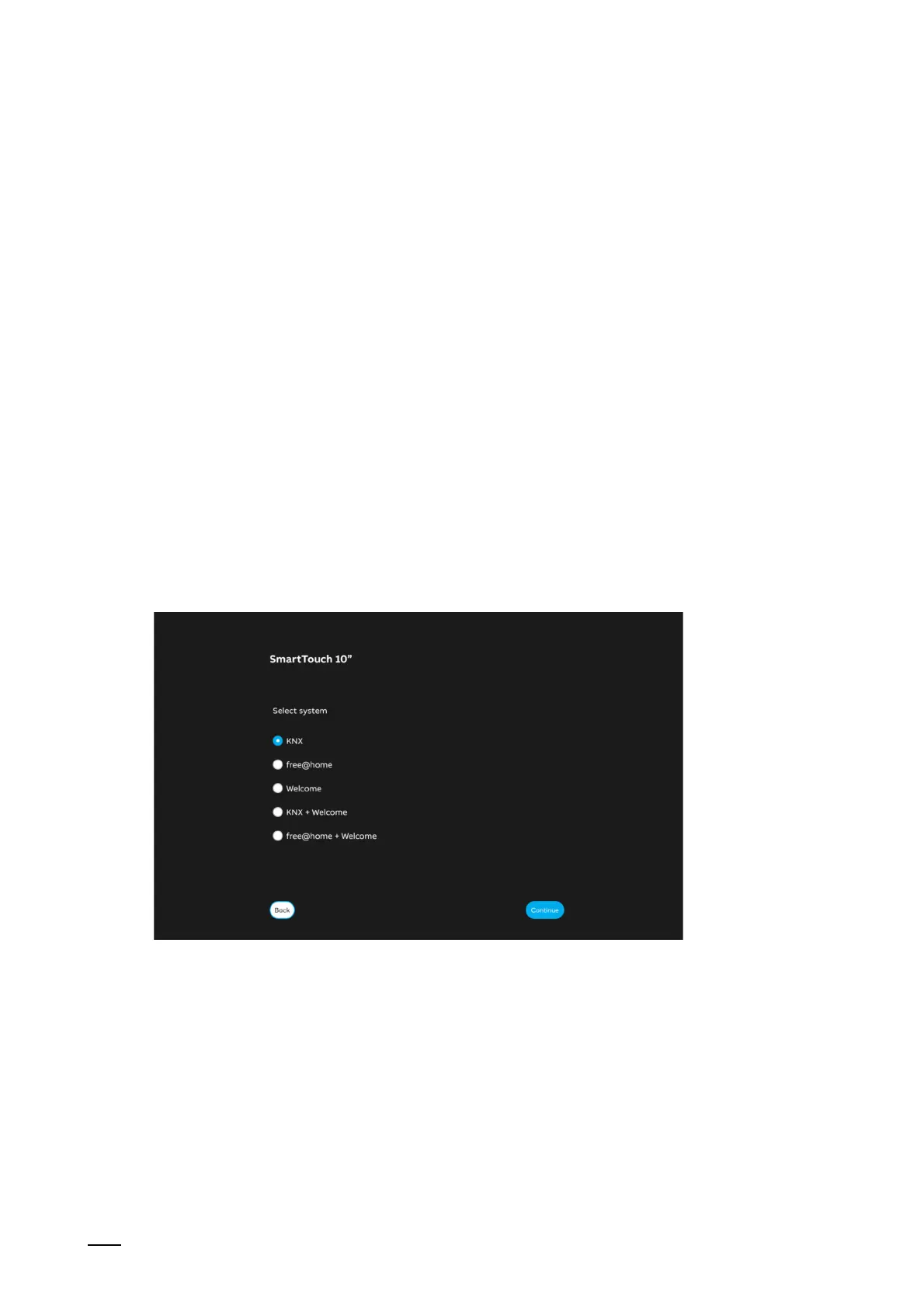Initial commissioning of device
Product manual 2CKA00xx73xxxxx
41
7 Initial commissioning of device
During initial commissioning of the device, first the general device settings must be made.
1. Specify the panel language.
2. Agree to the licensing terms.
3. Tap on "Next".
4. Agree to the OSS licensing terms.
5. Tap on "Next".
During the next step the system must be specified with which the panel is to be operated. There
is a series of different systems with which the ABB SmartTouch
®
is compatible. The systems
can be used as individual solution or in combination with an additional system. The following
system combinations are possible:
■
ABB i-bus
®
KNX
■
ABB-free@home
®
■
ABB-Welcome
®
■
ABB i-bus
®
KNX + ABB-Welcome
®
■
ABB-free@home
®
+ ABB-Welcome
®
Fig. 18: Selection of system during initial commissioning