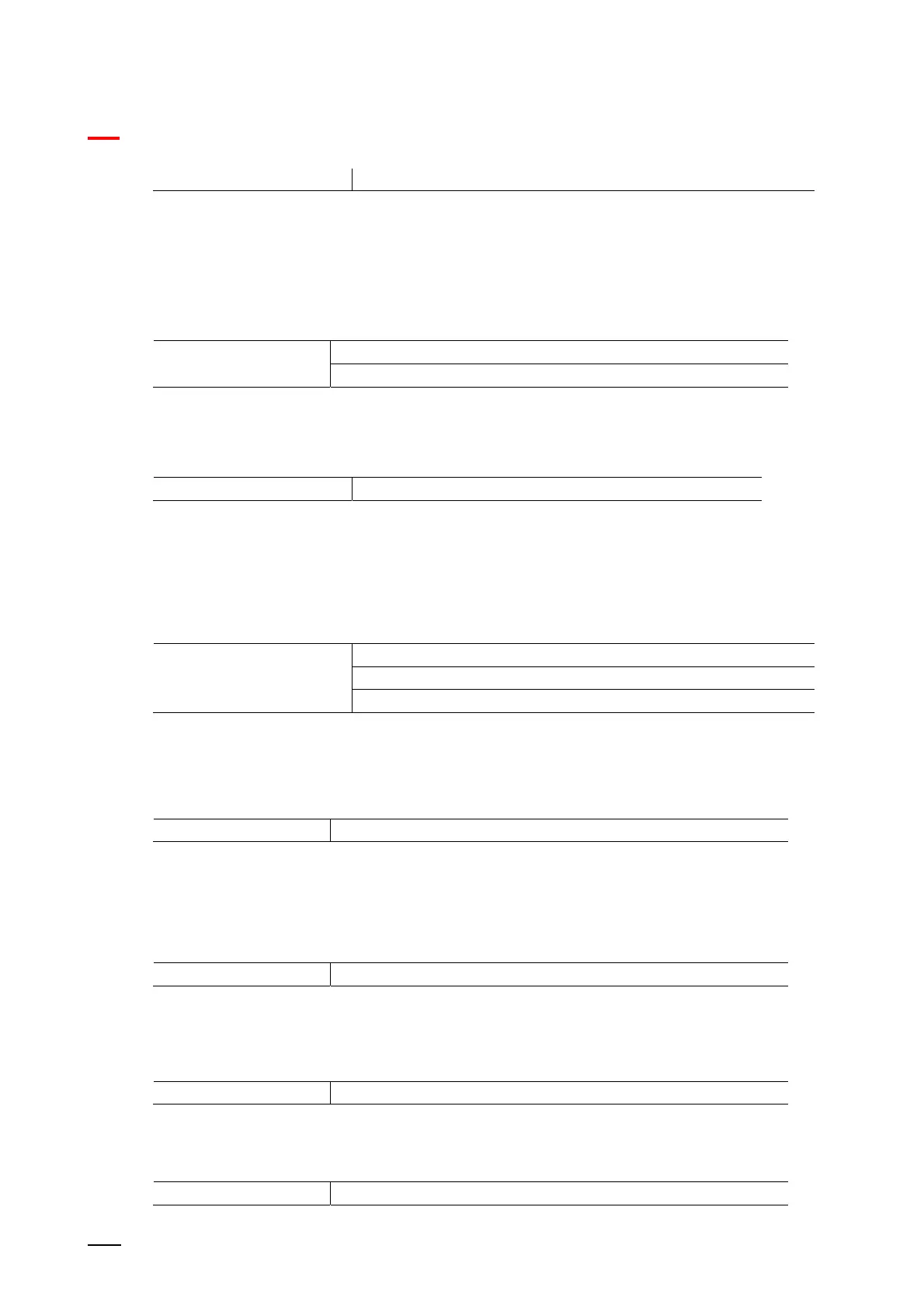KNX control elements and application parameters
"Dimmer" control element
Product manual 2CKA00xx73xxxxx
121
Yes
– No: No additional parameters available.
– Yes: The brightness value signalled by the dimmer can be displayed via a separate object.
An additional 1-bit communication object "Status value" is enabled. The displayed value
does not originate from the control element. The value is received via a separate feedback
object. The following parameter appears:
Display value in control element:
Options: No
Yes
– No: No additional parameters available.
– Yes: The following parameter appears:
Unit:
Options: <text>
The parameter is used to enter the unit or the unit sign with which the value is displayed
in the control element.
The length of the text is limited to 20 characters.
10.3.10 Manner of dimming
Options: Start/stop
Stepwise
Value
– Start/stop: When the button is pressed a telegram with the information "dim brighter" or "dim
darker" is sent. When the button is released a telegram with the information "top dimming" is
sent.
Long operation after ...:
Options: Setting option from 0.3 - 10 seconds
The parameter is used to specify how long the button must be pressed to recognize a long
operation.
– Stepwise: The following parameters are displayed:
Long operation after ...:
Options: Setting option from 0.3 - 10 seconds
The parameter is used to specify how long the button must be pressed to recognize a long
operation.
Brightness change [%]:
Options: Setting option in % (different values)
The parameter is used to specify in which step widths to dim.
Telegram is repeated every [sec.]:
Options: Setting option from 0.25 - 1.25 seconds
