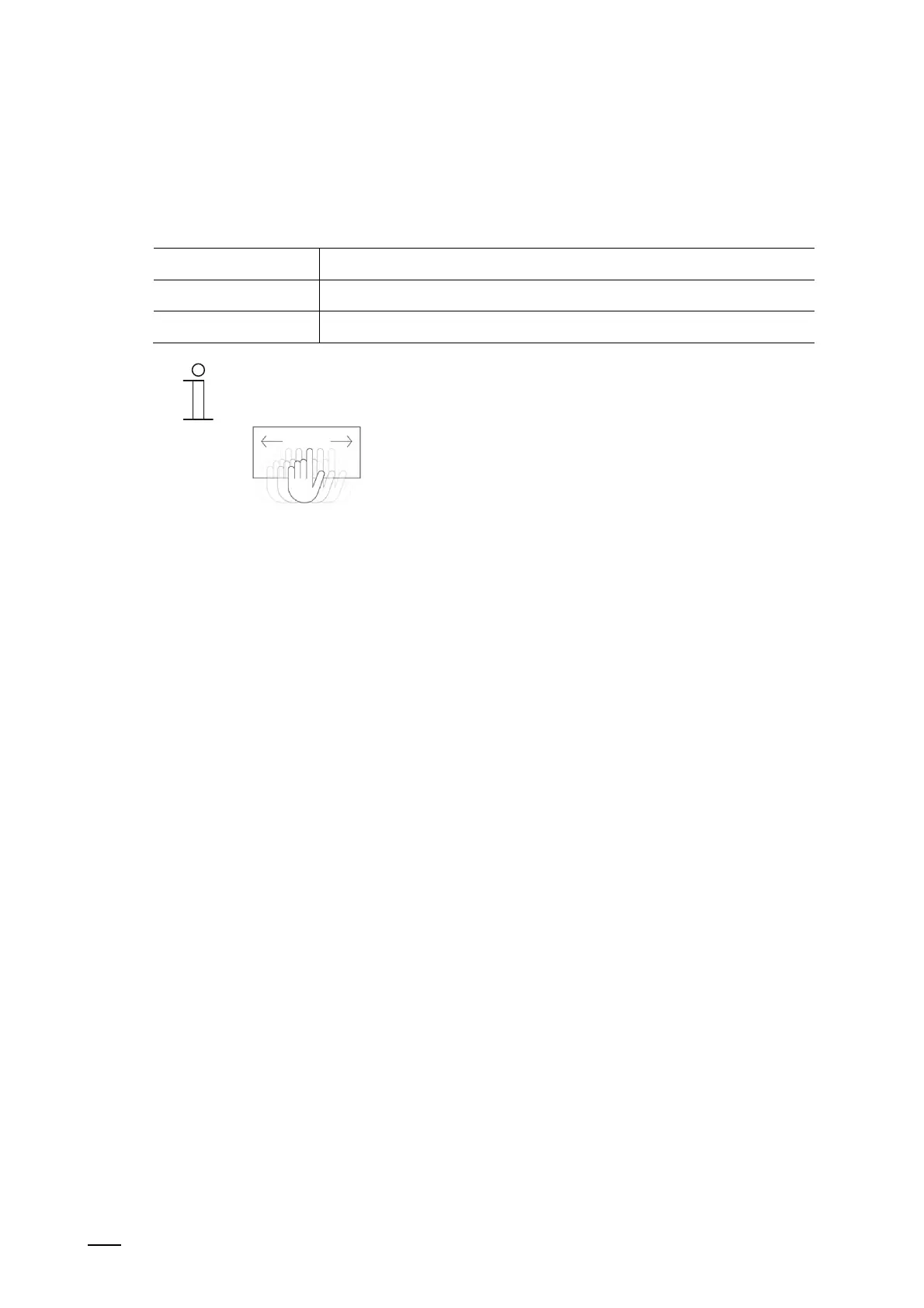Operation
Product manual 2CKA00xx73xxxxx
276
12.2 Control elements
Control elements are used to fulfil the basic functions such as "Switching", "Dimming", Blinds",
"Scenes" and RTC. The elements can also contain switches, buttons and sliders.
Available are:
Button operation Execution of function with a single press
Tapping operation Execution of function by pressing and holding
Control operation Shifting of a slider
Notice
Additional functions can be called up within some control elements (e.g. RTC) by
swiping.
Specifying values
By swiping to the top or bottom , values, fan or dimming levels can be set on a control element.
Switching on/off
With a brief tap on the center or the icon of a control element it can be switched on or off.
Control element settings
Additional settings can be made by tapping on the three points at the top right edge of a control
element.
