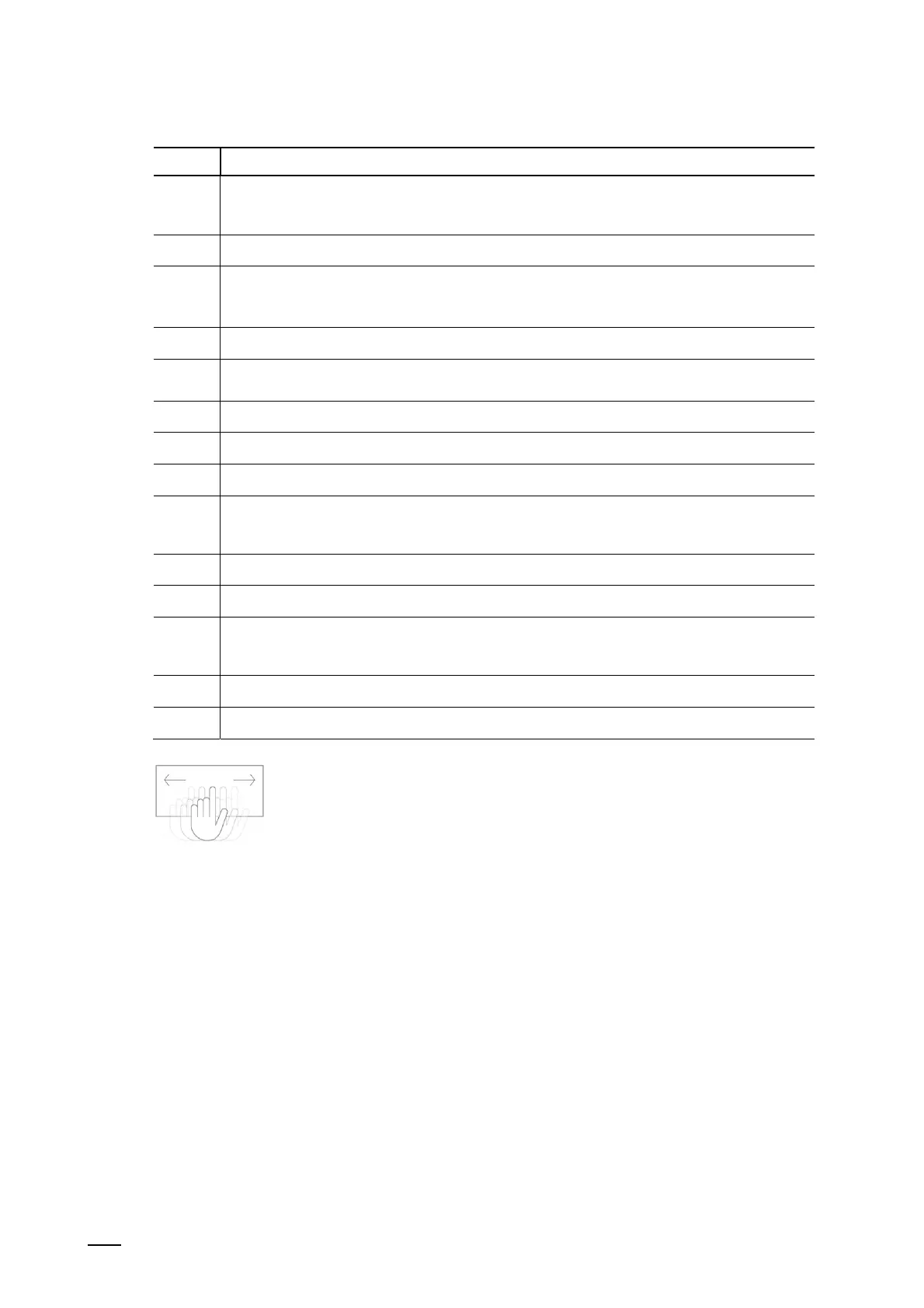Operation
Product manual 2CKA00xx73xxxxx
275
Pos. Description
[1]
Floors/rooms navigation
When parameterized, this can be used to call up the operating pages which have been
allocated to the floors/rooms.
[2] Display of current time
[3]
Display of current date
Further information is available, depending on the parameter settings.
In this case, for example, the temperature of the internal temperature sensor is displayed.
[4] Callup of user settings
[5]
Access to page via PIN code
Enabled page displays an open lock, see chapter 12.2 “Control elements“ on page 276.
[6] Show help for operation
[7] Notification function, see chapter 12.2 “Control elements“ on page 276
[8] Volume control / mute button, see chapter 12.2 “Control elements“ on page 276
[9]
Touch-sensitive user interface
For the ABB SmartTouch
®
up to 18 functions can be positioned one one operating page. A
total of 30 pages with a total of 480 control elements can be created.
[10] Display of available operating pages
[11] Callup of the main operating page
[12]
Editing function
■
The control elements on the dashboard can be freely adjusted via the editing function see
chapter 12.2 “Control elements“ on page 276.
[13] Access to time programs
[14] Access to general settings
■
The individual operating pages can be called up by swiping the user
interface (swiping to the right or left)
■
The main operating page (homepage) is marked with a house icon.
■
The primary function is activated by tapping with three or more fingers
