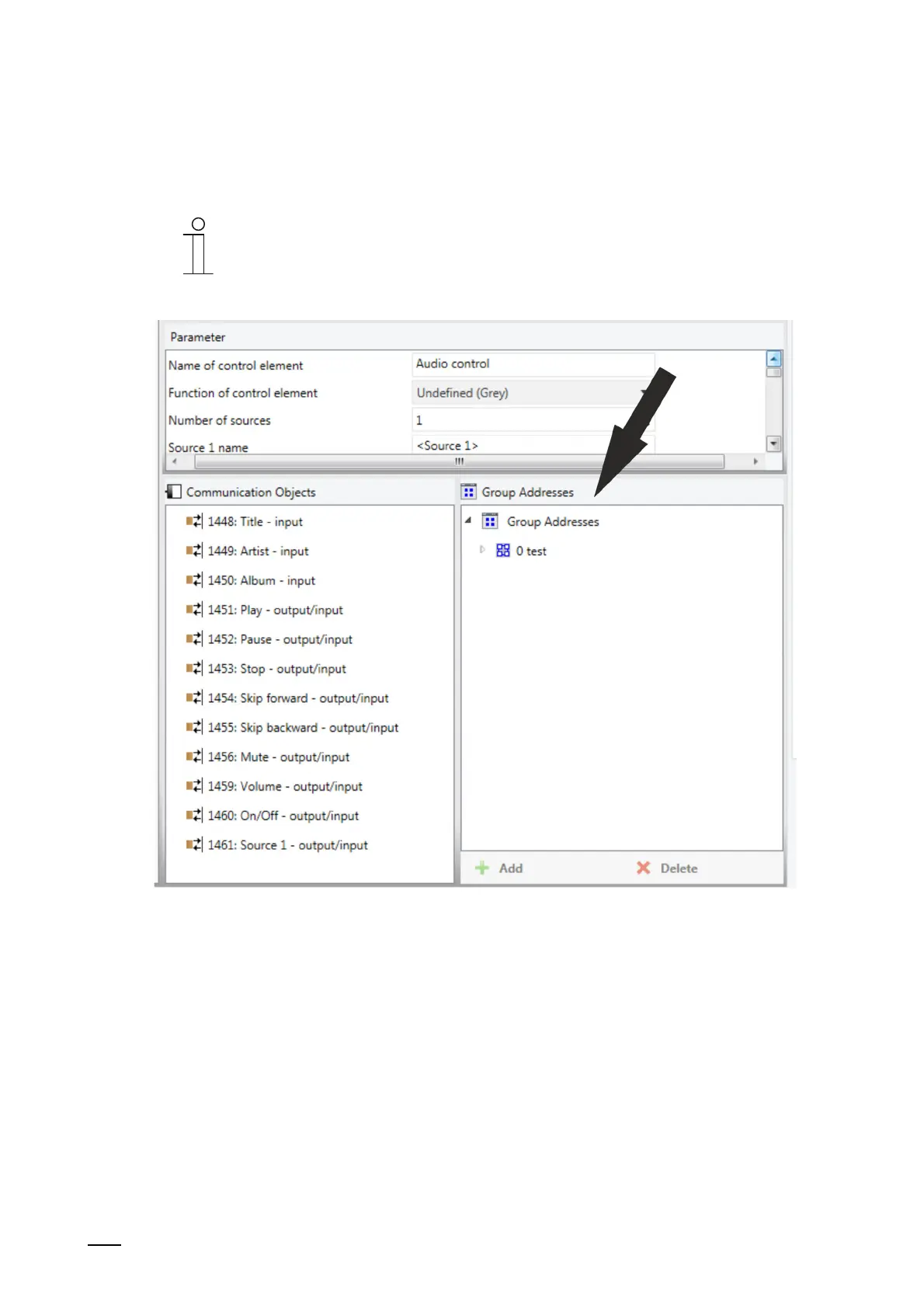Commissioning of the KNX Function via DCA (from ETS5)
Product manual 2CKA00xx73xxxxx
87
8.12 Editing group addresses
Group addresses are created and managed in the "Group addresses" area.
Notice
Detailed expert knowledge for understanding by means of KNX training is
assumed, especially with regard to the commissioning software ETS.
Fig. 28: "Group addresses" area
The group address of the elements is used for the functional allocation:
■
The sending group contains the group address to which a telegram is to be sent. A
maximum of one sending group address can be used per element.
■
The status groups include one or several group addresses to display the status of a
component. The sending group address is often also a status group.
■
The value includes the value that is to be sent or the value to which the device (home
automation system) is to respond.