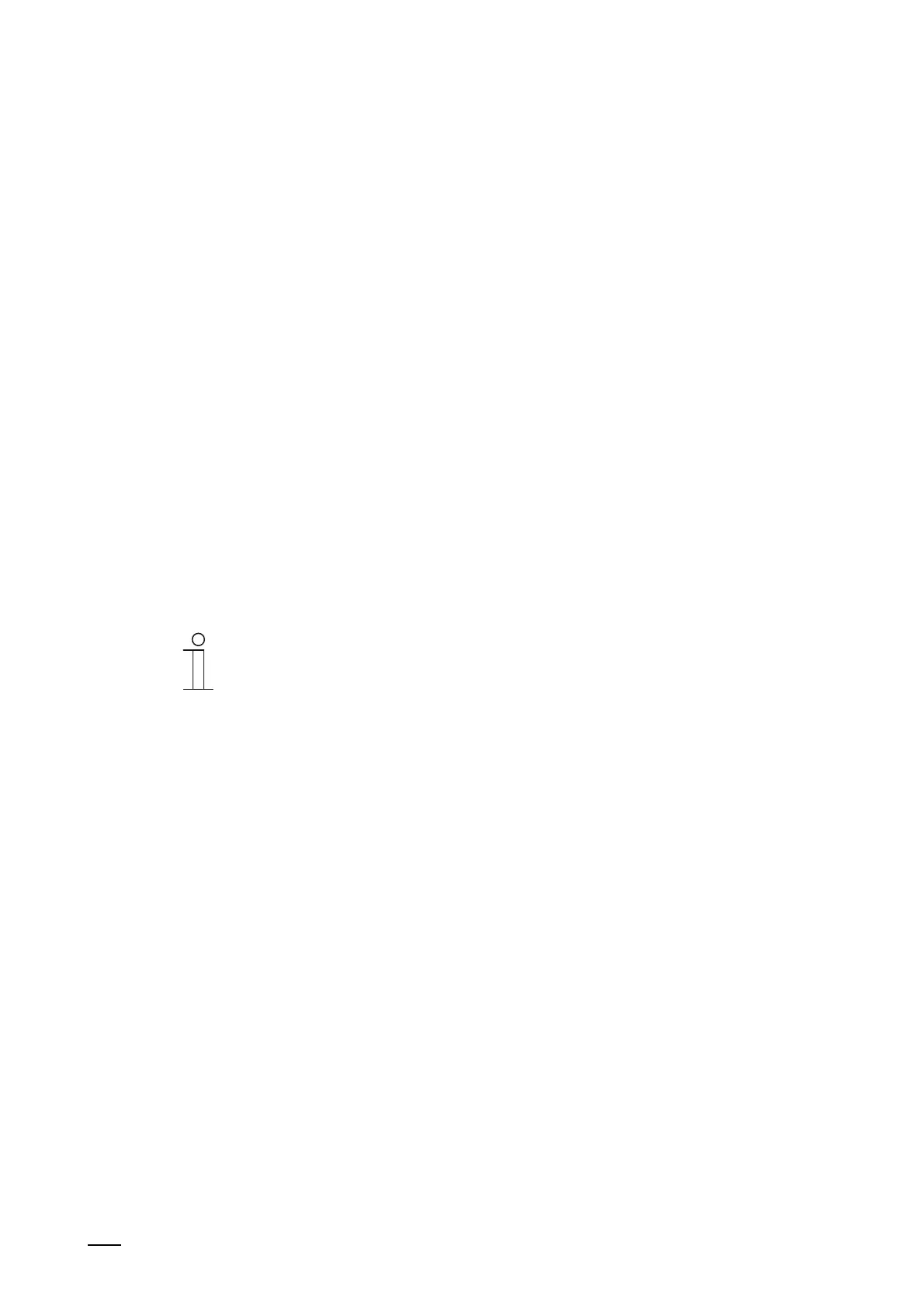Connection, installation / mounting
Product manual 2CKA00xx73xxxxx
34
6.5.2 Mounting
The device is suited for flush-mounted and surface-mounted installation.
The surface-mounted mounting frame (6136/27-xxx-500; not part of the scope of supply) can be
used for surface mounting when the device is not mounted on the associated flush-mounted
installation box.
The following mounting versions are possible:
■
in flush-mounted installation box
– Mounting in solid wall, See “Mounting in flush-mounted installation box in solid wall“ on
page 35
– Mounting in hollow wall, See “Mounting in flush-mounted installation box in hollow wall“
on page 36
■
in Surface-mounted mounting frame directly on the wall
– Mounting with surface-mounted mounting frame, See “Mounting with surface-mounted
mounting frame“ on page 37 (un Table stand 83506-500)
– Mounting with table standSee “Mounting with table stand“ on page 37
The associated Flush-mounted installation box (6136/07 UP-500; not included in the scope of
supply) can be used in hollow walls. Can also be used in solid walls. For this, part of the box
must first be inserted flush-mounted.
Notice
Detailed information is available in the enclosed installation instructions for the
surface-mounted mounting frame and the associated flush-mounted installation
box.