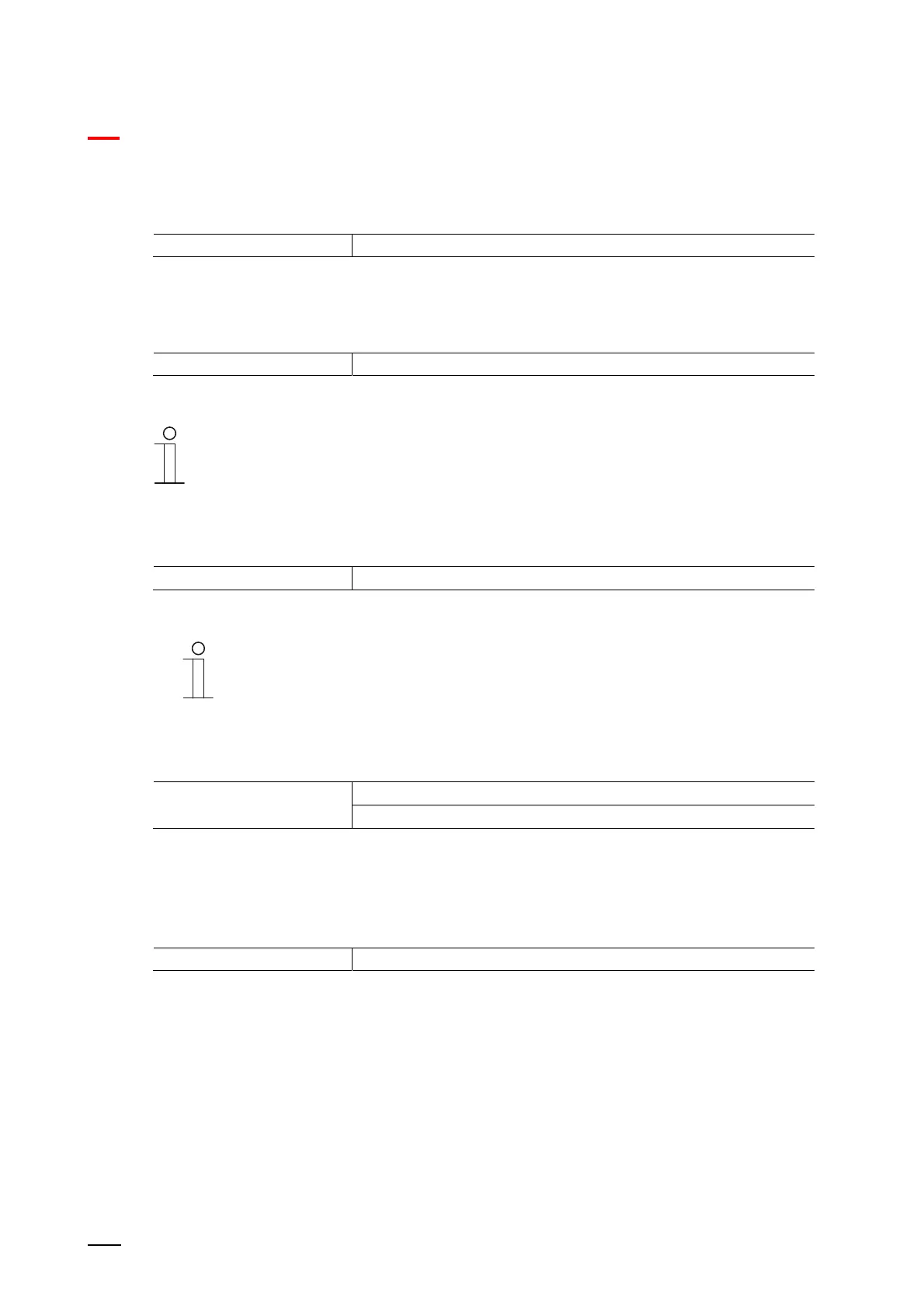KNX control elements and application parameters
Application "Scene actuator"
Product manual 2CKA00xx73xxxxx
192
10.20 Application "Scene actuator"
10.20.1 Name of scene actuator
Options: <Text>
Naming of scene actuator. The length of the name is limited to 60 characters.
10.20.2 Number of participants
Options: Setting options from 1 - 15
The parameter is used to specify the number of participants (actuators).
Notice
A separate parameter "Object type x" appears for each participant.
10.20.3 Number of scenes
Options: Setting options from 1 - 10
The parameter is used to specify the number of scenes involved.
Note
A separate parameter set "Scene x" appears for each scene.
10.20.4 Overwriting scenes during download
Options: Deactivated
Activated
The parameter is used to specify whether the values in existing scenes are to be overwritten
during the download.
10.20.5 Telegram delay
Options: Setting option from 200 ms - 10 seconds
The parameter is used to specify the time delay between two telegrams that are sent
consecutively.