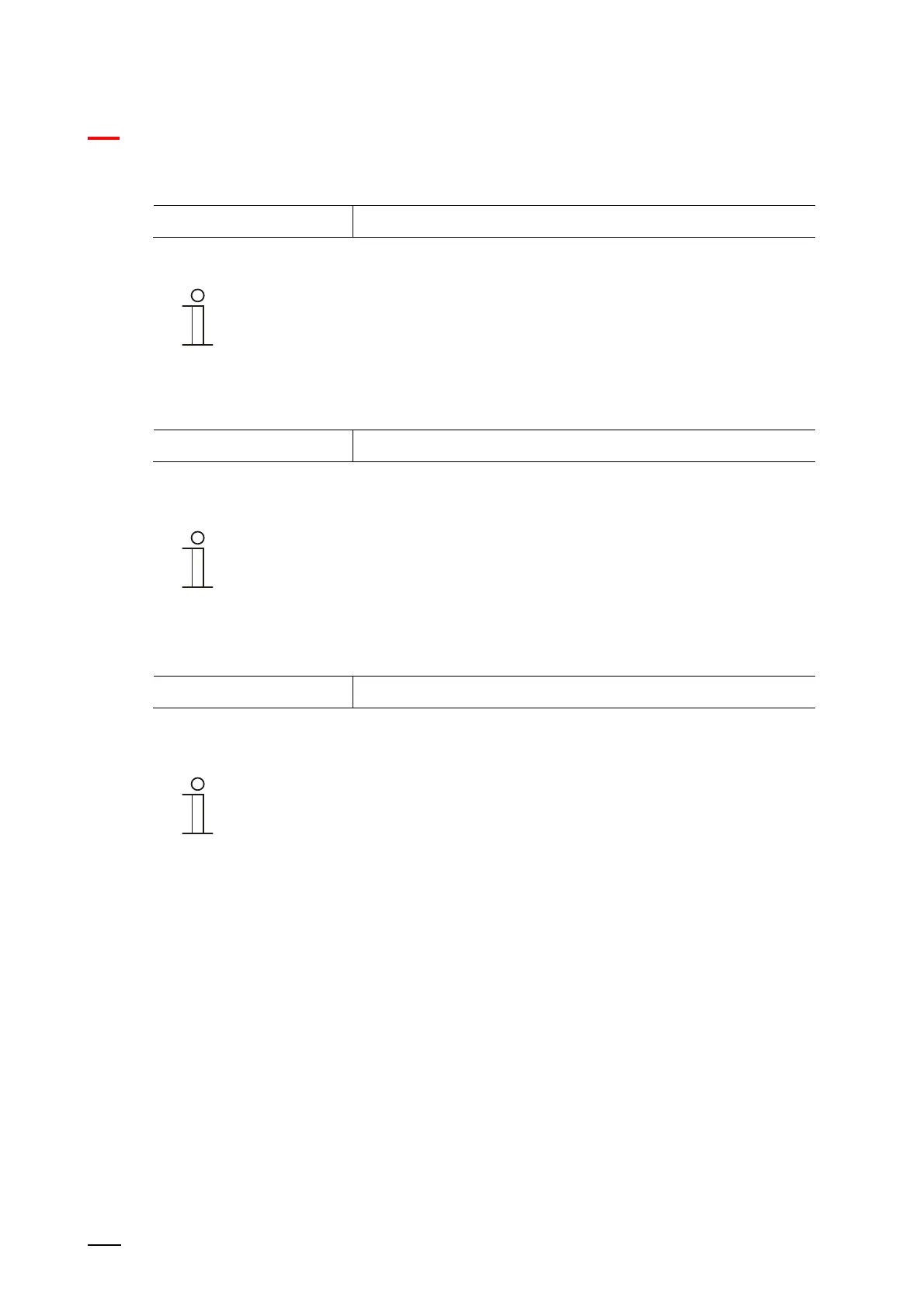KNX control elements and application parameters
Application "Internal RTC"
Product manual 2CKA00xx73xxxxx
235
10.24.65 Setpoint settings — Setpoint temperature for cooling comfort (°C)
Options: Setting option between 10 - 40
Specifies the comfort temperature for cooling when people are present.
Note
This parameter is only available when the "Control function" parameter is set on
"Cooling" or "Cooling with additional stage".
10.24.66 Setpoint settings — Increase for standby cooling (°C)
Options: Setting option between 0 - 15
Specifies the temperature in cooling mode when nobody is present. On devices with a display,
this mode is indicated by the standby icon.
Note
This parameter is only available when the "Control function" parameter is set on
"Cooling", "Cooling with additional stage", "Heating and cooling" or "Heating and
cooling with additional stages".
10.24.67 Setpoint settings — Increase for ECO cooling (°C)
Options: Setting option between 0 - 15
Specifies the temperature in cooling mode when nobody is present. On devices with a display,
this mode is indicated by the eco icon.
Note
This parameter is only available when the "Control function" parameter is set on
"Cooling", "Cooling with additional stage", "Heating and cooling" or "Heating and
cooling with additional stages".
