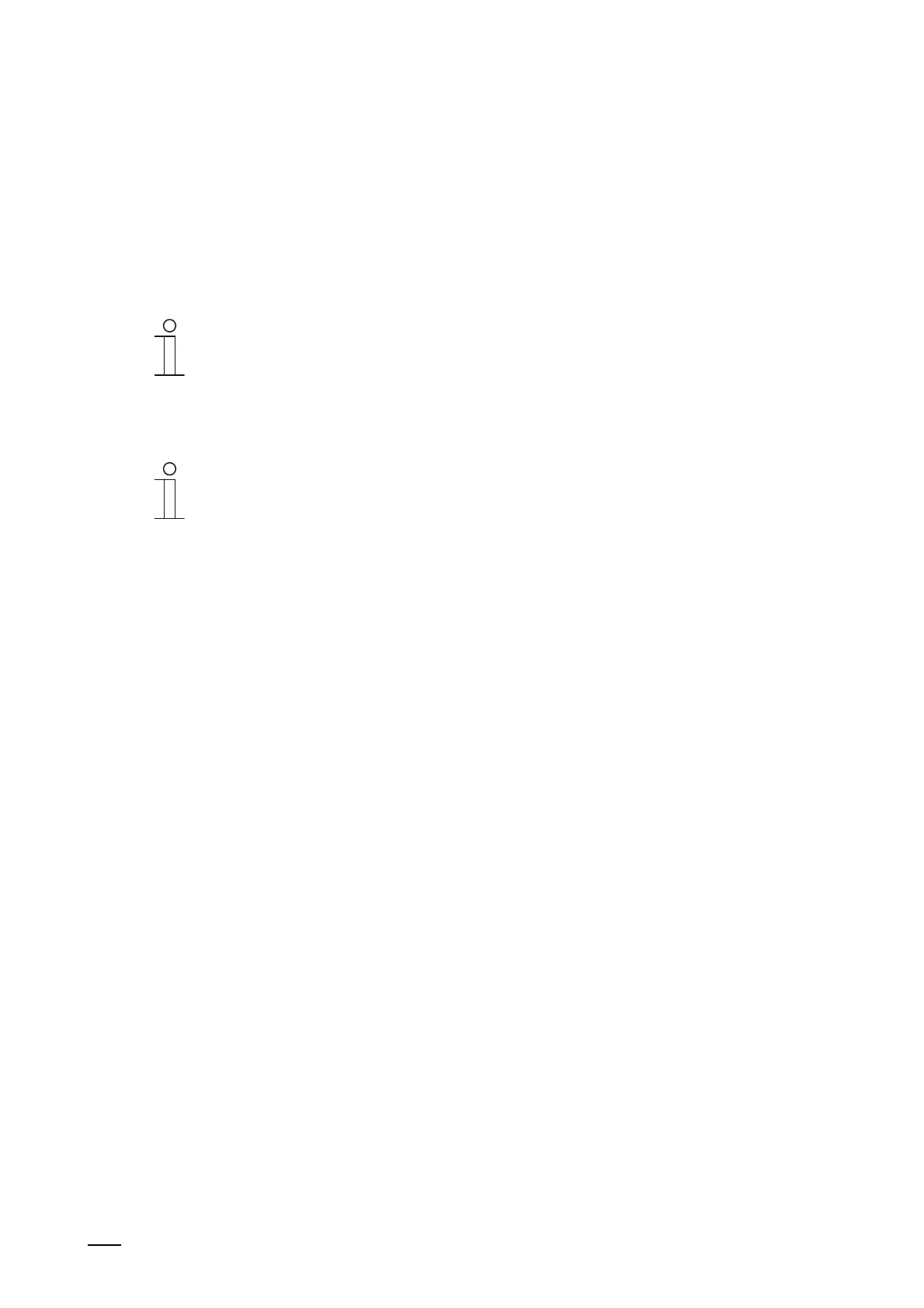Update
Product manual 2CKA00xx73xxxxx
324
13 Update
13.1 Transfer of PID file (Configuration file)
The image file can be transferred to a micro SD card, see chapter 12.6 “Inserting the micro SD
card (SDHC)“ on page 309. This micro SD card can be inserted into the panel and the data are
transferred to the IP touch.
Notice
The micro SD card must be formatted with FAT32 before use.
1. Transfer the PID file to the micro SD card.
Notice
If necessary, use an adapter for the micro SD card to transfer the data from the
PC to the card.
2. Insert the micro SD card into the device.
– When the micro SD card has been inserted correctly into the device, this is signaled by
an icon in the status bar.
