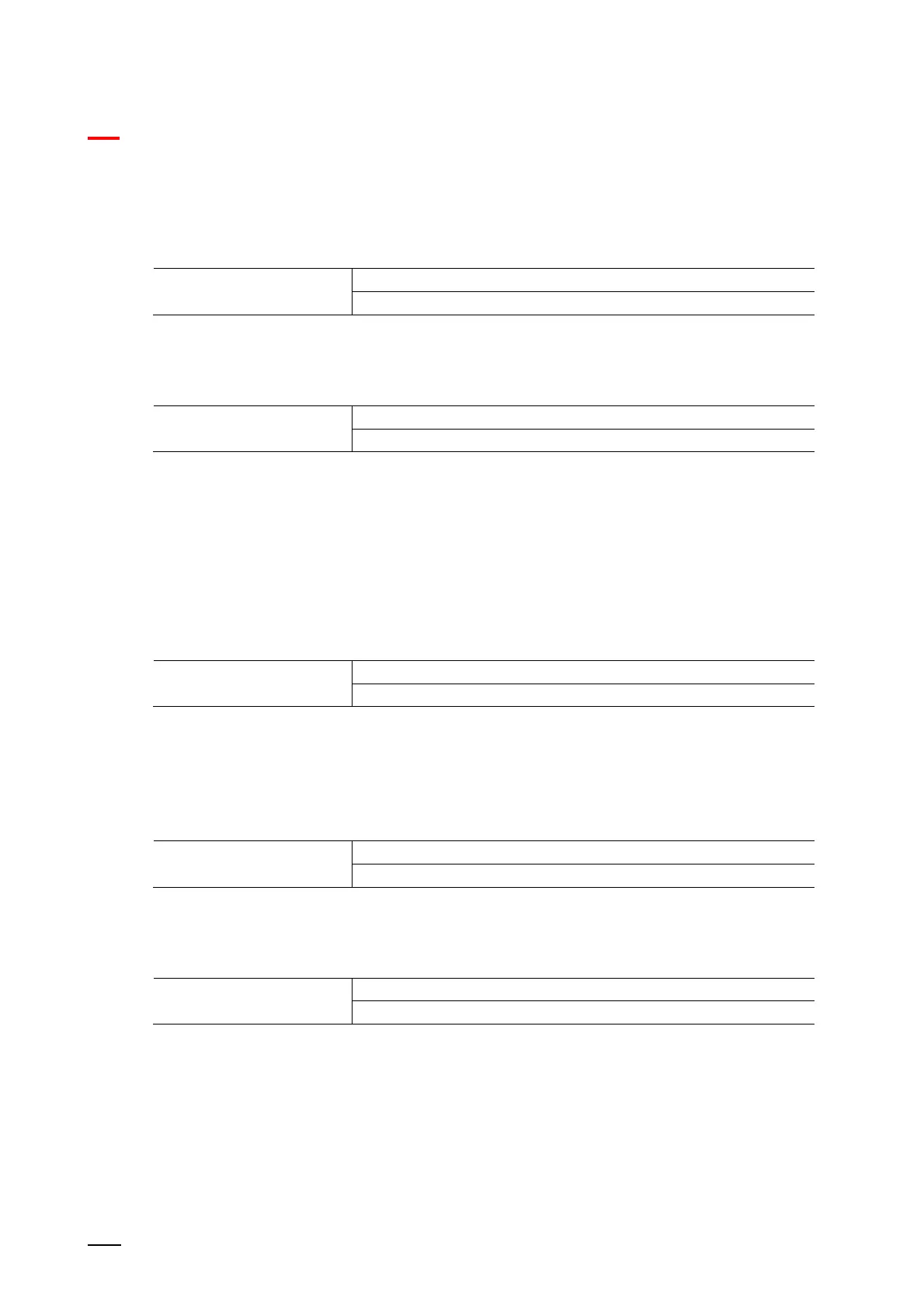KNX control elements and application parameters
Operation of "RGBW" control element“
Product manual 2CKA00xx73xxxxx
128
The parameter is used to specify the On/Off control.
– Switch object: Setting, when the lamp contains a "Switch" object. The following
supplementary parameters are available:
Switched On -> preset value:
Options: Deactivated
Activated
– Deactivated: No presets are sent when the lamp is switched on.
– Activated: The stored presets are sent when the lamp is switched on.
Switched Off -> RGB value 0,0,0:
Options: Deactivated
Activated
– Deactivated: No RGB values are sent when the lamp is switched off.
– Activated: The RGB values (0,0,0) are sent when the lamp is switched off. This
parameter is important for lamps that do not contain a "Switch" object.
– RGB feedback: Setting when the lamp contains no "Switch" object but is switched off via
the RGB values.
– RGB+W: Used for RGB lamp with integrated white component. The following
supplementary parameters are available:
Switching On/Off via:
Options: 1 object
2 objects
The parameter is used to specify the On/Off control.
– 1 Object: Setting when the lamp has only one channel (e.g. Philips Hue).
– 2 Objects: Setting when the lamp has several channels (RGB and White separated, e.g.
two stripes), separate ON/OFF switching via data points.
Switched On -> preset value:
Options: Deactivated
Activated
– Deactivated: No presets are sent when the lamp is switched on.
– Activated: The stored presets are sent when the lamp is switched on.
Switched Off -> RGB value 0,0,0:
Options: Deactivated
Activated
– Deactivated: No RGB values are sent when the lamp is switched off.
– Activated: The RGB values (0,0,0) are sent when the lamp is switched off. This
parameter is important for lamps that do not contain a "Switch" object.
- RGB+WW/CW: Use for RGB lamp with integrated warm white and cold white component.
The following supplementary parameters are available:
